We have investigated this problem and have come up with some effective resolutions and possible causes so that you may avoid future occurrences.
Why is Windows Shell Experience Host using so much CPU?
From interacting with users who faced this problem, we have gathered the primary trigger, which includes:
Problems with system files – For most users, this will refer to corrupted or bad system files on the computer. Issues with the graphics driver – This is often because the driver is corrupted or outdated. Whichever it is is dangerous for your computer, and we will explain the best steps in this guide. OS updates – While these are mainly beneficial, there are a few times when an update may introduce a system bug leading to the Windows Shell Experience Host’s high CPU usage. Conflicting software – These are often third-party tools that may not best suit your computer. Desktop Backgrounds – Many users report slideshow background as the main reason for Windows Shell Experience Host causing high CPU usage.
You need not worry because regardless of the cause, we have solutions to help resolve it and make your computer more usable.
What is Windows Shell Experience Host used for?
Its primary function is connected to changing desktop backgrounds in Windows 10 computers. We could say that it provides users with a visual interface on their computers. This most often includes OS elements like the Search, Start menu, and notification, as well as other aspects that enable you to interact with Windows 10. If a process uses your CPU more than it should, it can be a problem since your computer will use more power and produce more heat, which is especially bad for laptops. For example, users report that Windows Shell Experience Host uses 30-35% of CPU, which is a lot, so let’s see how to fix that.
How do I fix Windows Shell Experience Host high CPU usage?
Before going into these solutions, we advise that you restart your computer. A reboot helps end troublesome processes and could correct the high CPU usage.
1. Change your desktop to a static background
Users report that this process uses your hardware power if you set your desktop background to a slideshow, so the best solution is to put your desktop to a static picture.
2. Turn off the automatic color changing
If changing the background behavior didn’t get the job done, you can try disabling automatic color changing. SPONSORED
3. Update your computer
Ensure you’re running the latest Windows OS updates on your machine. As you know, Microsoft regularly rolls out system updates to fix various issues and improve Windows 10’s stability. It’s possible that the pending updates are actually aimed at focusing on high CPU usage and may quickly fix your problem.
4. Run SFC
If specific Registry keys have been incorrectly changed or even deleted, you may encounter various issues on Windows 10, including high CPU usage. Try repairing your Registry to cross this hypothesis off your list. However, remember to back up your registry first in case anything goes wrong. The safest way to check for system file corruption is to use Microsoft’s System File Checker. With the help of a simple Command Prompt instruction, you can check the integrity of all system files and repair the problematic ones. You can also repair your registry using a registry cleaner like CCleaner.
5. Limit CPU usage
You can also manually limit Windows Shell Experience Host’s CPU usage. However, remember that this action may severely impact graphics quality and trigger other graphics-related issues, so proceed at your own risk.
6. Run a virus scan
That is all; we hope this article helped you to reduce CPU usage on your Windows 10 computer to normal. If you have any questions, comments, or suggestions, see the comment section below.
Name *
Email *
Commenting as . Not you?
Save information for future comments
Comment
Δ


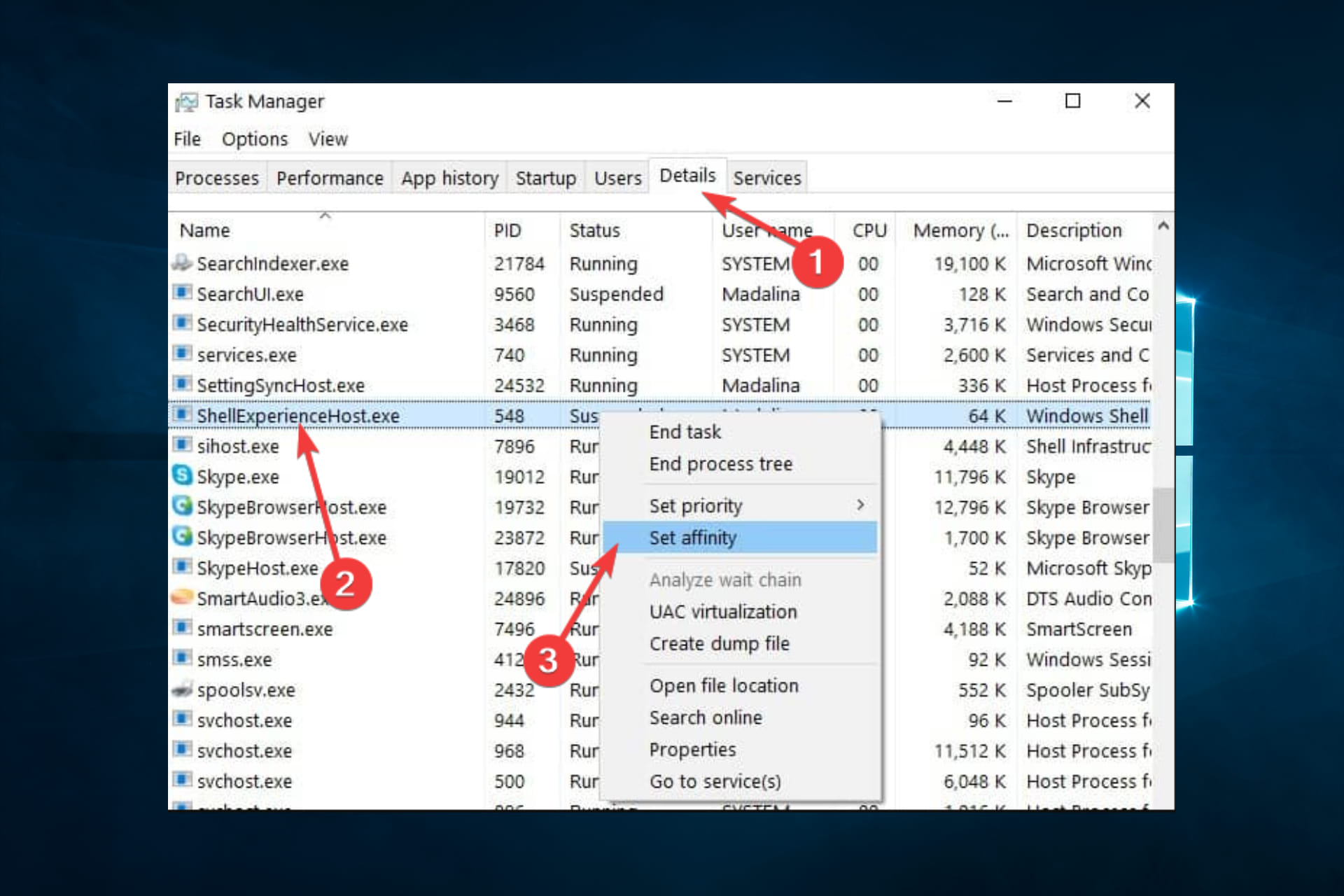
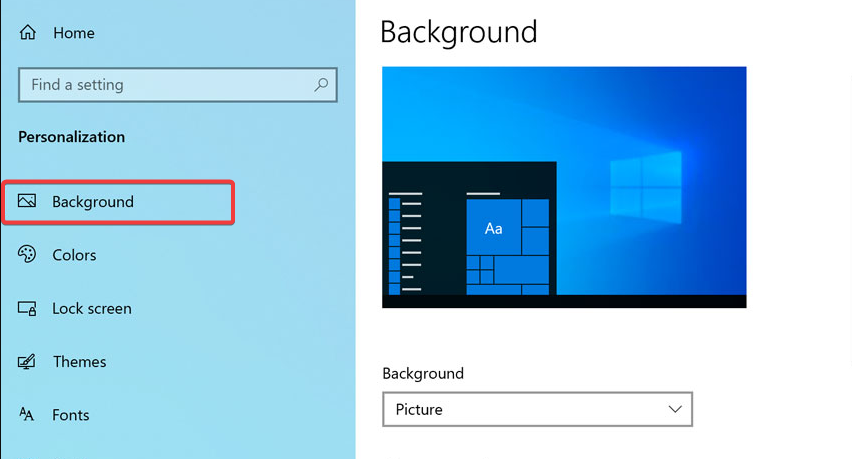
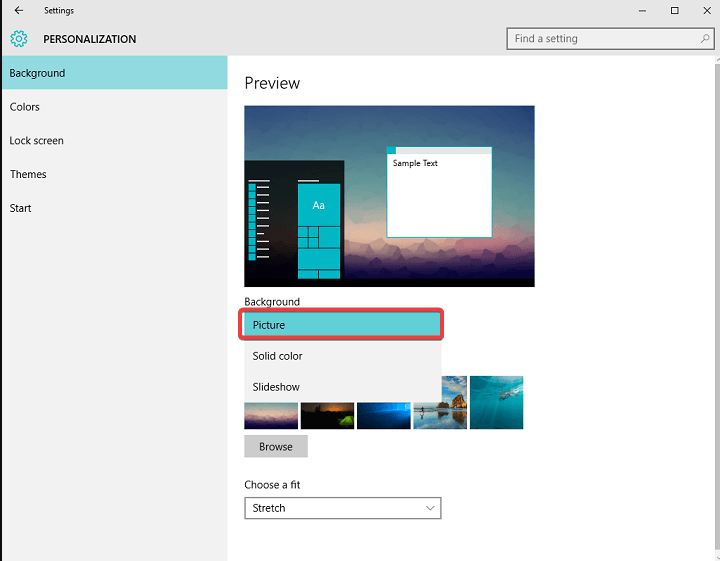
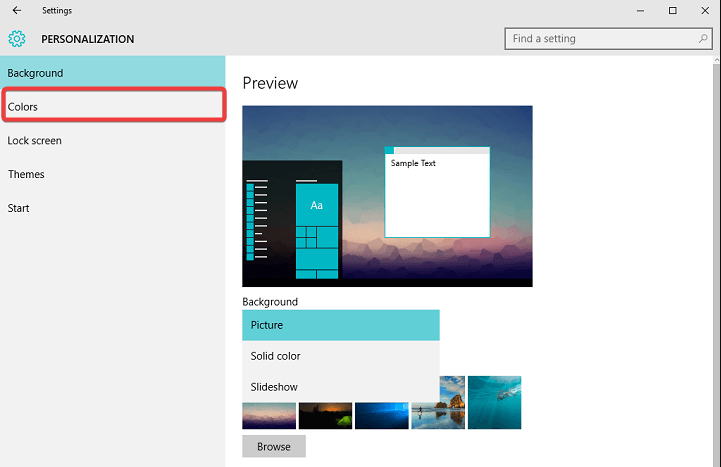
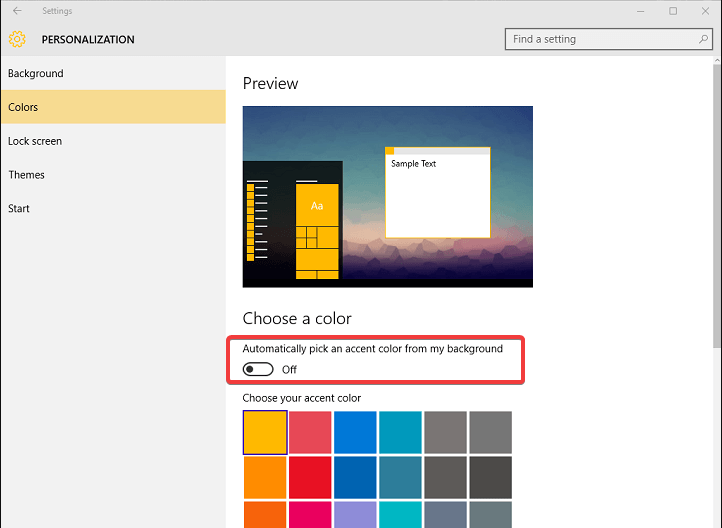
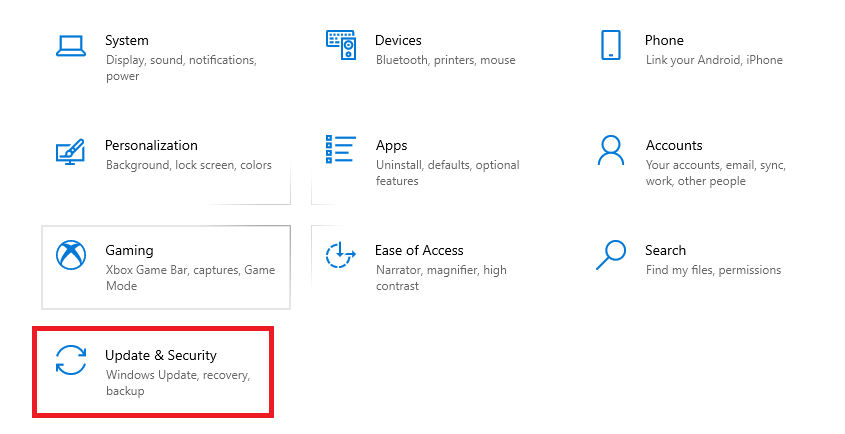
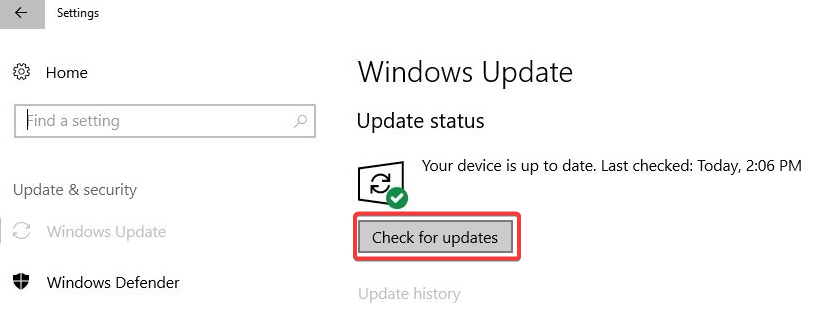
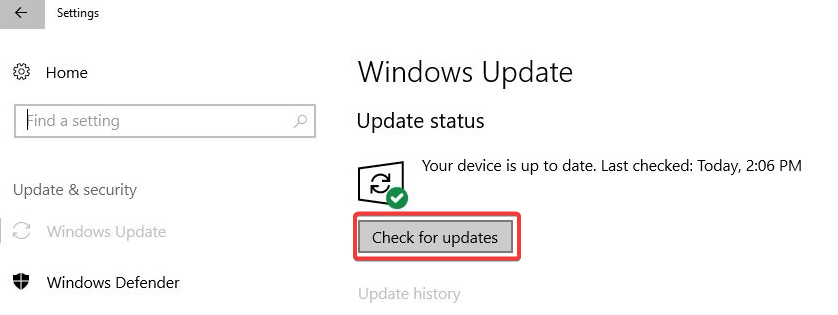
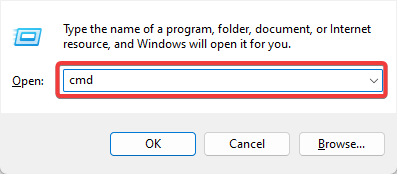

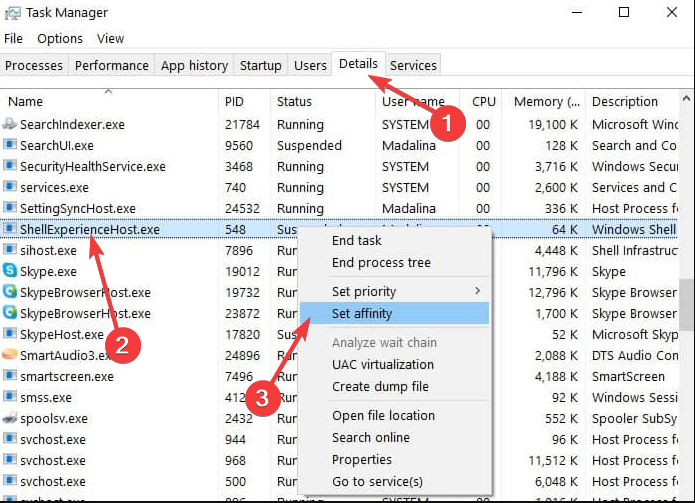
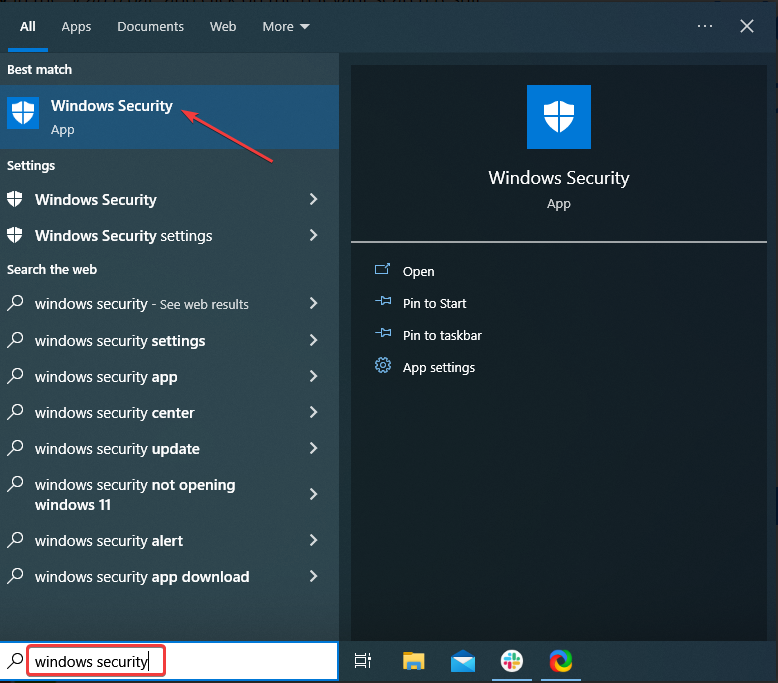
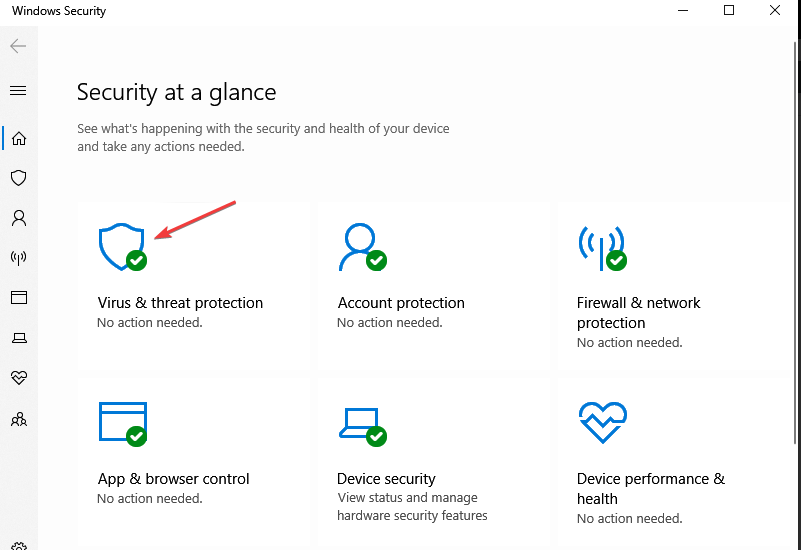
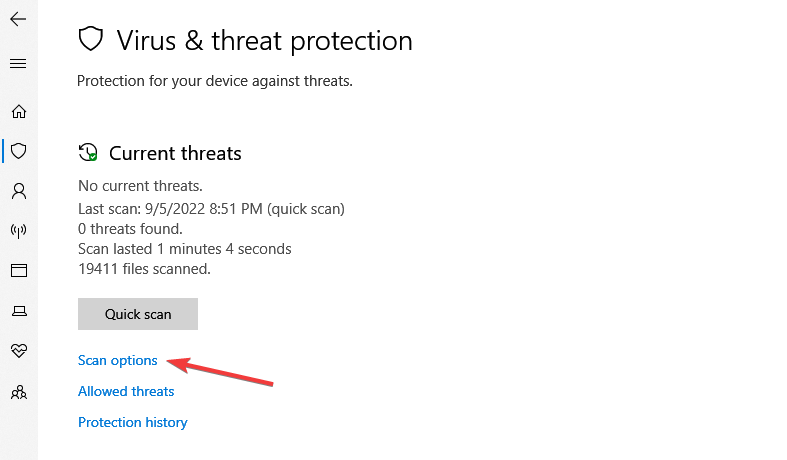
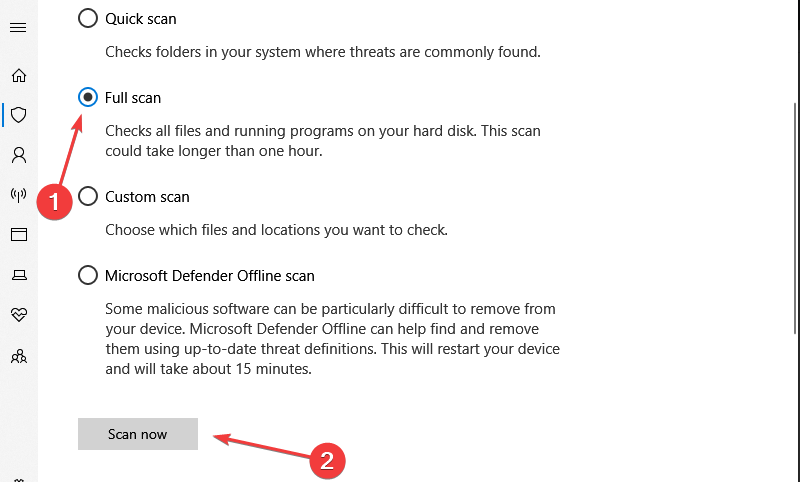
![]()