Users reported a wide range of issues. For a few, it showed MT4 No connection, others had problems opening MetaTrader 4 after an update, while for some, MetaTrader 4 crashed on launch. So, let’s find out what’s causing the problem and the solutions that should work.
Why is my MetaTrader 4 not working?
Here are a few reasons MetaTrader 4 is not working:
Missing app files: The program contains a large chunk of files. And if any of these are missing or corrupt, you won’t be able to launch it. Running an outdated version of the app: With each app update, users get new features, patches for known bugs, and better security. And sometimes, an outdated version may be out of support, thus leading to MetaTrader 4 not running in Windows 10. Third-party conflicts: Your third-party antivirus or firewall can block the connection attempts by MetaTrader 4, flagging it as malware or PUP (Potentially Unwanted Program). Issues with the Internet connection: A slow Internet connection or one that disconnects intermittently can lead to issues with MetaTrader 4, so checking the network connectivity is of prime importance.
What can I do if MetaTrader 4 is not working on Windows 10?
Before we head to the complex solutions, here are a few quick ones you should try first:
Restart the PC. Check the Internet speed, and if it’s slow, take the necessary measures to increase the speed. If you have a third-party antivirus or firewall installed and configured, disable them and check whether the problem is resolved. If it is, we recommend you switch to a more reliable and effective antivirus software. Check for any pending Windows updates and install them.
If none work, move to the fixes listed next.
1. Run MetaTrader 4 in compatibility mode
Simply running MetaTrader 4 in compatibility mode should do the trick when it’s not working in Windows 10.
2. Change the file name
A user shared that changing the file name helped when MetaTrader was not working in Windows 10 and threw an error each time. SPONSORED
3. Update MetaTrader 4
4. Perform a network rescan
5. Whitelist MetaTrader 4 in the firewall
Your firewall could often block connection attempts by MetaTrader 4, and it’s, subsequently, not working in Windows 10. So, check if firewall is blocking a program, and then whitelist it to get things running.
6. Uninstall the recent Windows update
If the MetaTrader 4 stopped working after a Windows Update, we recommend you uninstall the recent version and revert to the previous stable one.
7. Reinstall MetaTrader 4 to a different directory
If nothing previously helped, a complete reinstall of MetaTrader 4 should do the trick when it’s not working in Windows 10. Just make sure to delete all associated remnant files before reinstalling the program. And if you are looking for a reliable alternative, check our curated list of the best automated trading software for Windows. For any queries or to share more solutions with us, comment below.
SPONSORED
Name *
Email *
Commenting as . Not you?
Save information for future comments
Comment
Δ


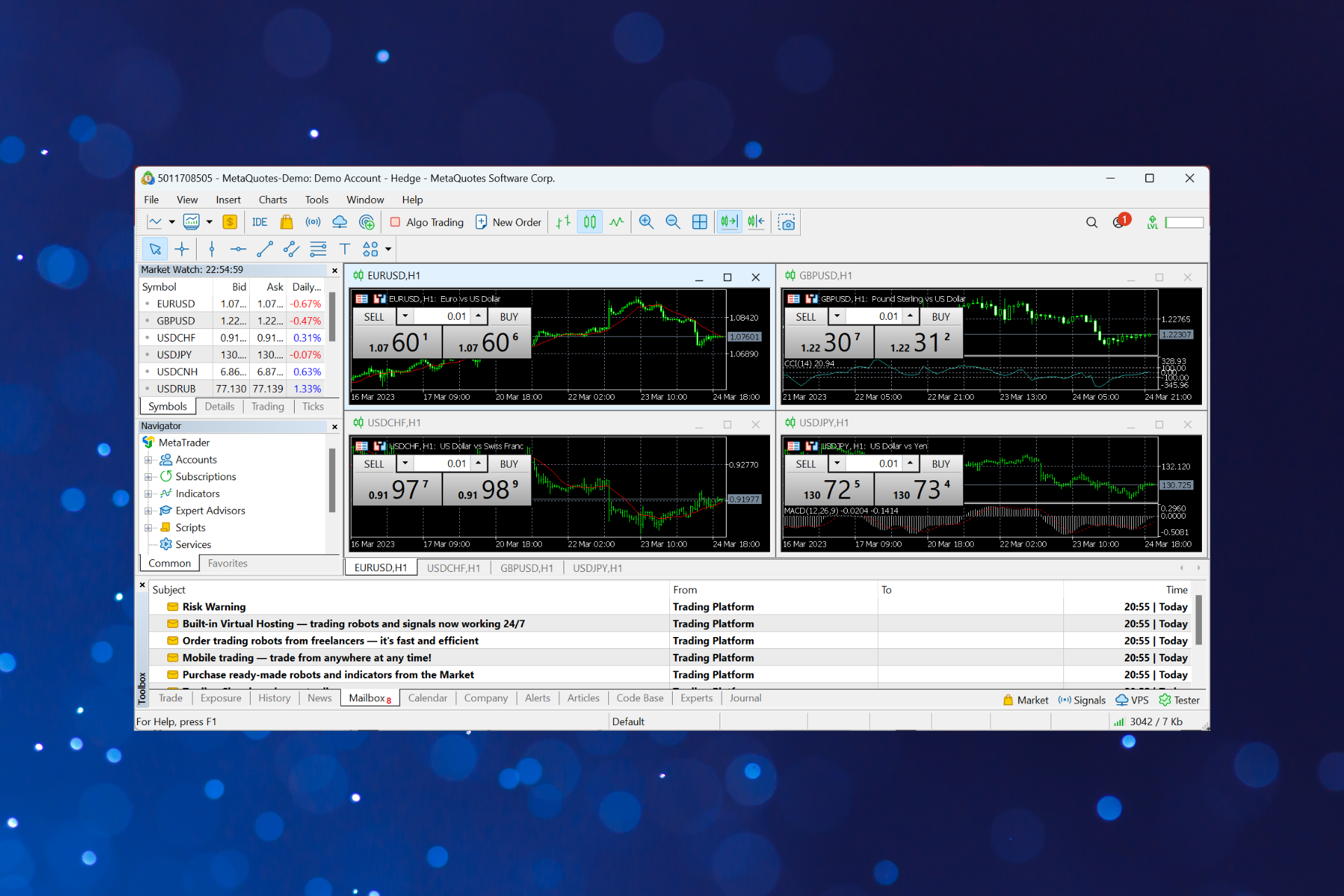
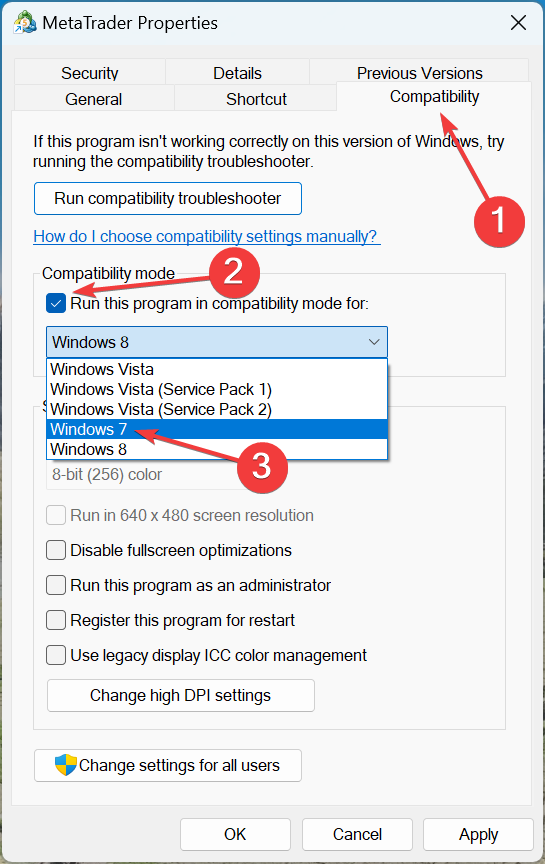
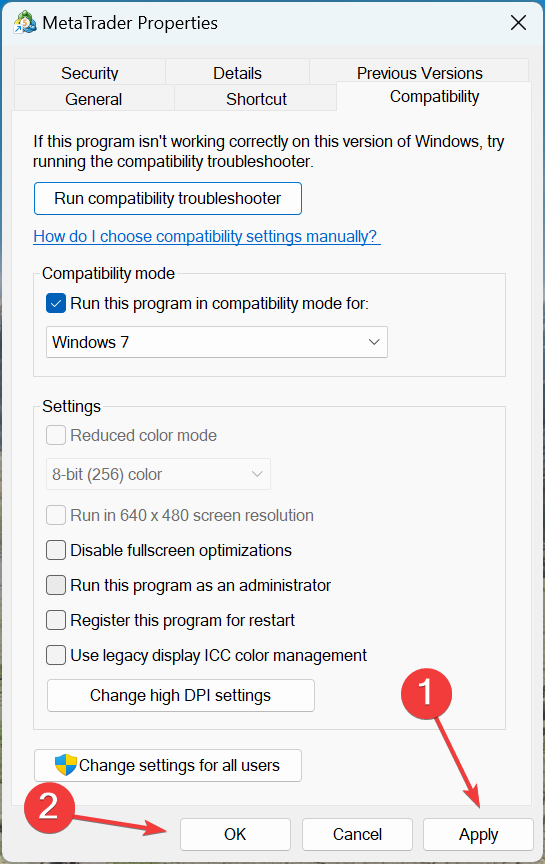
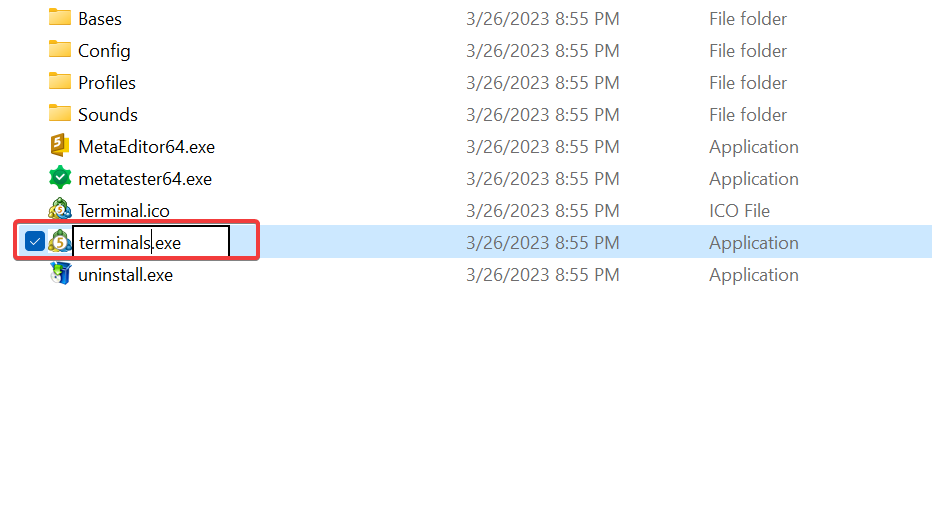
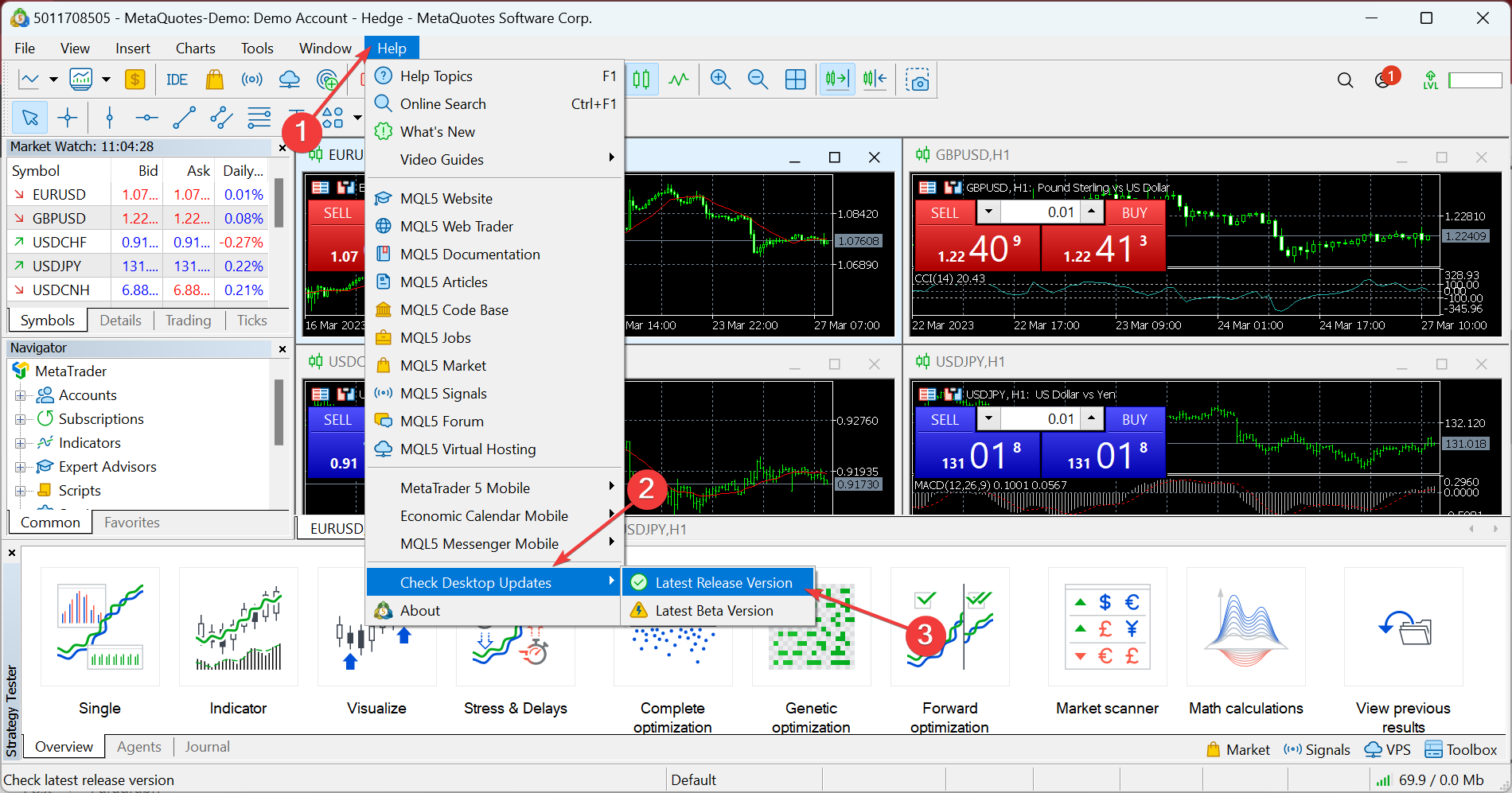
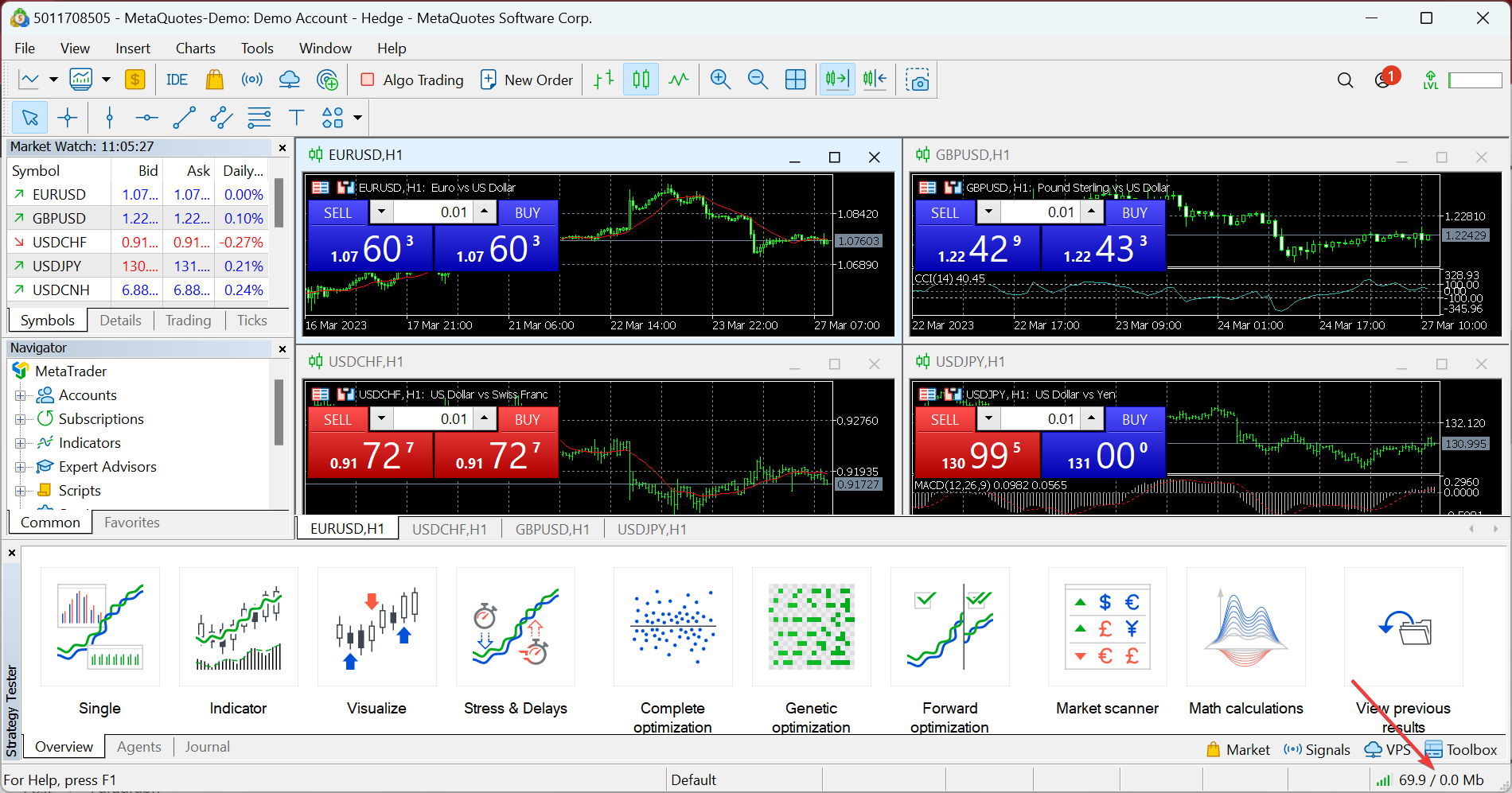
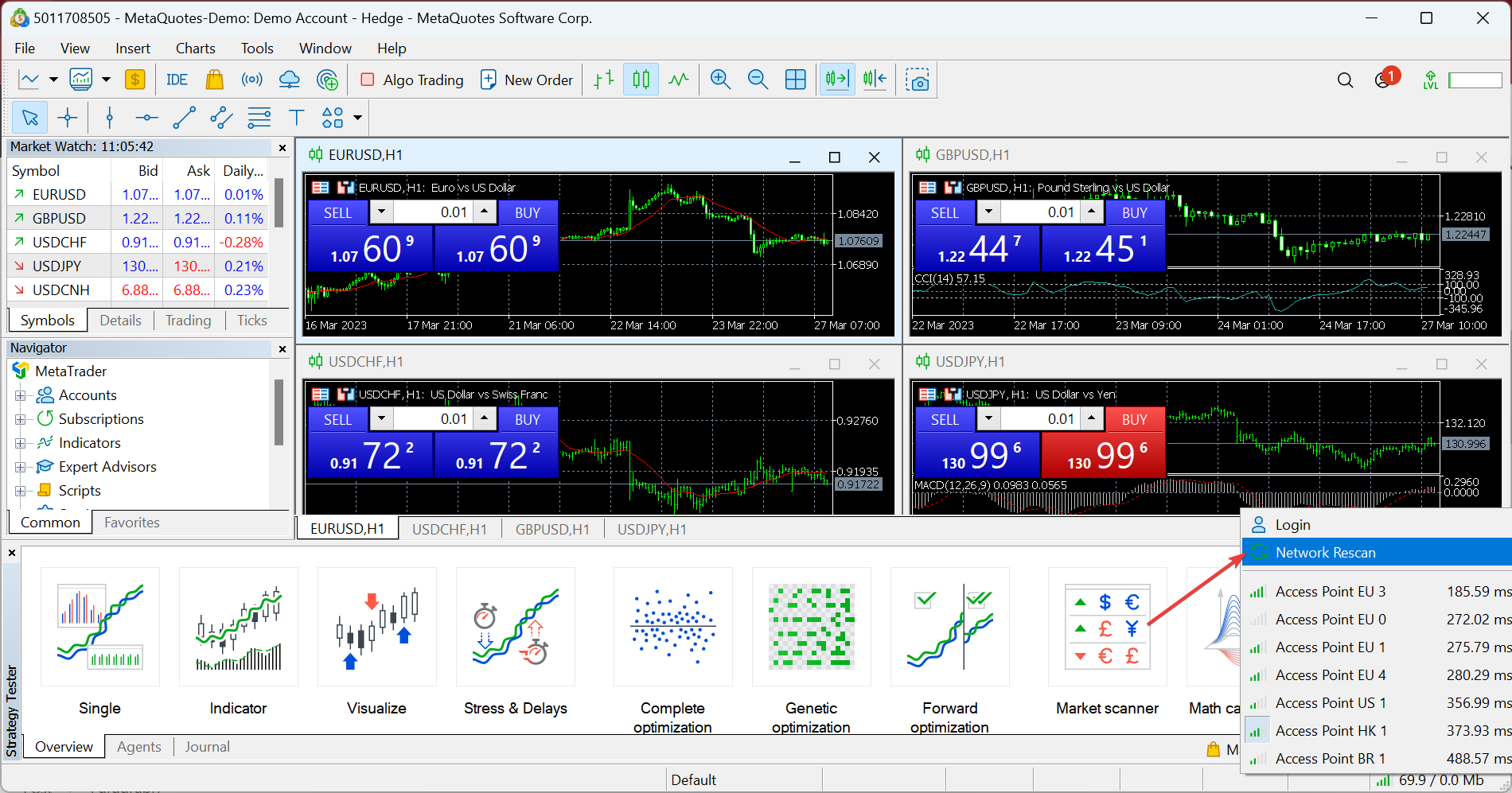
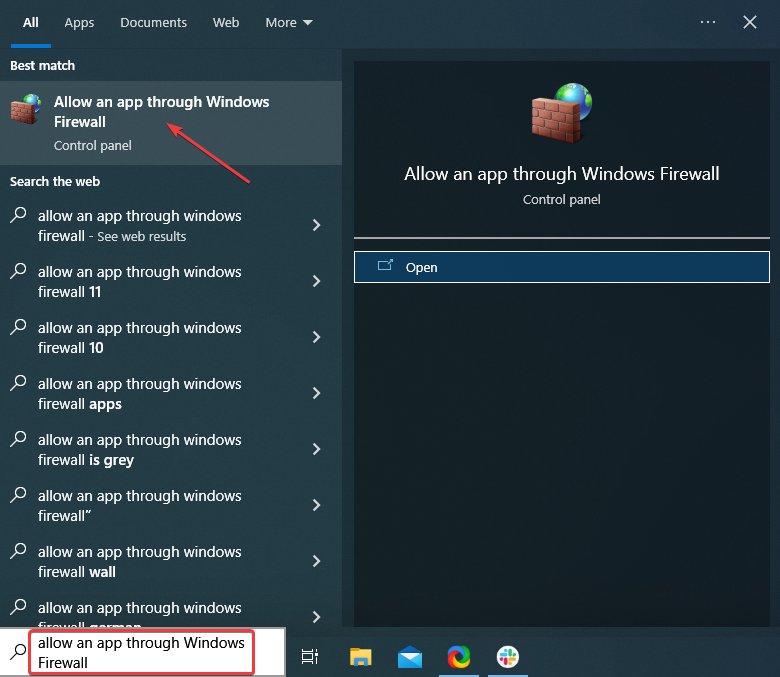
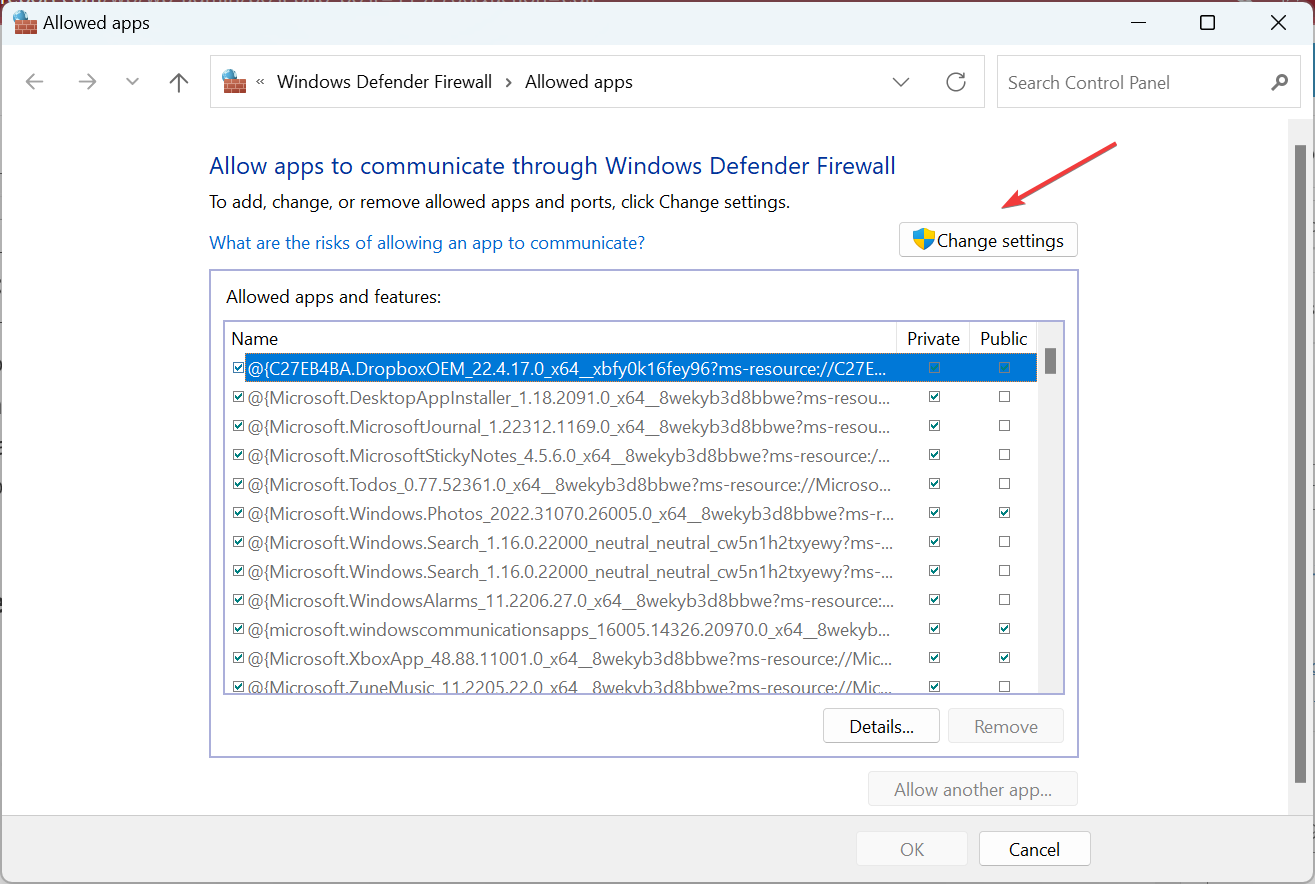
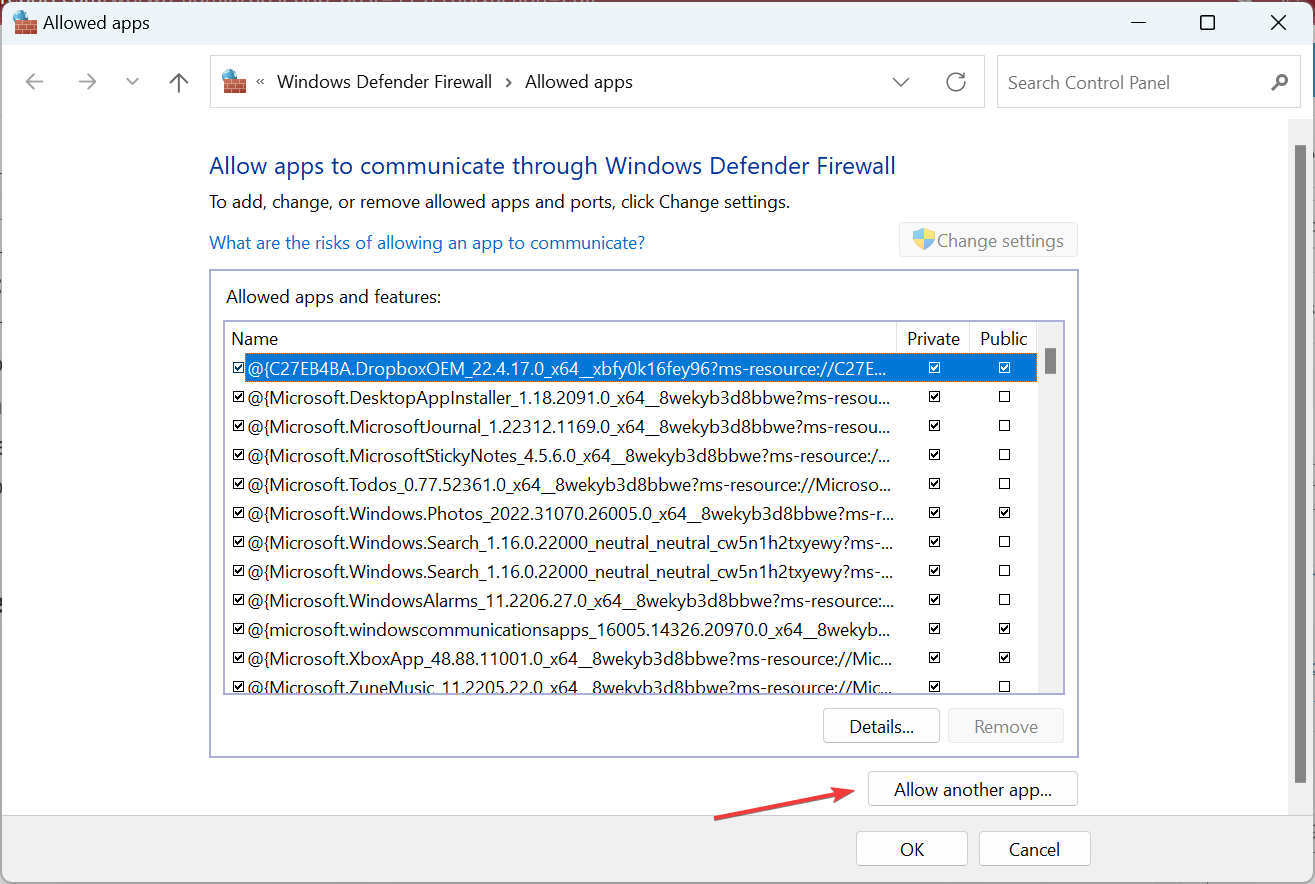
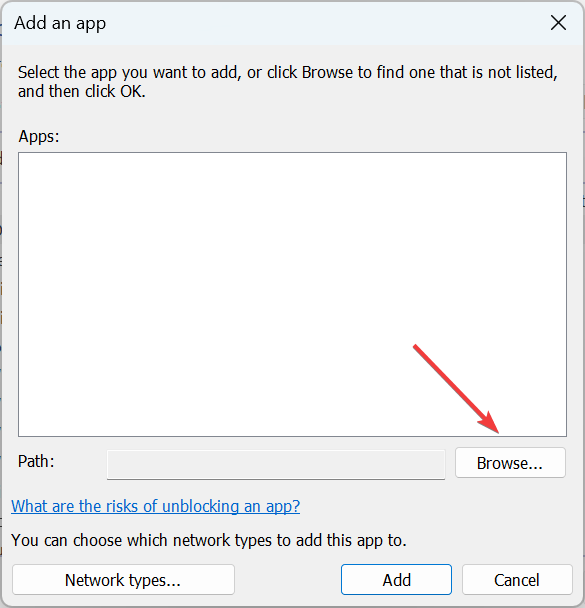
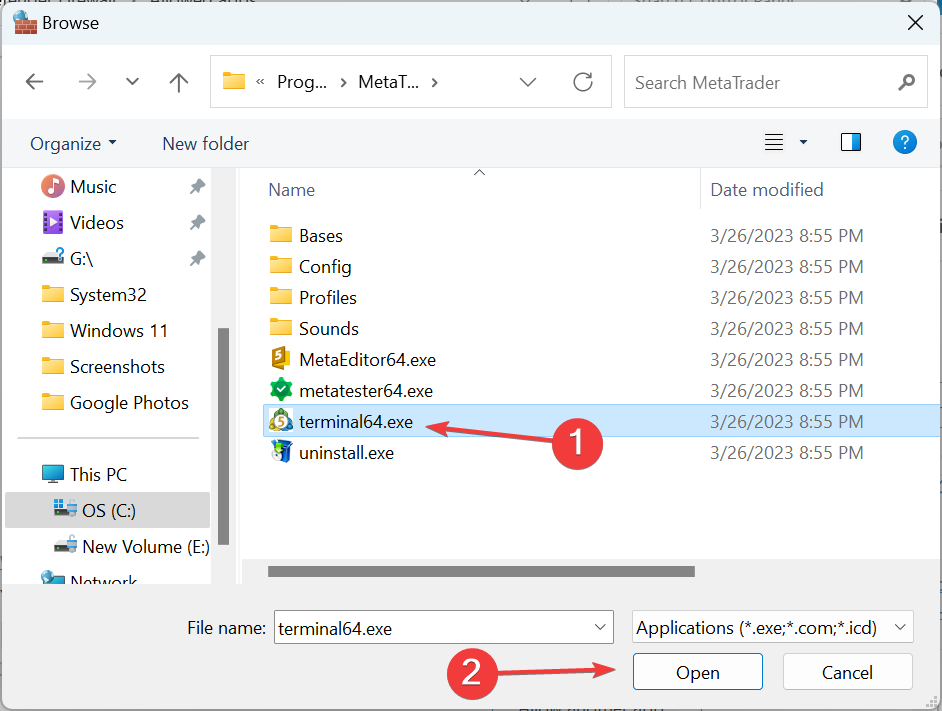
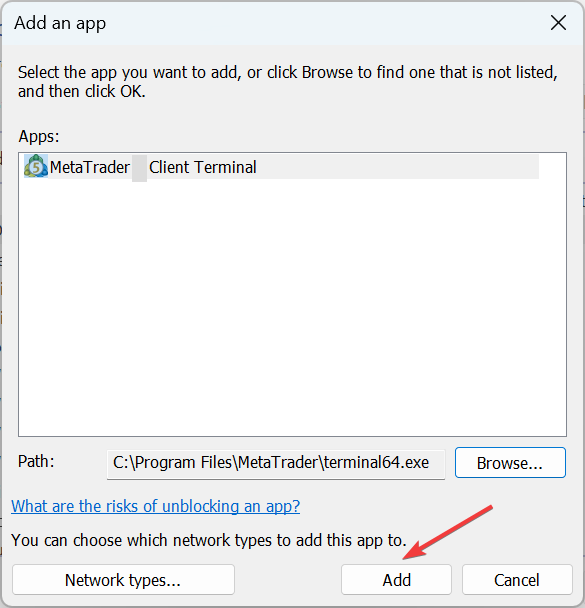
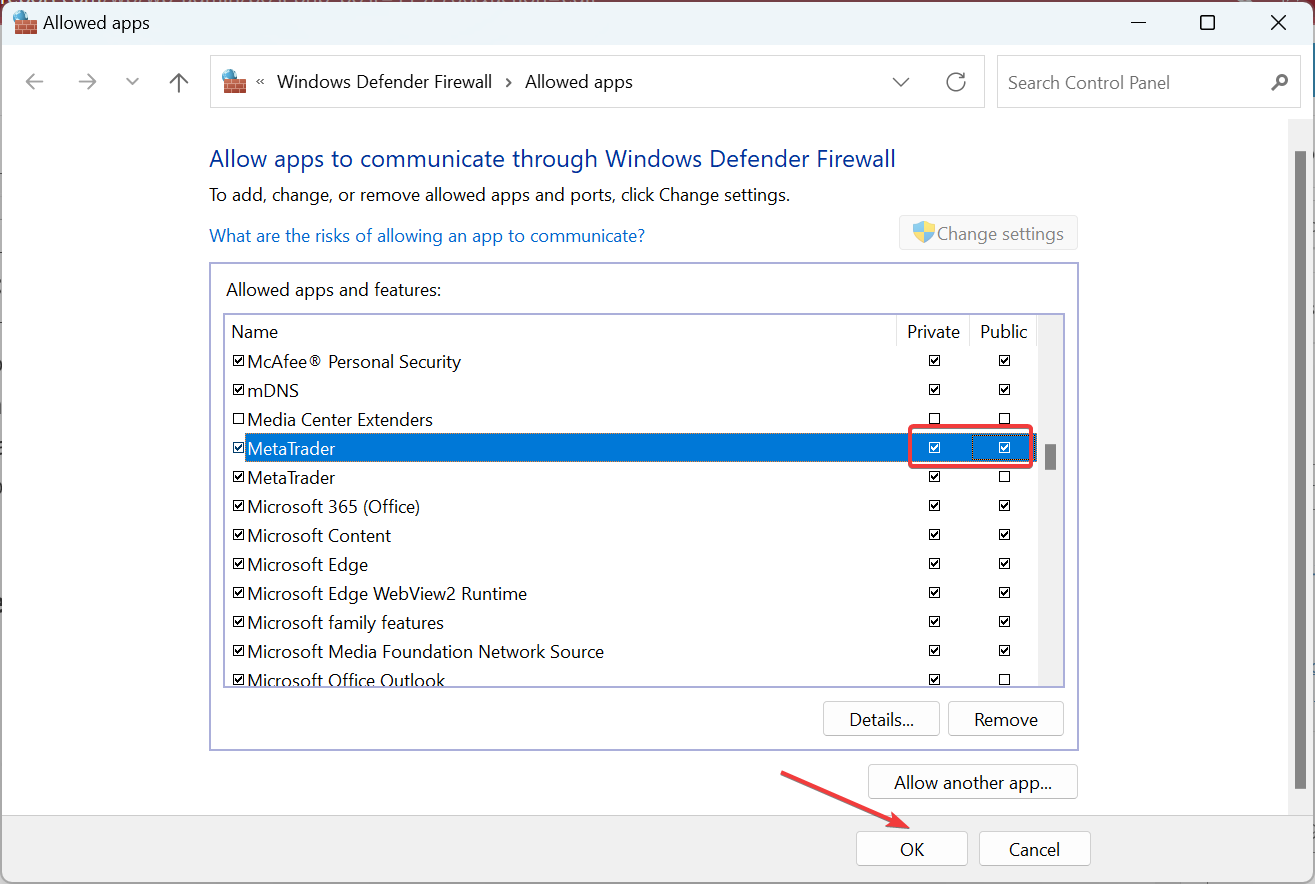
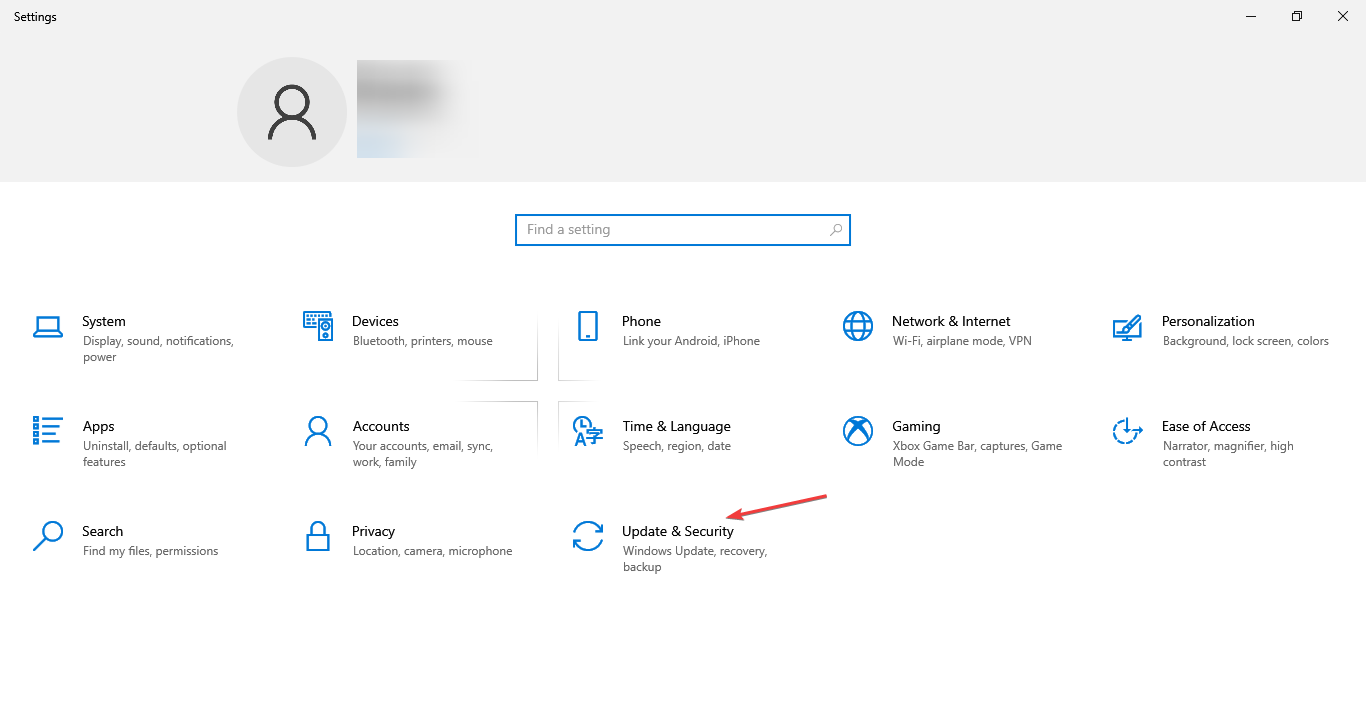
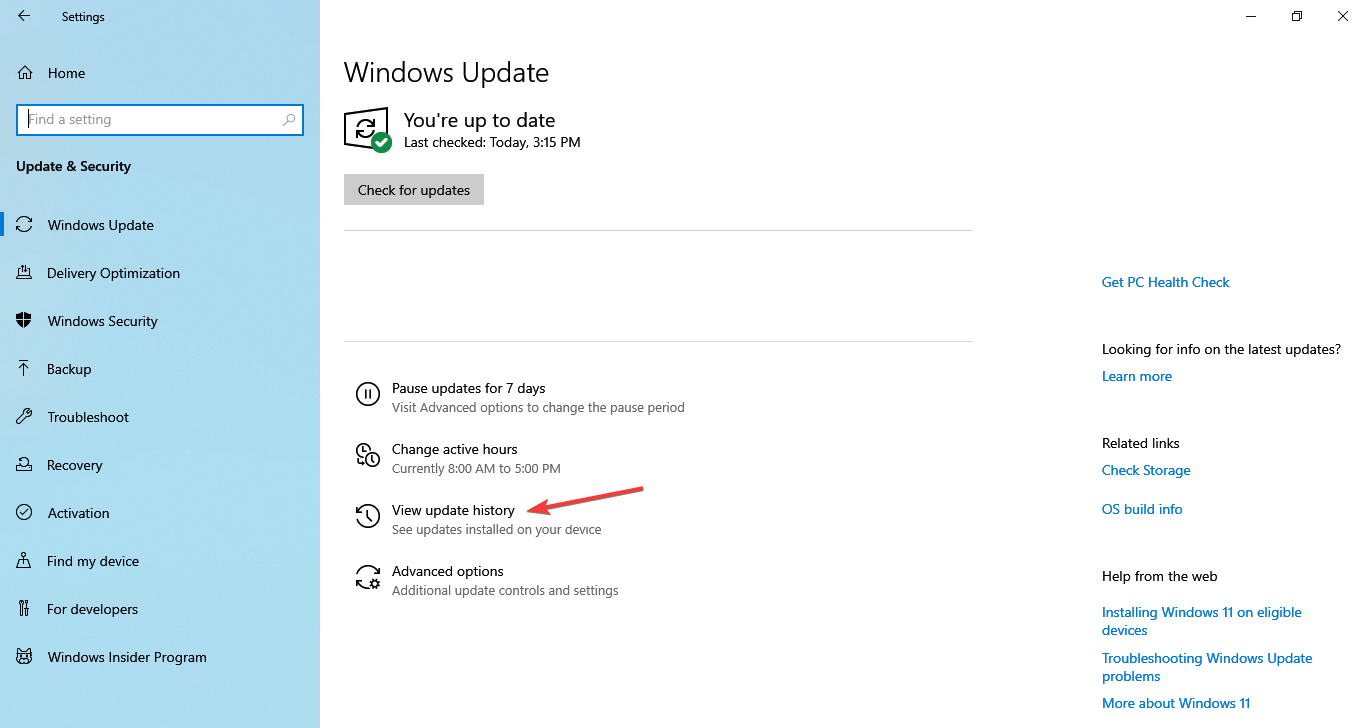
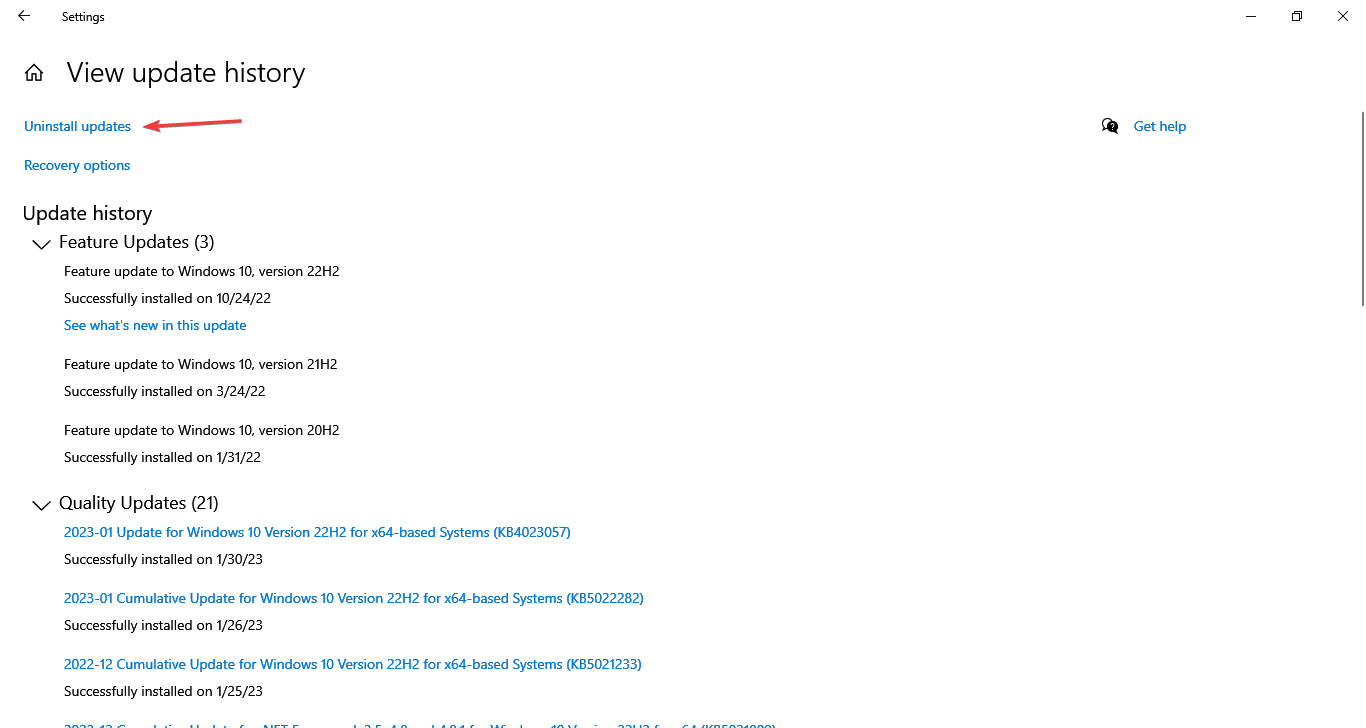
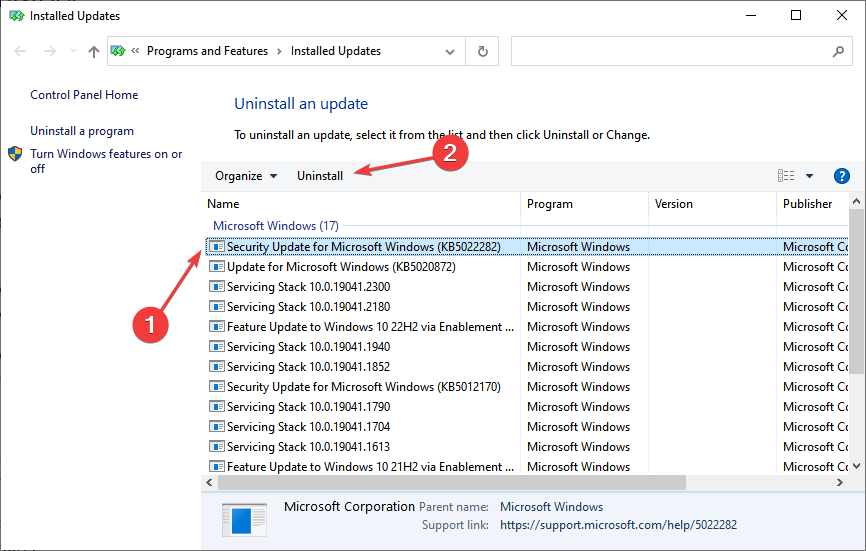
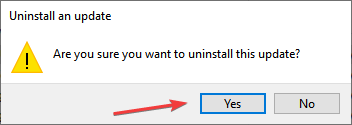
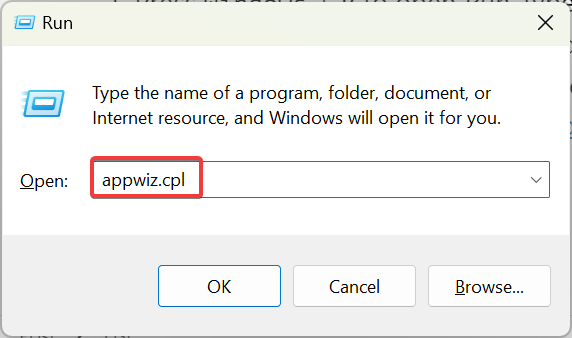
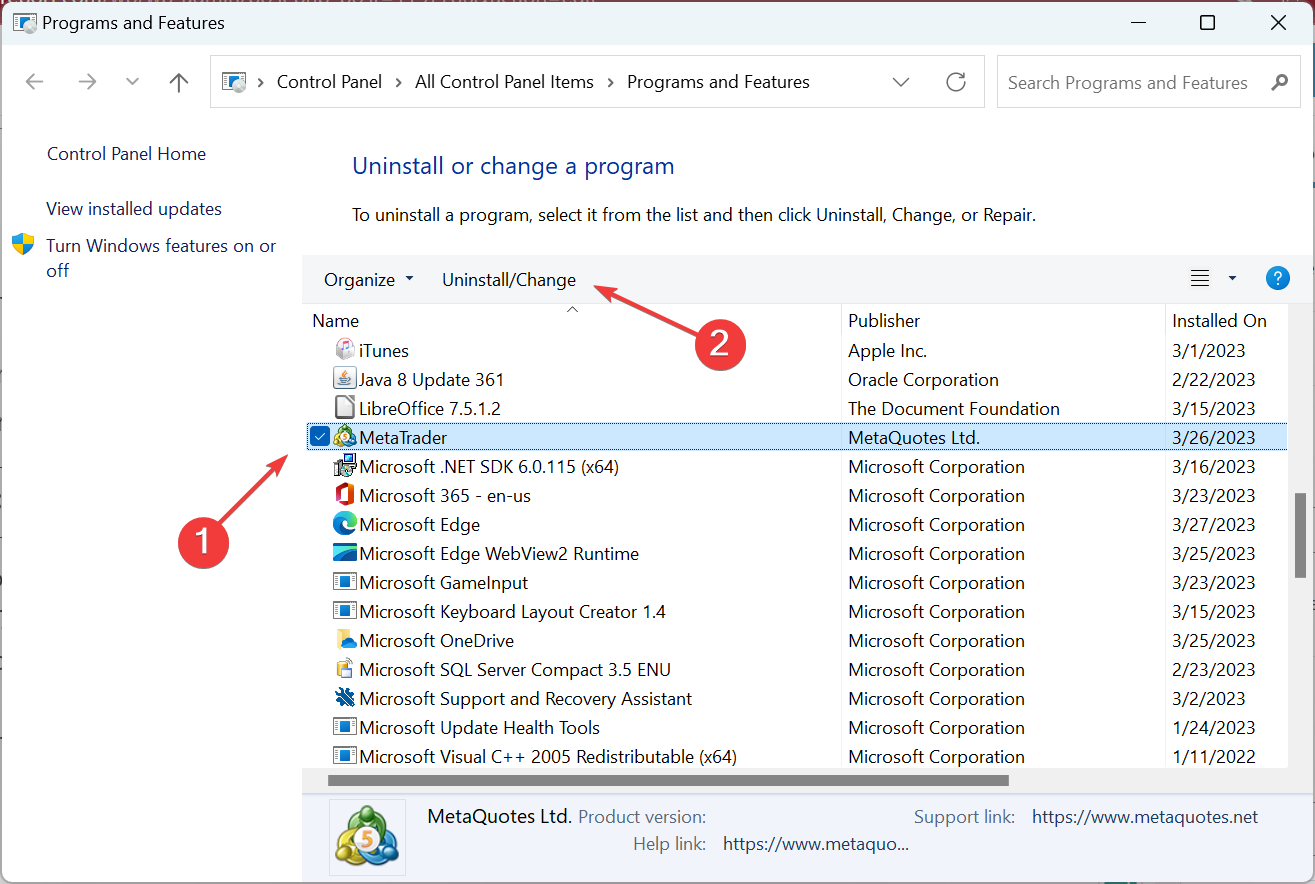
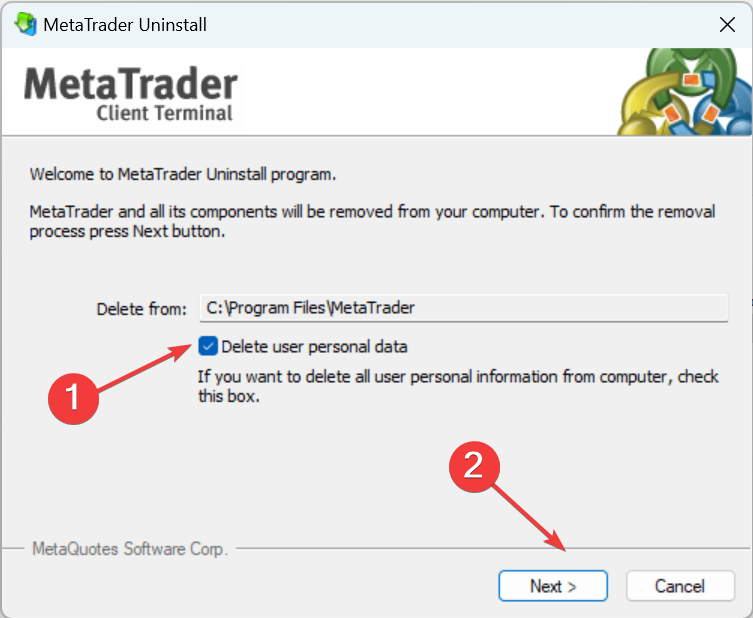
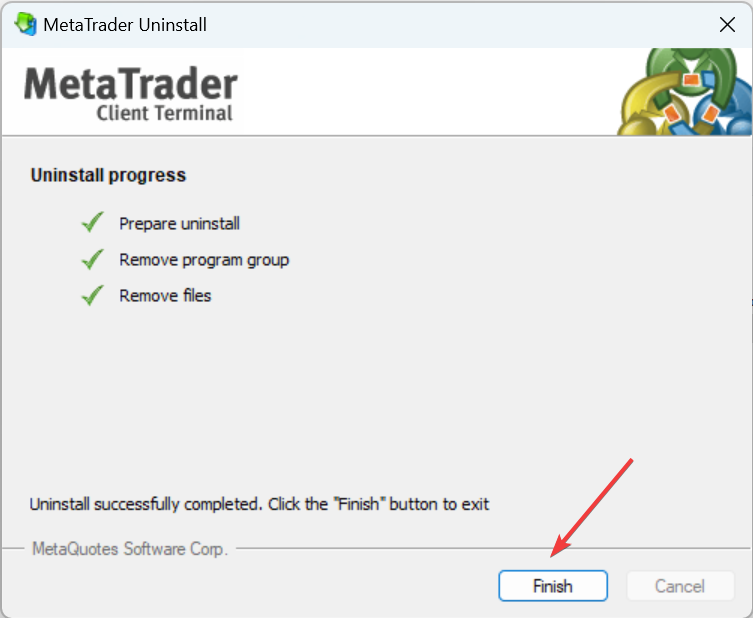
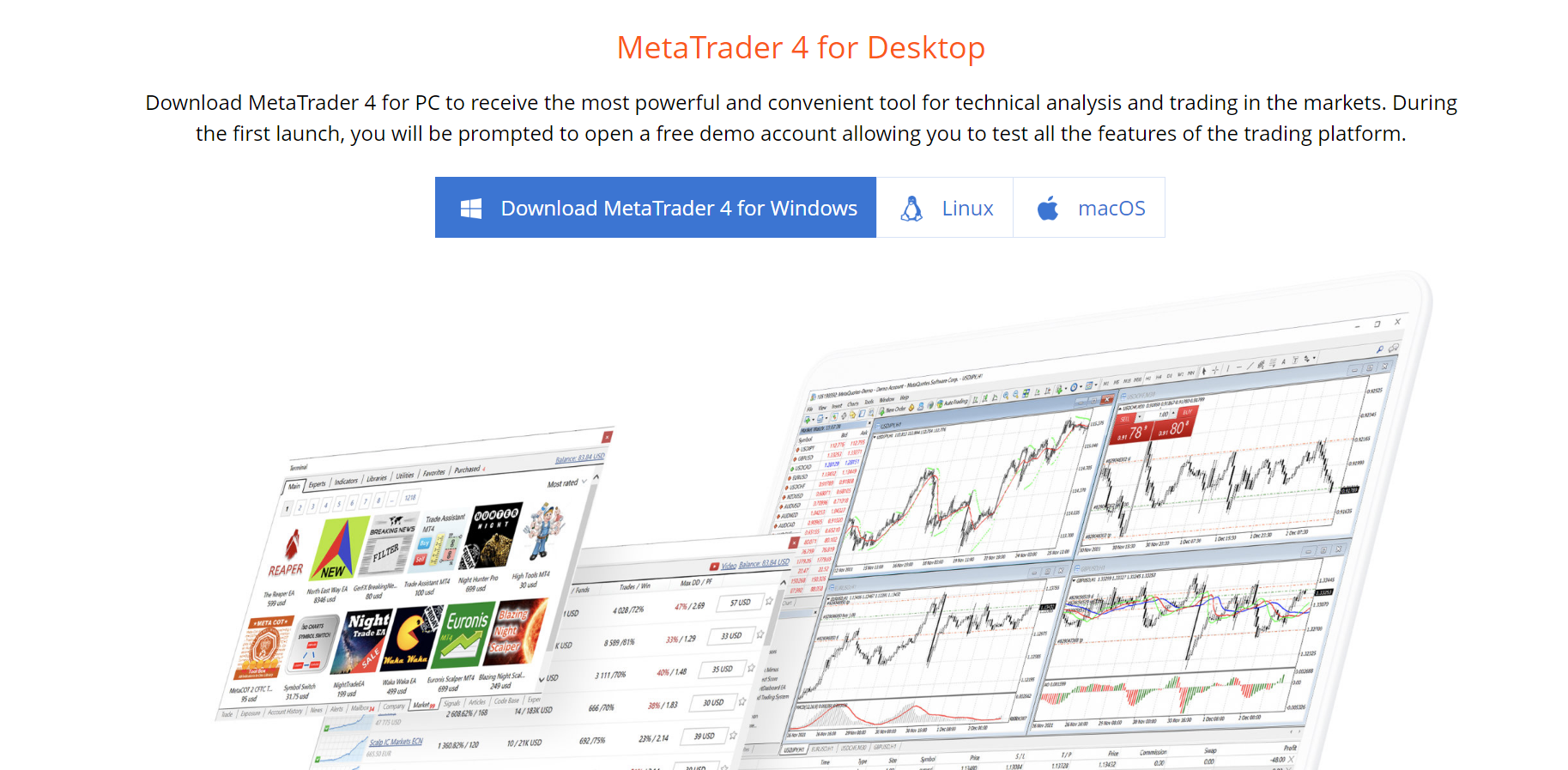
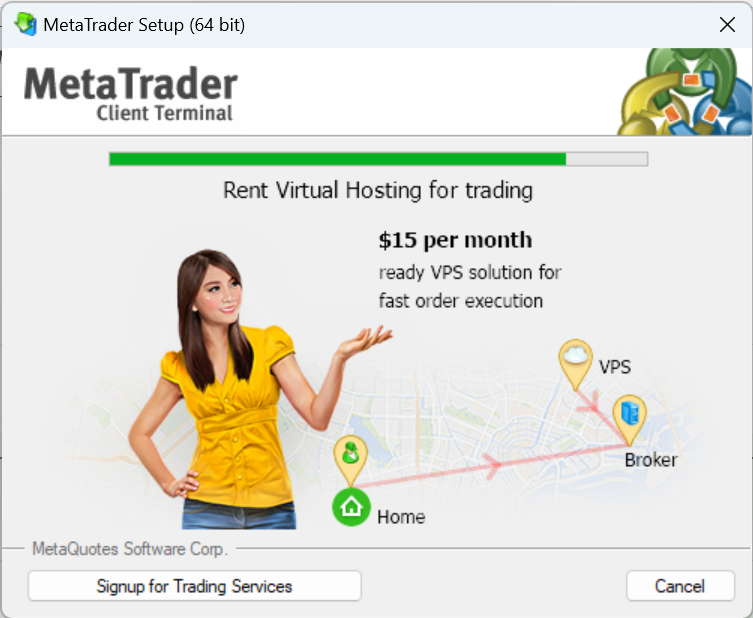
![]()