The Insomniac browser falls into this category of secure browsers you can use. However, that is not all it offers, as it thrives in other features. This guide will show you everything you need to know about the browser, especially what you should expect regarding privacy and security.
What is Insomniac browser?
The Insomniac browser is a privacy-focused app, and unlike other browsers, it will assign a custom IP address for each open tab. The browser has a Gmail Switcher feature that allows you to easily switch from one Gmail account to another with a single click.
How do I download the Insomniac browser?
How do I install Insomniac Browser?
And with that, you have the Insomniac browser installed on your PC.
Why should I use Insomniac browser?
The major selling point of the Insomniac browser is its privacy feature. However, it offers so much more than that. It supports advanced timers, and your tabs will change colors according to the remaining time on a timer. Adding to the productive features, Insomniac allows you to organize your tabs vertically to navigate them faster. This is quite useful if you have dozens of open tabs. Besides, the Pasties features work like a clipboard for each tab so that you won’t paste anything in a wrong tab by accident anymore. If needed, you can clean your cookies with a single click. It’s worth mentioning that you can clean the cookies for the current tab, website, or just Google cookies. Insomniac is available for download on the official website, either as an independent web browser or as an extension to Firefox or Chrome. Apart from the freeware version, the browser also has an Ultimate version (paid), with many extra features.
What are Insomniac browser alternatives?
Other browsers, such as Opera, offer similar features free of charge. Opera has built-in tracking protection that permanently blocks tracking scripts and cookies, thus improving page loading time. In addition, there’s a built-in ad blocker, so you won’t have to deal with ads anymore. As for privacy, there’s a free and unlimited VPN available. It’s worth mentioning that Opera is based on Chromium and can work with Chrome extensions. Opera requires few resources and is compatible with most operating systems (mobile versions included). Switching to Opera and then customizing the browser is extremely easy and intuitive. There is everything you need to know about the Insomniac browser. While it lives up to its privacy-focused tag, the pricing is a letdown, as there are free browsers that has everything it offers and more. So, you might be better off using those browsers. If you need a list of the secure and private browsers you can download today, check our guide on the topic to ease your decision-making. Feel free to let us know your experience with the browser in the comments below.
Name *
Email *
Commenting as . Not you?
Save information for future comments
Comment
Δ


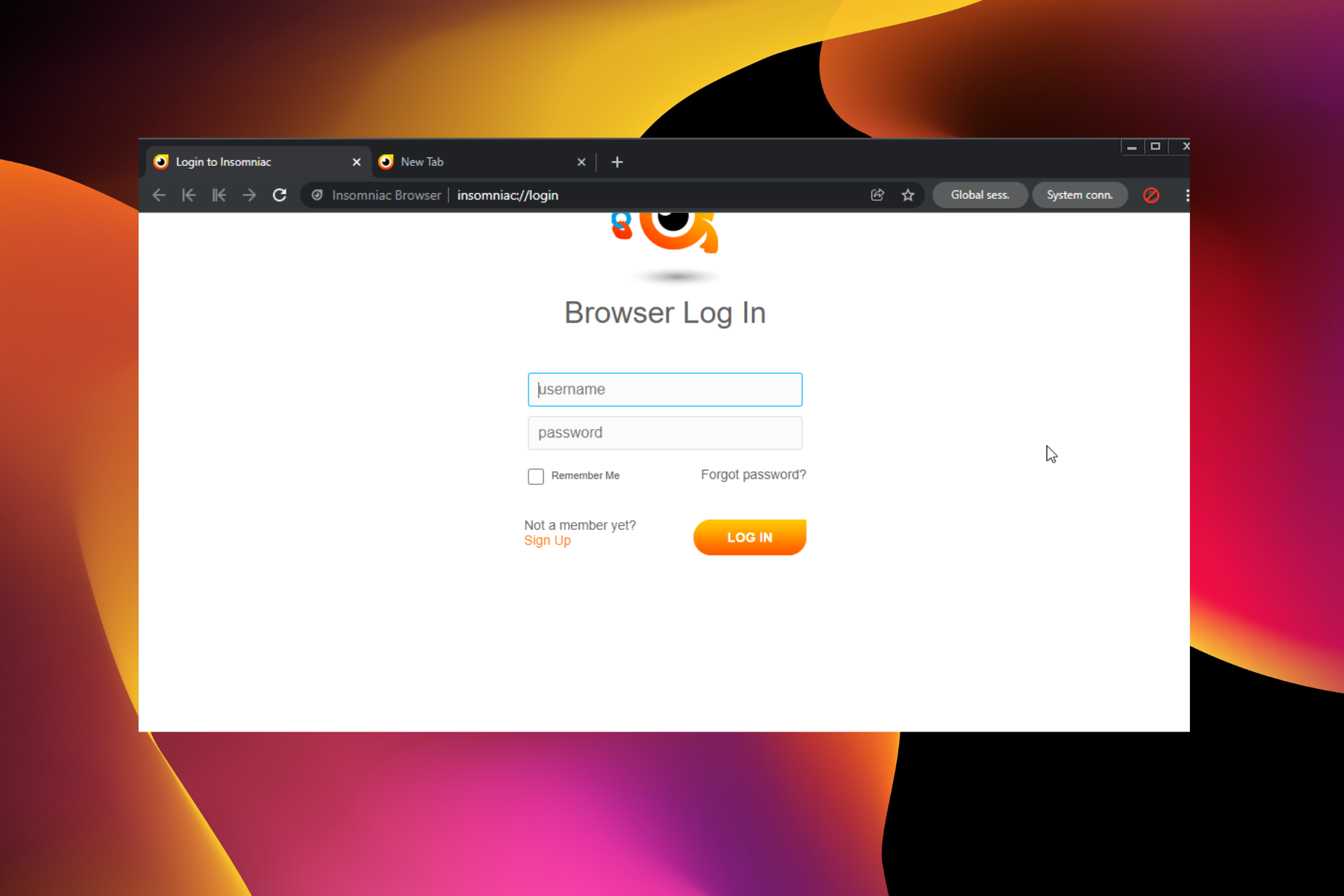
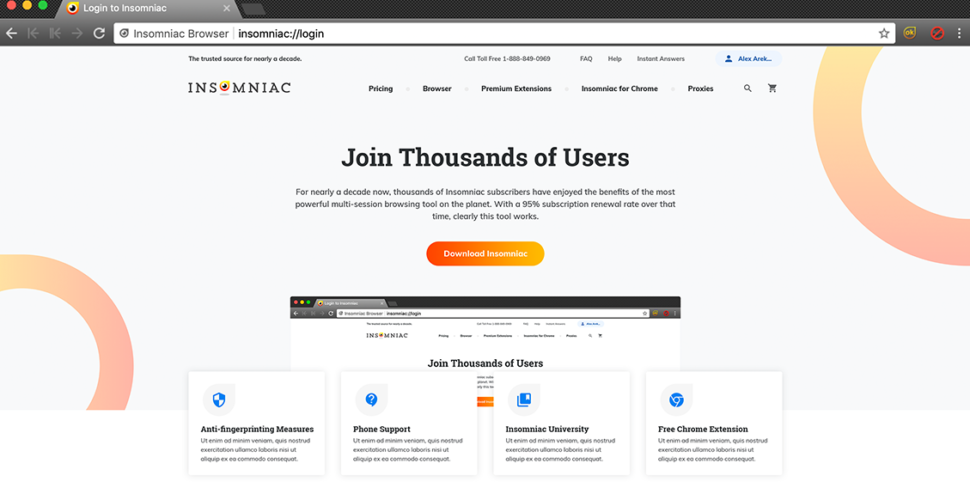
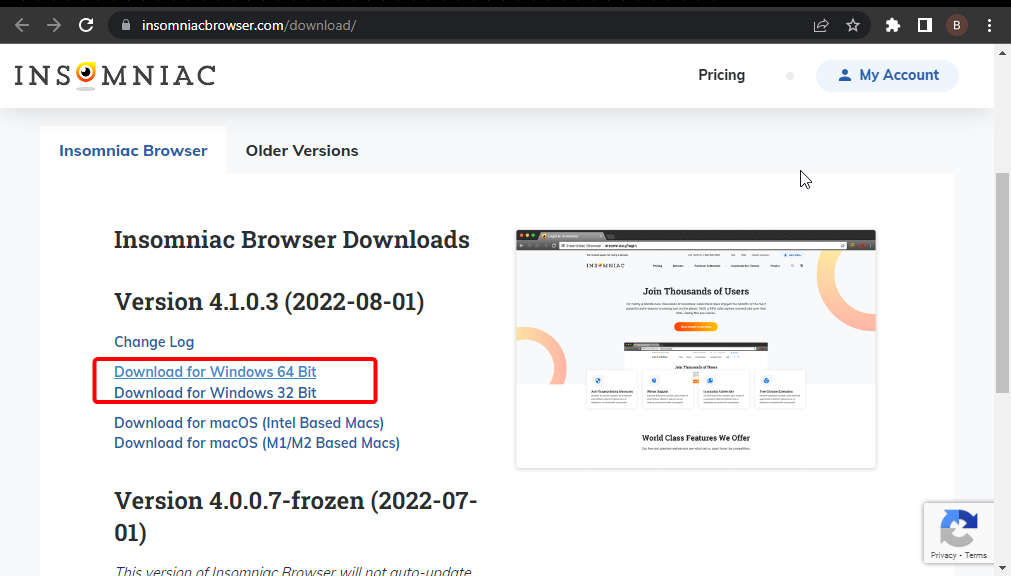
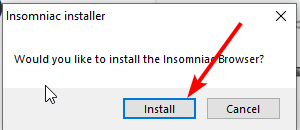
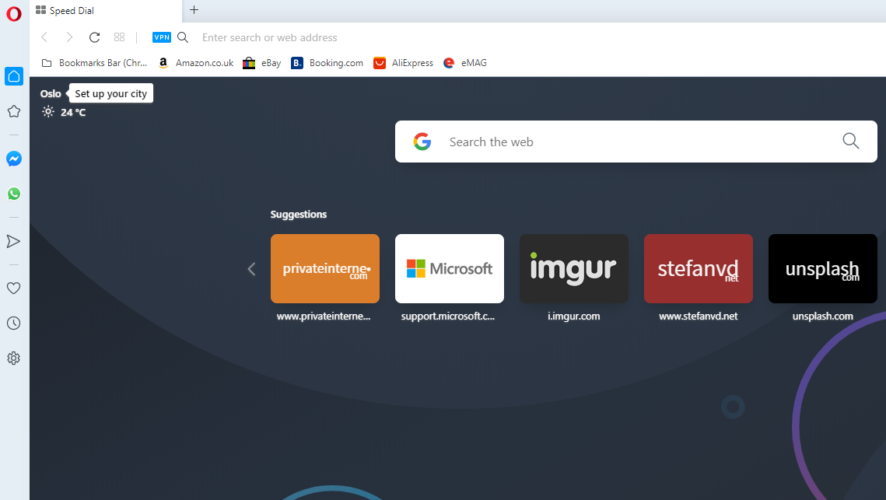

![]()