What is imm32.dll?
The imm32.dll is a DLL file used by the Microsoft Windows Input Method Manager program. The DLL file controls various input methods, including input commands from your mouse/keyboard on your computer, and turns them into actual processes on your device. Like other DLL files, it is helpful for your Windows computer, and it is advised not to delete the imm32.dll file. Without it, your computer might not be able to access some files and throw you an error, such as imm32.dll is missing.
What causes the imm32.dll is missing error?
There could be various reasons why your computer can’t find imm32.dll; some of the common reasons are: SPONSORED
Malware infection – When your computer is infected with viruses or malware, it could cause the DLL to get corrupted or deleted. To remove the infection, run a malware scan using a reliable antivirus tool. Deleted accidentally – If you have uninstalled a program that used an imm32.dll file, it is possible that file got deleted. Hence the error. Bad sector on the hard drive – Bad sectors on the hard drive cause a lot of issues; one such issue could be the DLL file missing. The DLL file got corrupted – If the DLL file got corrupted or damaged, you might not be able to use the file. So, when you try to launch an app or game that uses the DLL file, you may get the error.
What can I do if imm32.dll is missing?
Before engaging in advanced troubleshooting steps, you should consider performing the following checks:
Restart your computer. Make sure your Windows is up to date. Reinstall the app, causing the issue.
1. Run a malware scan
2. Run an SFC scan
A practical alternative for this Windows process is to run a dedicated repair application that can totally diagnose your PC and repair imm32.dll missing issues like a charm.
3. Reregister the DLL file
4. Download the DLL file manually
5. Restore your computer to the last good known configuration
6. Reinstall the Microsoft Visual C ++ Redistributable package
So, these are the methods you can follow to fix the imm32.dll missing error. Try them and let us know what worked for you in the comments section below.
SPONSORED
Name *
Email *
Commenting as . Not you?
Save information for future comments
Comment
Δ

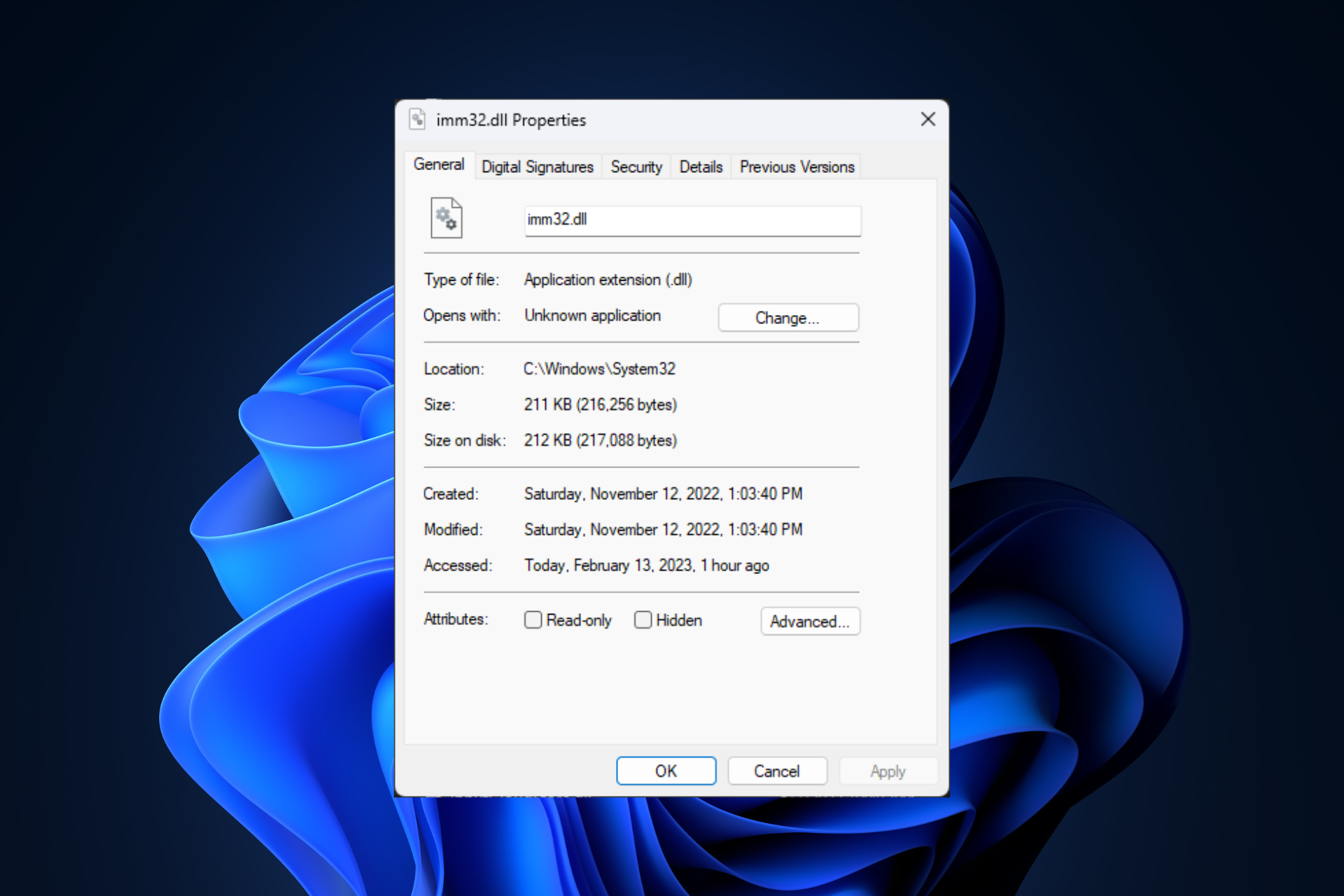
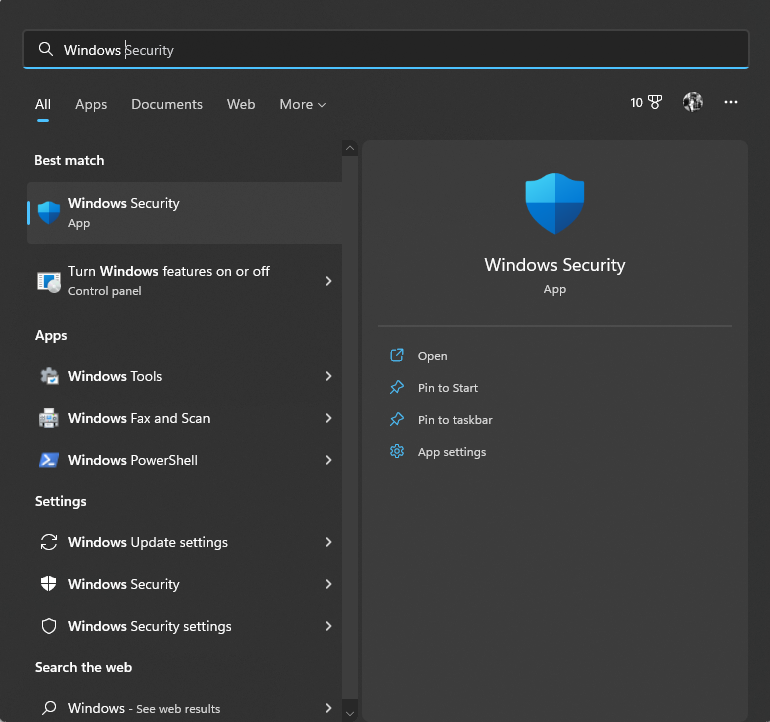

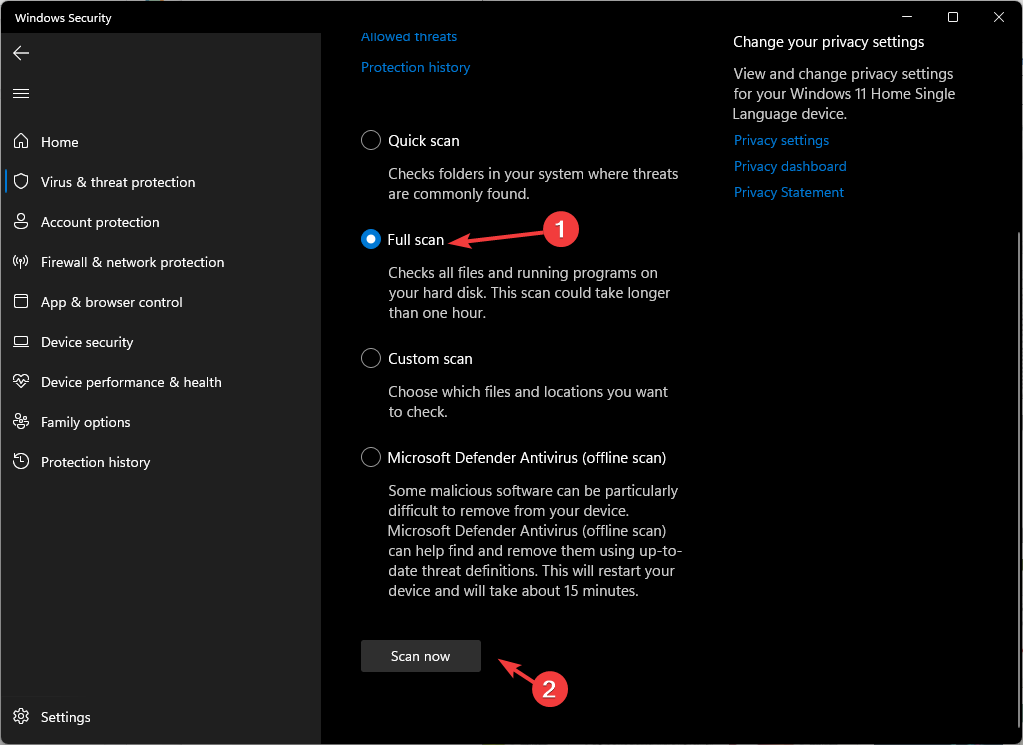
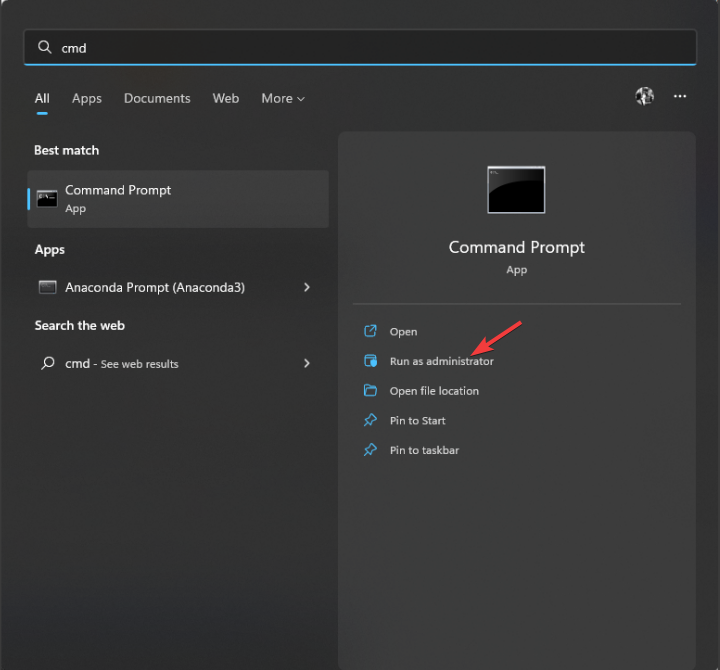
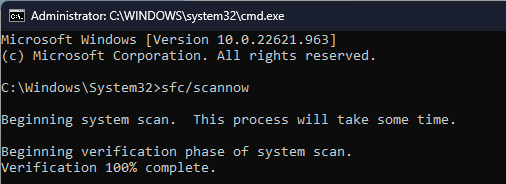
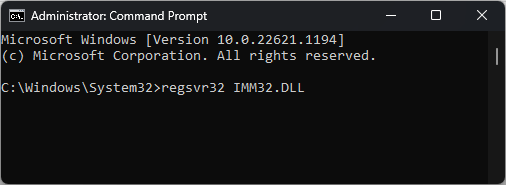
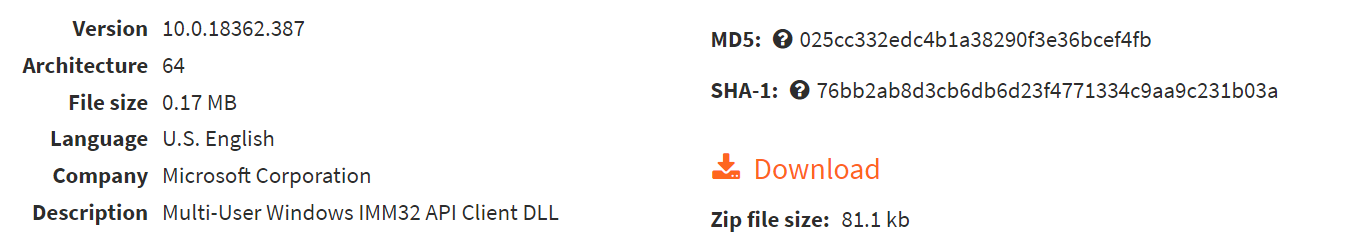
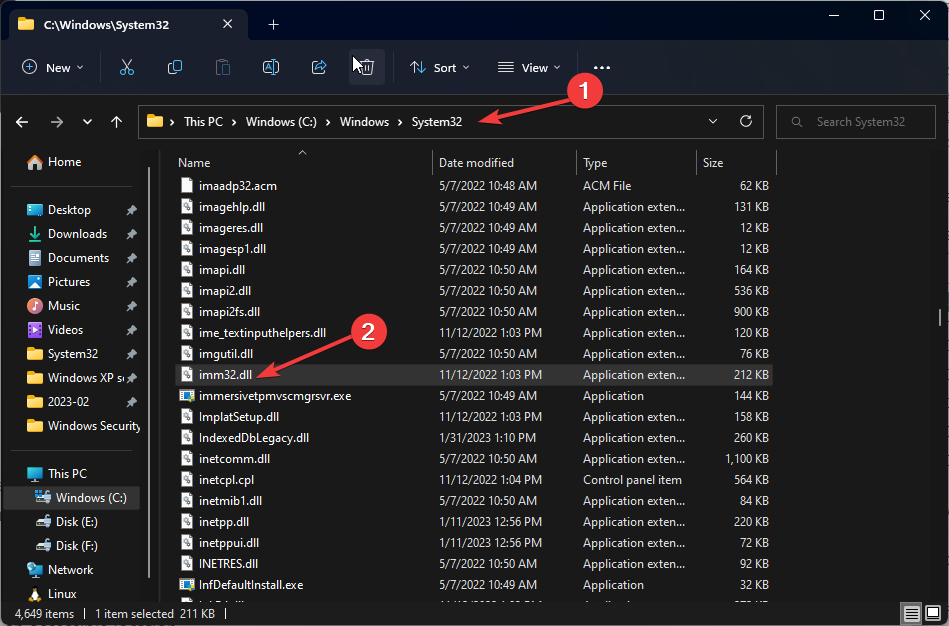
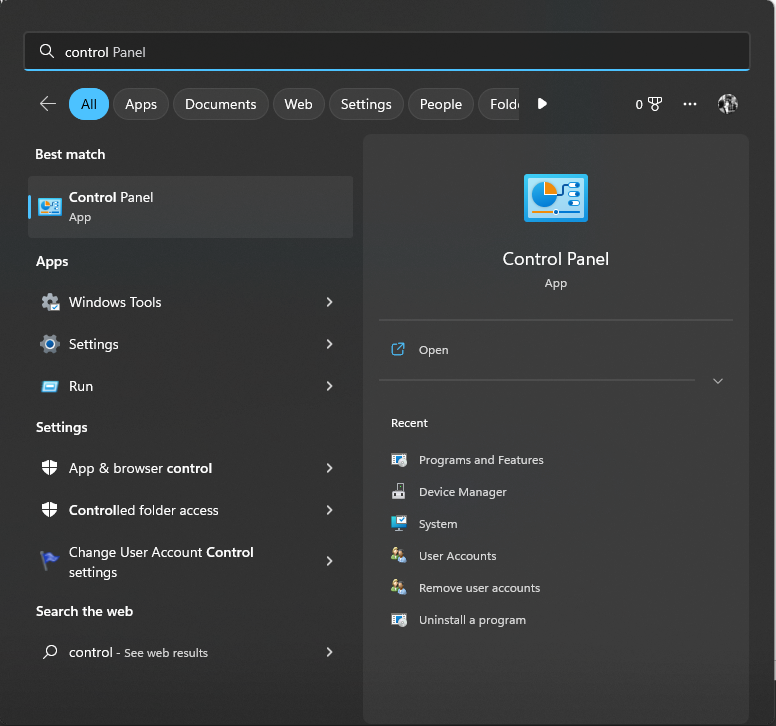
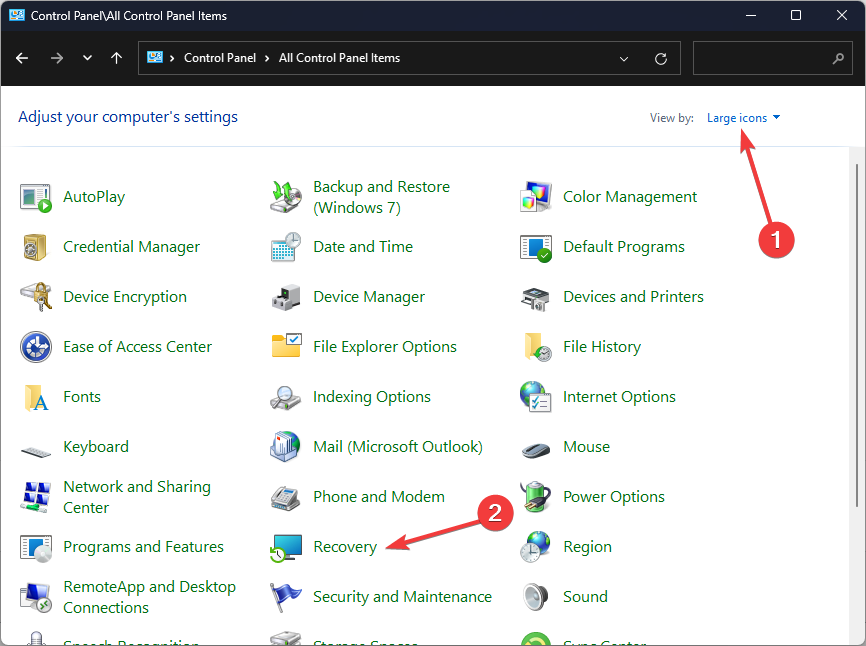
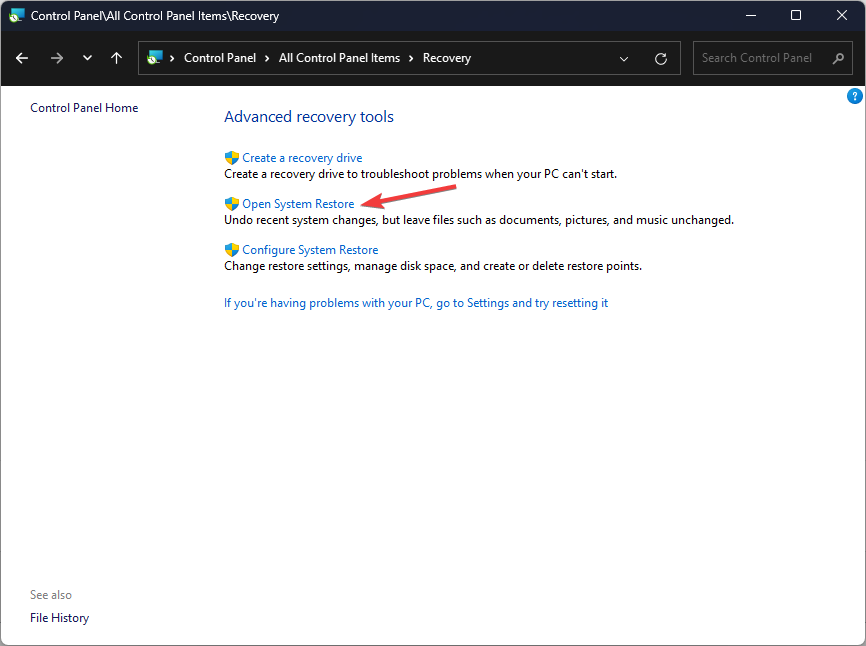
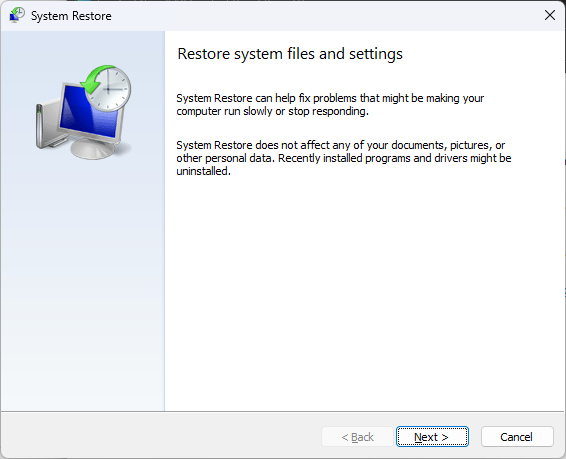
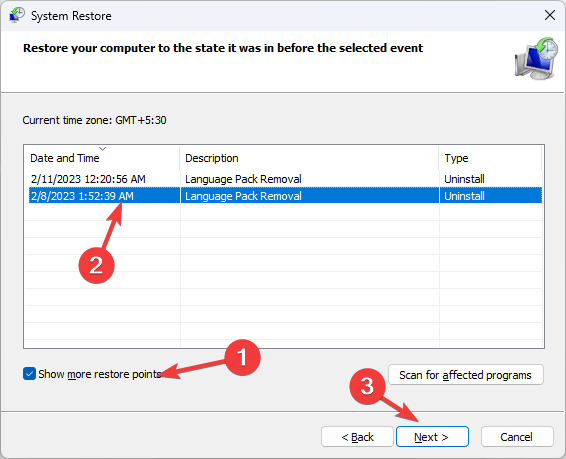
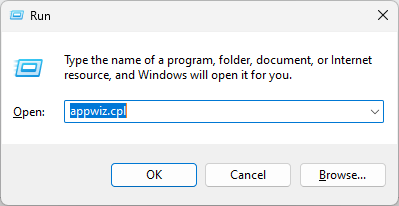
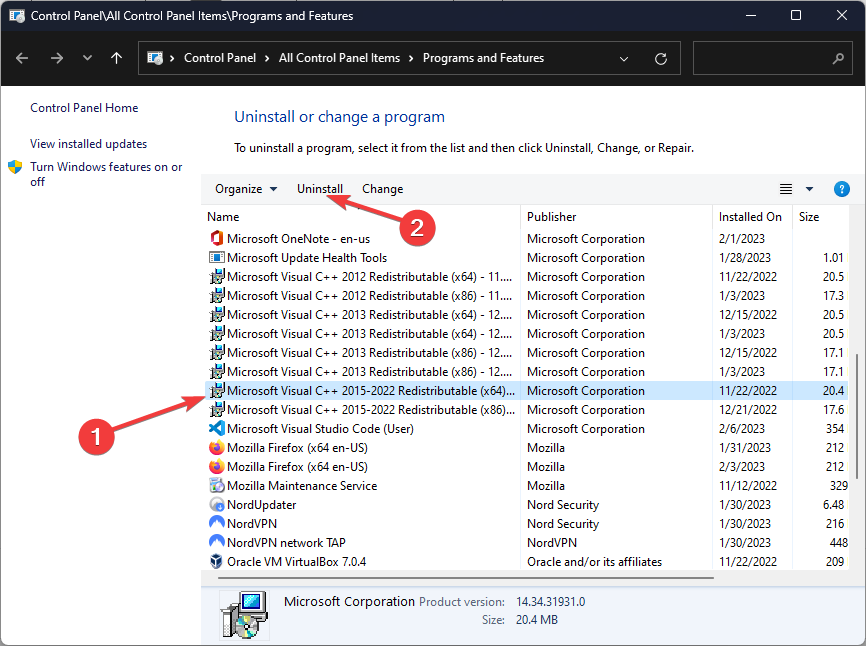
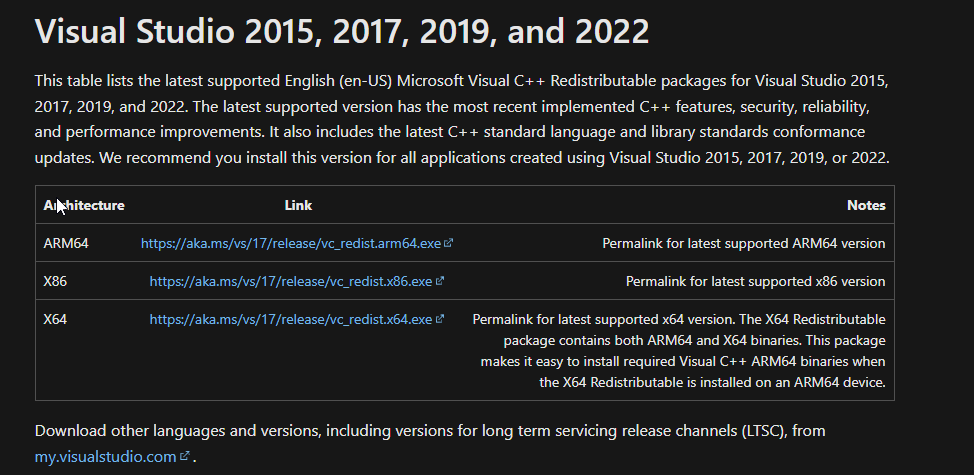
![]()