The same principle applies to virtual machines as well, since Windows 7 virtual machines will now also be left unprotected. Fortunately enough, there are methods through which you can perform an in-place upgrade of a Windows 7 virtual machine, and bring it up to date with Windows 10.
How do I upgrade to Windows 10 in VMware?
The upgrade process is pretty simple, as all you have to do is have a Windows 7 virtual machine already running, and make a typical in-place upgrade as you would on a regular PC. Keep note that this method is regardless of what the OS of your physical PC is (it can even be a Mac). These are the steps that you need to follow: After your virtual machine reboots a couple of times, you should now have Windows 10 installed on it. By following these steps, you should now have upgraded a Windows 7 virtual machine to Windows 10 in no time. This upgrade process will not affect the base OS of the physical machine you are currently running, so no precautions need to be taken. However, the virtual machine’s data should be backed up just in case something goes wrong. Did you find this article to be useful? Let us know in the comment section below.
How to export Virtual Machine in VMware Best antivirus for VMware virtual machines [2020 Guide] How to delete a virtual machine on VMware
Name *
Email *
Commenting as . Not you?
Save information for future comments
Comment
Δ


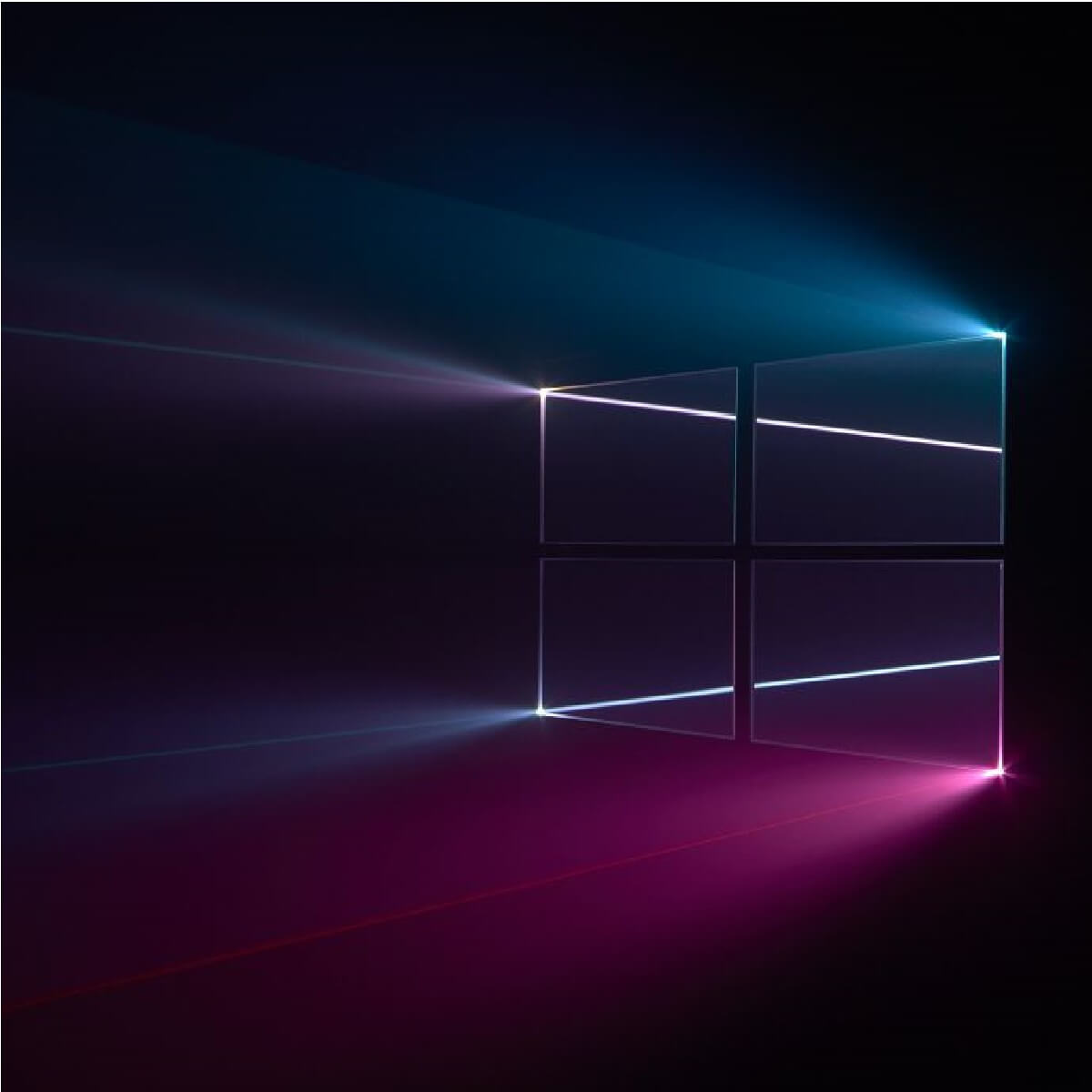
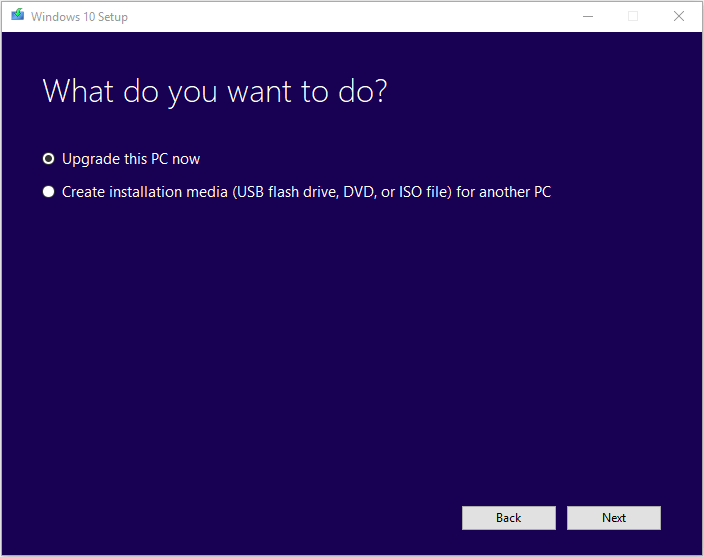
![]()