Most of you will probably choose the latter, either now by choice, or later by lack of alternatives. Either way, the bottom line is you’ll need to find a way to migrate all of your personal data from one OS to another, and that also includes Sticky Notes. Everyone knows what Sticky Notes is, and for those of you who’ve never tried Windows 10, you’ll be glad to know that it is a feature that is also present there. However, migrating your Sticky Notes from Windows 7 to 10 isn’t as easy as doing a Copy and Paste. Luckily enough, we’ve compiled this step-by-step guide that will show you how you can migrate all of your Sticky Notes to Windows 10 in no time.
How do I transfer my Sticky Notes from Windows 7 to 10?
One thing you need to know is that there is a difference between the Windows 7 format of Sticky Notes, and the Windows 10 format. Windows 7 Sticky Notes store the data in a .snt file, whereas the current Sticky Notes app stores the data in a .sqlite file. Therefore, you will need to know how to convert the files, before going through any actual migration.
1. Convert StickyNotes.snt to plum.sqlite
By following these steps, you should be able to migrate your Windows 7 Sticky Notes to Windows 10 without any further issues. Did you find this article to be useful? Let us know in the comment section below. RELATED ARTICLES YOU SHOULD CHECK OUT:
How to export Group Policy settings in Windows 7 How to migrate a profile from Windows 7 to Windows 10 Windows 7 to Windows 10 transfers via Ethernet cable
SPONSORED
Name *
Email *
Commenting as . Not you?
Save information for future comments
Comment
Δ

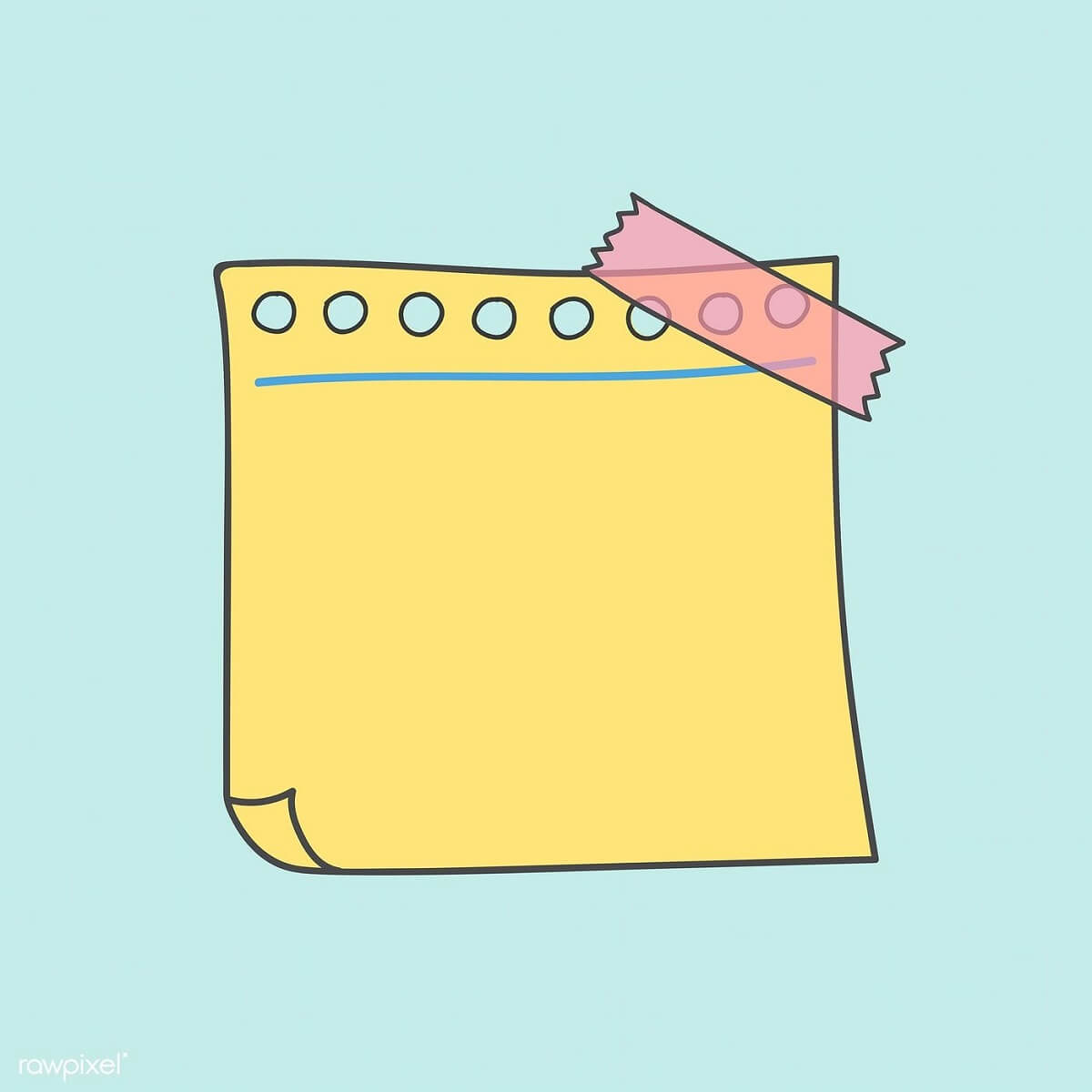
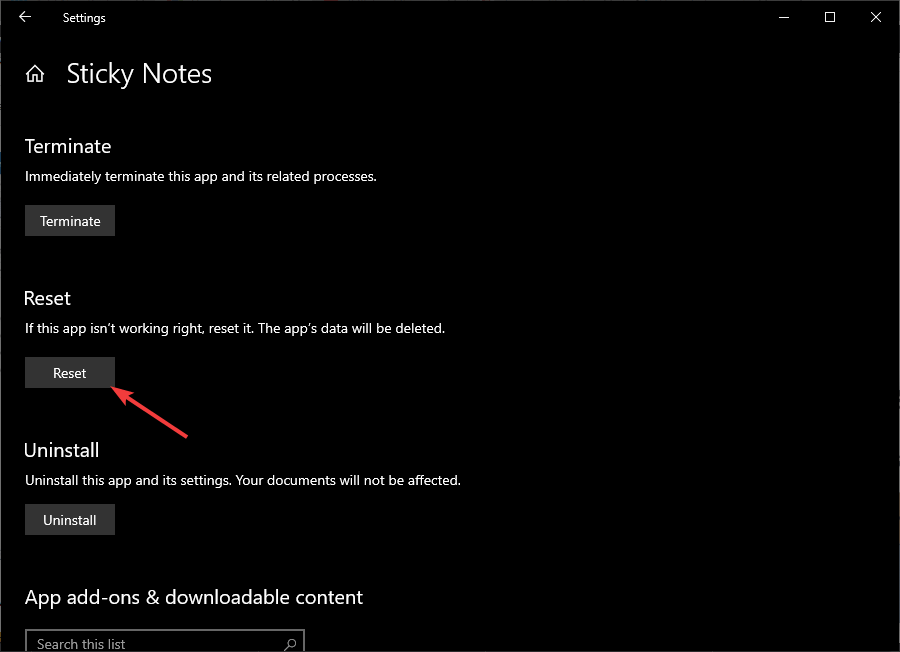
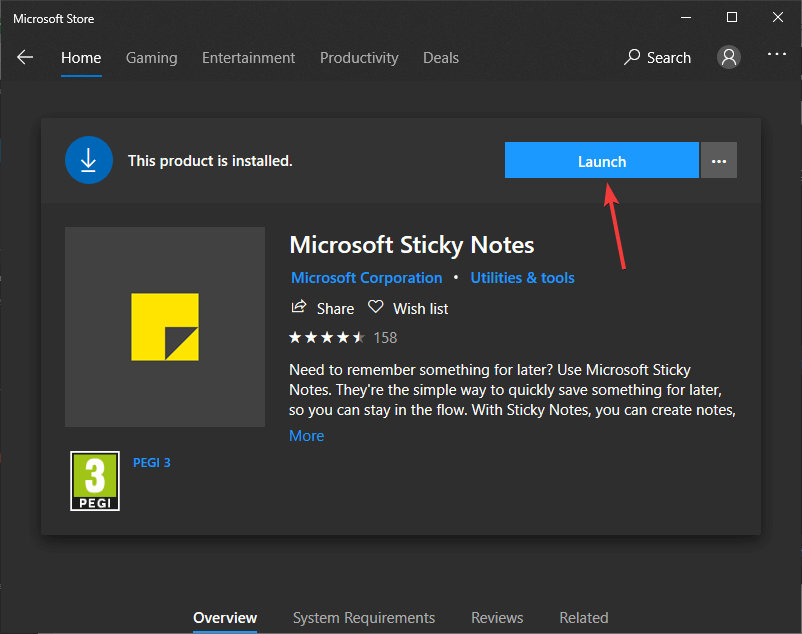
![]()