However, mixed work environments do exist, where some users have Windows 7, while others use Windows 10. That being said, file sharing between the two systems is something that occurs commonly. Unfortunately, some users have been reporting having issues sharing between the two operating systems: Since this problem is one that seems to be very common, we’ve compiled a list of methods you could make file sharing between Windows 7 and Windows 10 easier.
How do I fix Windows 7 to Windows 10 sharing problems?
1. Set your Network Profile to Private
File sharing between two PCs that are in the same network is only possible if you’ve set your PC Network Profile to Private. That being said, follow these steps to switch your Network Profile from Public to Private:
2. Adjust your Firewall settings
It is common for the Windows Firewall to sometimes block access to shared folders. Thus try disabling it for a set amount of time and see if you can share anything. Try sharing a file. If it works then it means that the Firewall was to blame all along, and you’ll need to open a specific network port: By following these steps, other networks will now be able to access your shared files and folders even when the Windows Defender Firewall is turned on. Did these solutions help you overcome the file-sharing issue between Windows 7 and Windows 10? Let us know in the comment section below. RELATED ARTICLES YOU SHOULD CHECK OUT:
How to transfer Windows 7 games to Windows 10 How to upgrade from Windows 7 to 10 without losing data This is the best Windows 7 to Windows 10 migration tool
Name *
Email *
Commenting as . Not you?
Save information for future comments
Comment
Δ



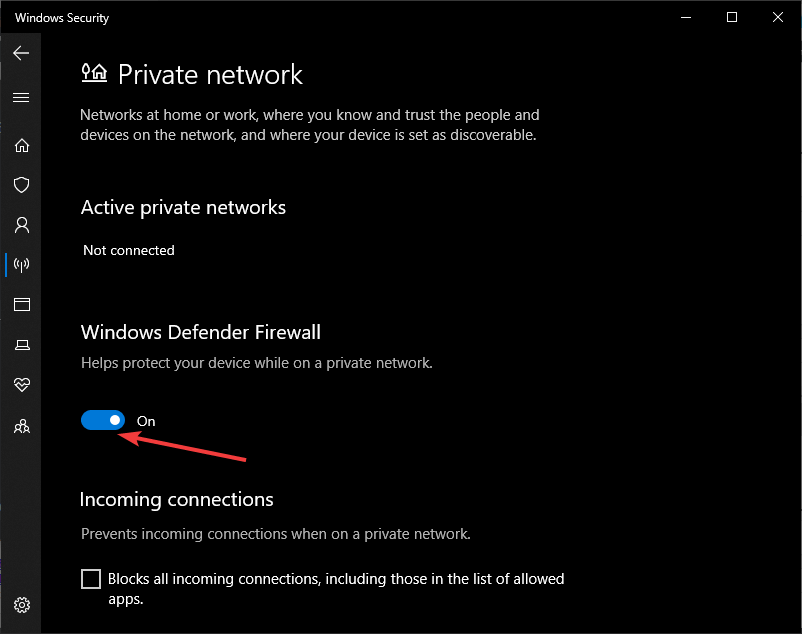
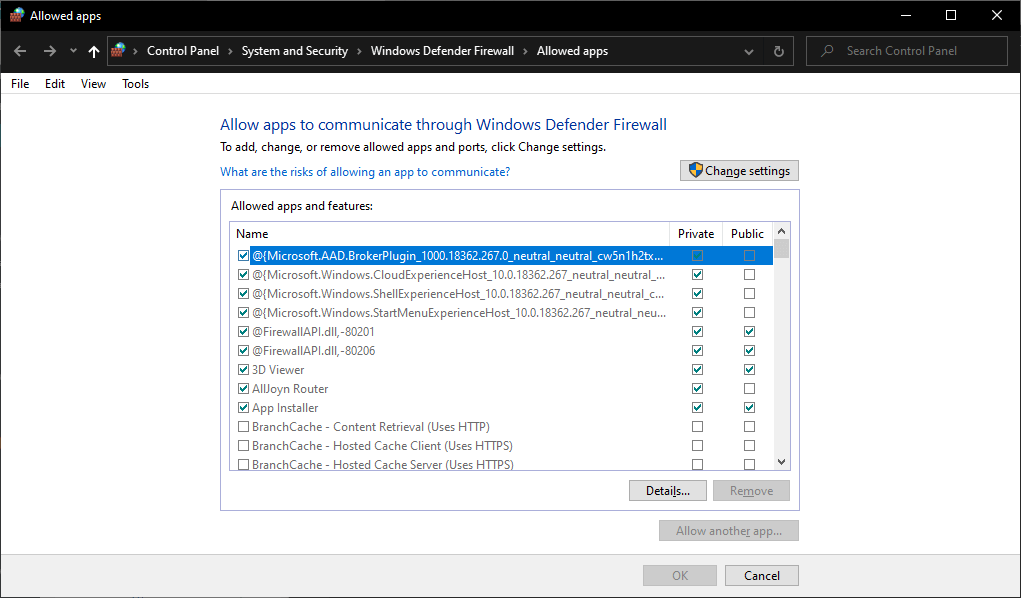
![]()