Here’s what a Windows user reported to us: The reason for this fatal error revolves around the system as well as the installation package. The Windows PC might have issues with corrupted system drivers and/or Windows registry. Also, the installation software might be faulty. However, Windows Report team has responded to the MSI.netdevicemanager40 fatal error problem by enlisting germane solutions for this problem.
How can I fix MSI.netdevicemanager40 fatal error?
1. Run an SFC scan
Corrupt or missing system files can prevent the printer’s installation from being successful, thereby resulting in MSI.netdevicemanager40 fatal error. Therefore, you can simply fix this error by using Windows built-in system file checker tool. This tool checks for file integrity violations and fixes corrupt system files. In addition, you can also use a dedicated tool to update your system drivers’ files fully automatically. ⇒ Get Driverfix Nevertheless, if you are still unable to install the printer installation package afterwards, you may proceed to the next method.
2 Uninstall any/all HP printer drivers/software
Software conflicts might occur while attempting to install a new HP printer in the presence of already installed HP printers. In simpler term, HP applications share similar components. Therefore, when attempting to install a new HP printer, application components of preinstalled HP printers prevents ‘override’ of those components. This results in MSI.netdevicemanager40 fatal error. So, you may have to uninstall all existing HP printers’ software from your Windows PC. However, before you do this, we recommend that you remove preinstalled HP printers from available printers on your device list. Here’s how to do this: Afterward, you may proceed to remove the remove existing HP printers’ software from ‘Programs and features, and then install the new one. SPONSORED Here’s how to do this: In addition, you may consider downloading Microsoft Visual C++ 2010 Redistributable Package ; this installs runtime components of Visual C++ Libraries required to run applications such as HP printer.
3. Use a third-party registry cleaner tool
Bloated Windows registry, software leftovers, unused file extensions, missing DLLs, and activeX and class issues can cause MSI.netdevicemanager40 fatal error problem. Therefore, you should use Fortect which is highly recommended to fix several system issues. You can also use other third-party registry cleaners. For more information on the best registry cleaners to install, check out our list. Meanwhile, if the MSI.netdevicemanager40 fatal error prompt persists, you may proceed to the next method.
4. Disable your security software
Some Antivirus programs have ‘false positive’ issues; this implies that they perceive harmless codes as virus, and then blocks them from running. This may be the reason for MSI.netdevicemanager40 fatal error on your Windows PC. Therefore, you need to disable your antivirus program, install the HP printer’s software, and then enable the antivirus program afterward.
5. Run Windows Update
As we have said earlier, Microsoft Windows responds to issues like MSI.netdevicemanager40 fatal error by releasing patches to fix issues. In addition, constantly updating your Windows OS keeps your PC fresh and up-to-date. This also helps resolve any other issues or difficulties you may be experiencing. After successfully updating your Windows PC, you may proceed to install the printer installation package. But, if you still experience MSI.netdevicemanager40 fatal error, you may proceed to the next method.
6. Clear spooler files and restart the spooler service
Some Windows users bypass MSI.netdevicemanager40 fatal error issue by clearing spooler files, and then restarting the spooler service. In conclusion, if the solutions did not fix MSI.netdevicemanager40 fatal error problem, contact your printer’s manufacturer (HP) for more troubleshooting and support based on this error problem. Did any of these solutions work for you? Share with us your experiences in the comments section below.
Name *
Email *
Commenting as . Not you?
Save information for future comments
Comment
Δ



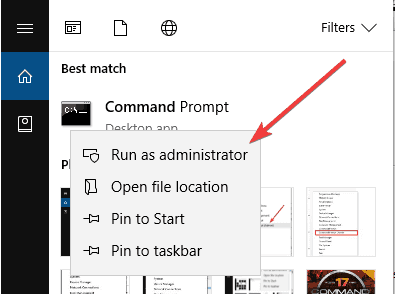
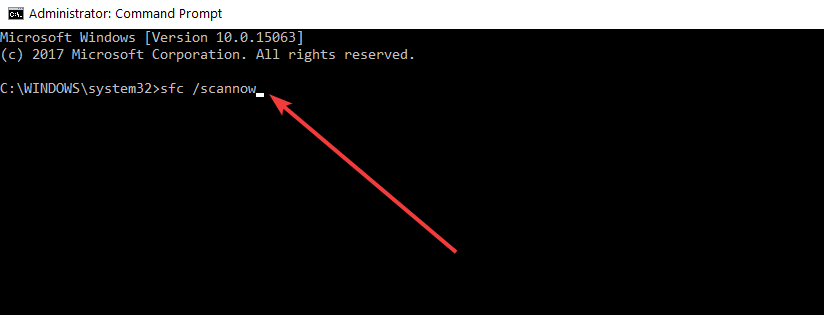
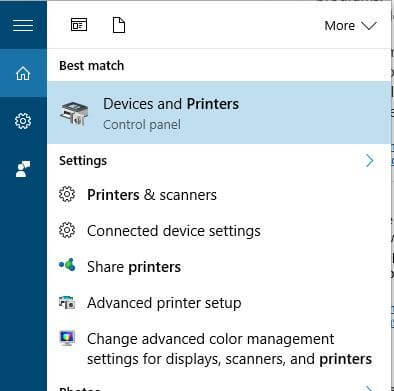
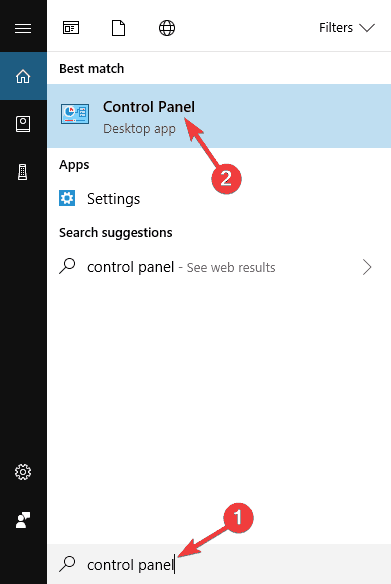
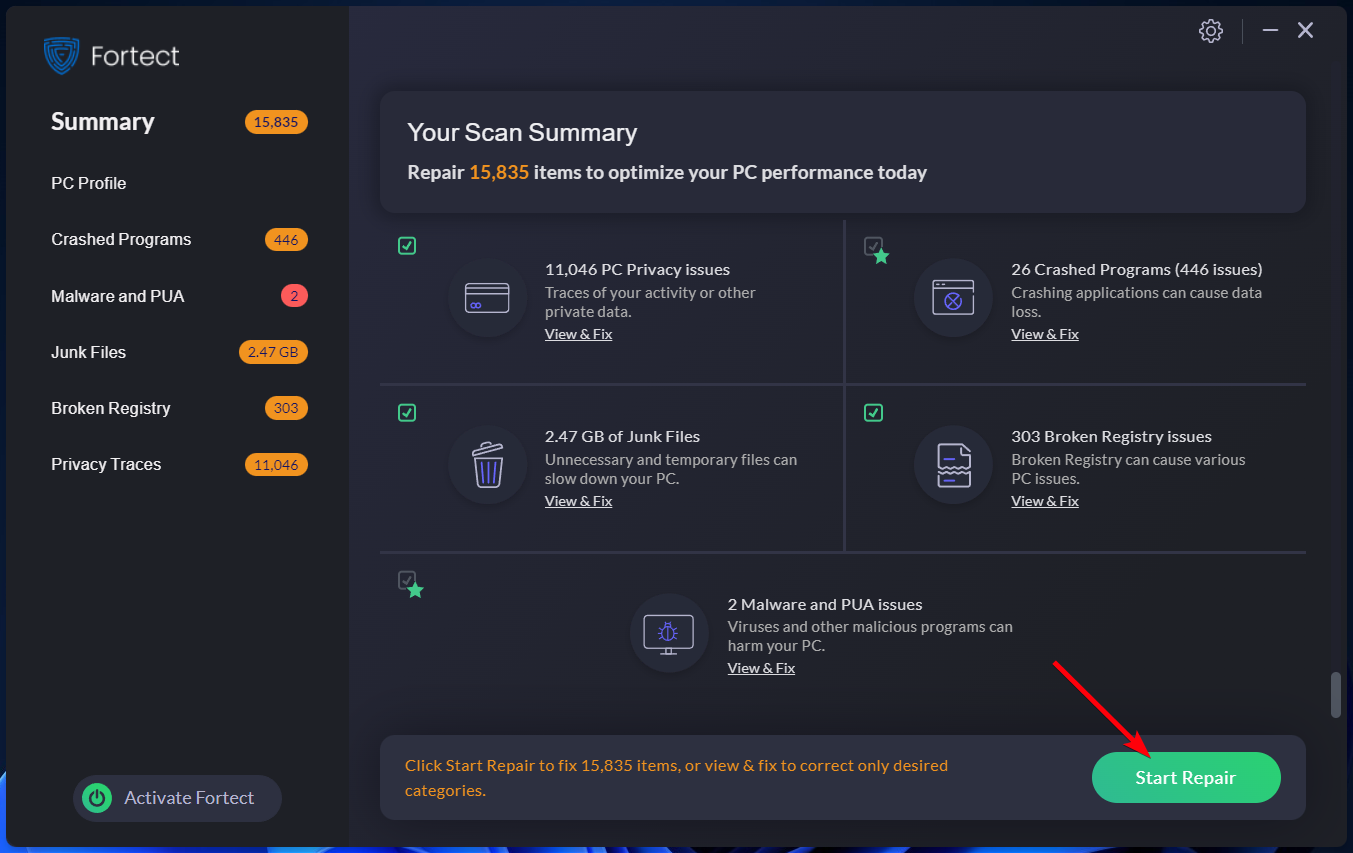
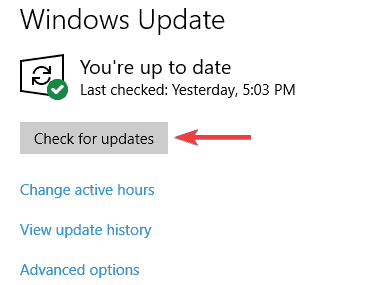
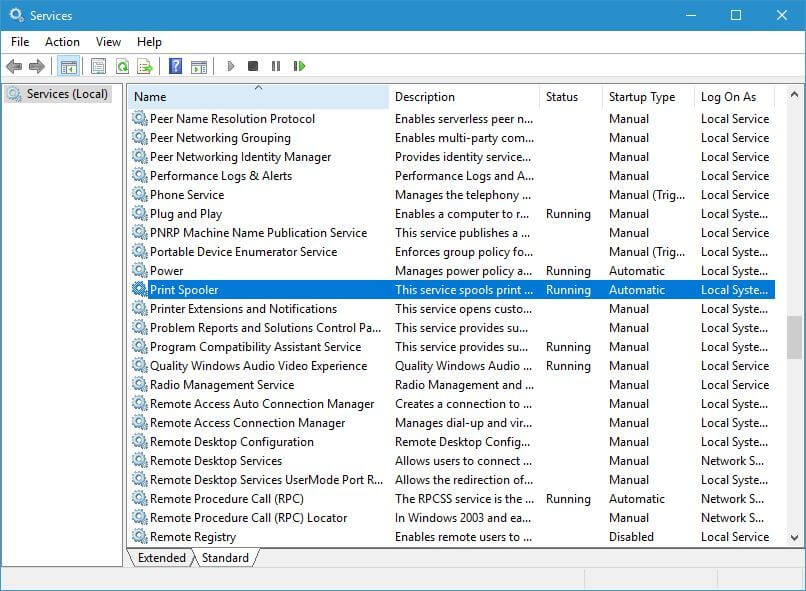
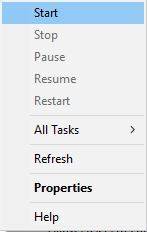
![]()