Restoring this DLL file will solve your problem, and we’ll show you how to do that manually and by using third-party software in just a few easy steps. We have to mention that the SyncServer.dll is part of the iTunes program and without it, the app will trigger an error.
How can I fix the iTunes SyncServer.dll is missing error?
1. Reinstall iTunes
This method is tested and it works fine but it’s a little bit time-consuming and it requires a little bit of skill. However, the iTunes SyncServer.dll is missing error can be fixed a lot easier. We are talking about specialized software that not only will solve this DLL issue but will also optimize your system to an optimal running state. Since SyncServer.dll comes with iTunes software, the simplest solution for this problem is to reinstall iTunes. Uninstalling and then installing iTunes again will hopefully get this DLL file back and you’ll be able to boot your Windows normally.
2. Copy SyncServer.dll from another computer
This is a little bit unusual solution, but it could work in case reinstalling iTunes didn’t. If you have another computer, you can transfer SyncServer.dll from it to your current machine, or you can do the same thing with your friend’s computer. Whatever you do, don’t download the SyncServer.dll from a random website. The file could be harmful to your PC and if that happens, you will need a strong malware removing solution. That would be all, if you have any comments or suggestions you would like to share with us, reach for the comments section below.
SPONSORED
Name *
Email *
Commenting as . Not you?
Save information for future comments
Comment
Δ



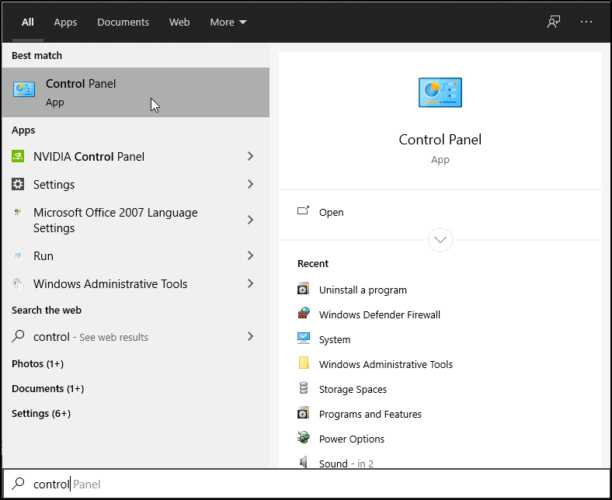
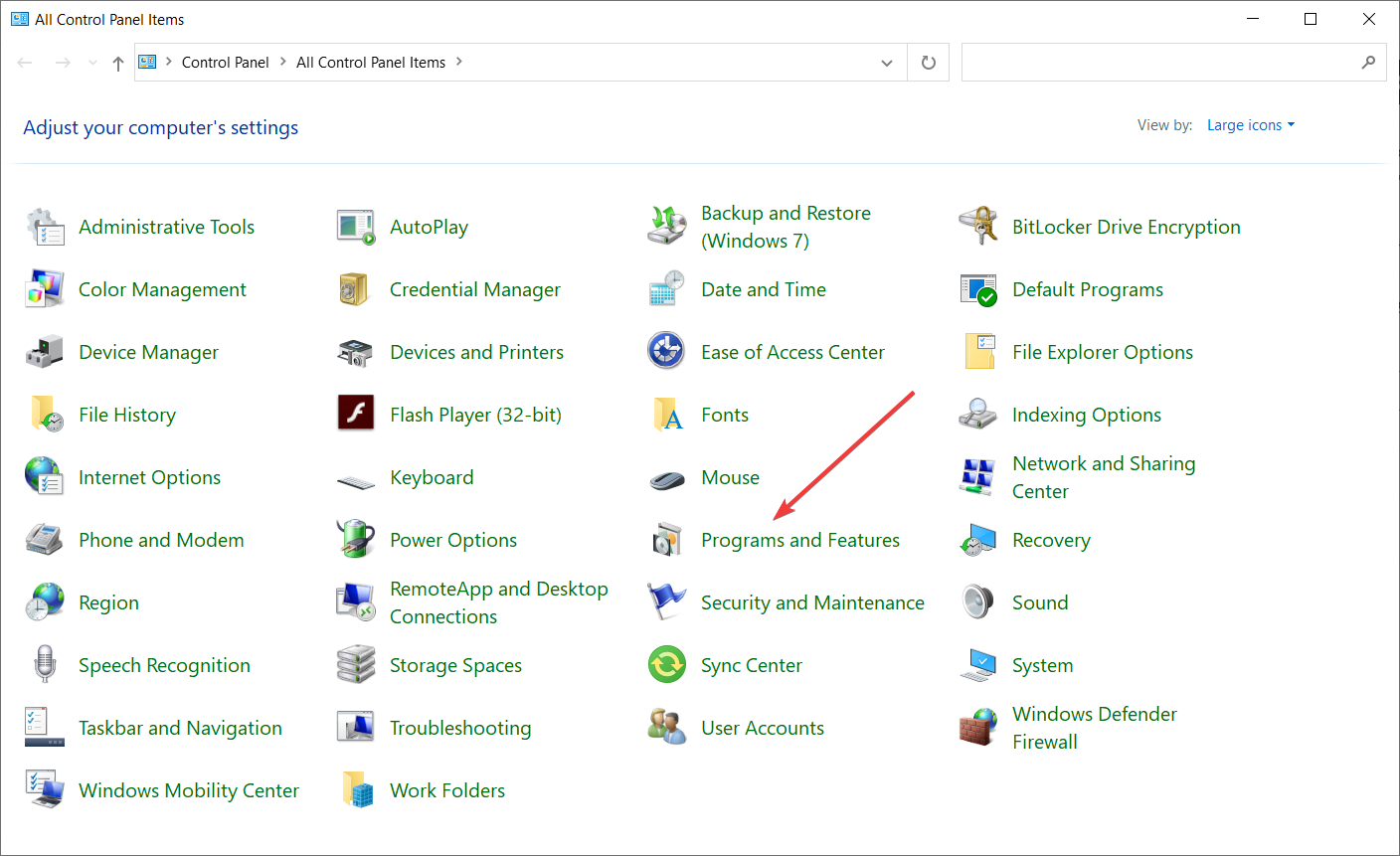
![]()