If you are encountering this error on your PC, follow this guide to fix it.
What causes the default boot device missing or boot failed error?
If you see the default boot device missing or boot failed error during system boot, one or more of the following is likely to be the cause:
SATA cable – Defective or broken SATA cables cannot set up a successful connection. Power supply – Insufficient power supply is a prevalent reason that can also set off several errors like the one at hand. Incorrect boot sequence or boot order – If the BIOS settings are incorrect, the default boot device missing error is inevitable. Inactive primary partition – If the primary boot partition is inactive, you may face the cause of the default boot device missing or boot failed error on Lenovo/Acer laptops. Unsupported hard disk drive – A defective, unsupported, or corrupt hard drive can also trigger this error. You can employ health check software to identify if there is a problem with HDD.
Fortunately, you can fix the non-bootable Lenovo/Acer device by implementing the reliable fixes below.
How do I fix the default boot device missing error in Lenovo/Acer?
Before employing the methods listed below:
Be mindful to disconnect any USB media from your PC. This is essential because, in such a scenario, your system will boot from the USB instead of the boot drive.
1. Change Boot Order and Boot Mode
Incorrect boot order and boot mode prevent Windows from booting successfully. Changing the BIOS settings can resolve this startup error in Lenovo and Acer devices.
2. Activate the primary partition
It is essential to set the primary partition as active otherwise, you will get the default boot device missing or boot failed error upon startup. You can also refer to this guide to rebuild the boot partition on Windows. SPONSORED
3. Run Startup Repair
Now Startup Repair will scan your PC to diagnose the problem and resolve it. When the repair is completed, restart your computer, and hopefully, you will no longer get the default boot device missing or boot failed error. If you get stuck in an automatic repair loop on Windows, the methods provided in this guide will help you deal with it.
4. Change the Store Controller Mode
Incorrect SATA emulation settings can cause errors of different sorts, including the default boot device missing or boot failed error during Windows PC startup. You can try these methods to fix the default boot device missing or boot failed error on Acer/Lenovo laptops and those of other brands. If you get the ACPI BIOS error on Windows PC, try the solutions provided in this guide. If you have any questions or suggestions, let us know in the comments section below.
SPONSORED
Name *
Email *
Commenting as . Not you?
Save information for future comments
Comment
Δ



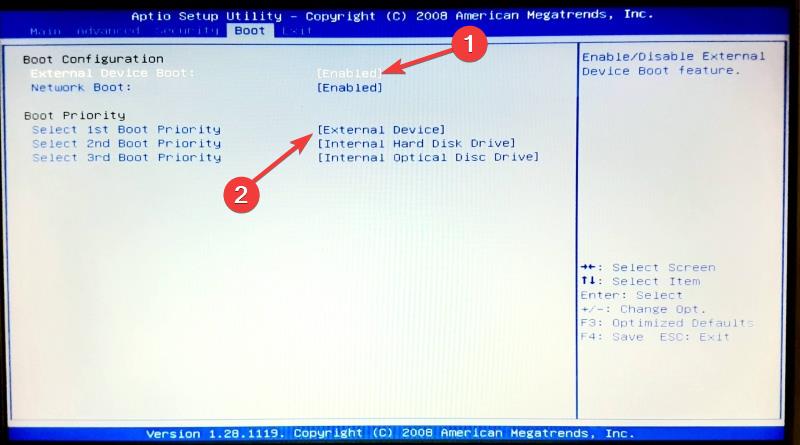
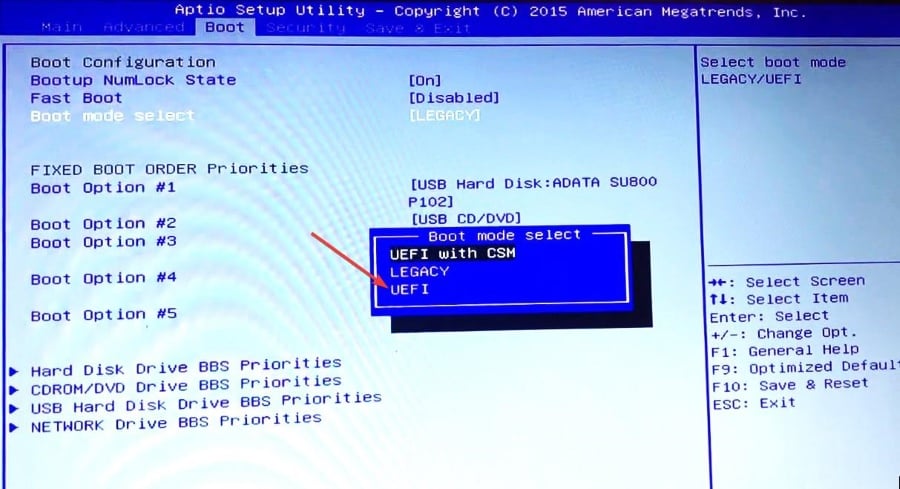
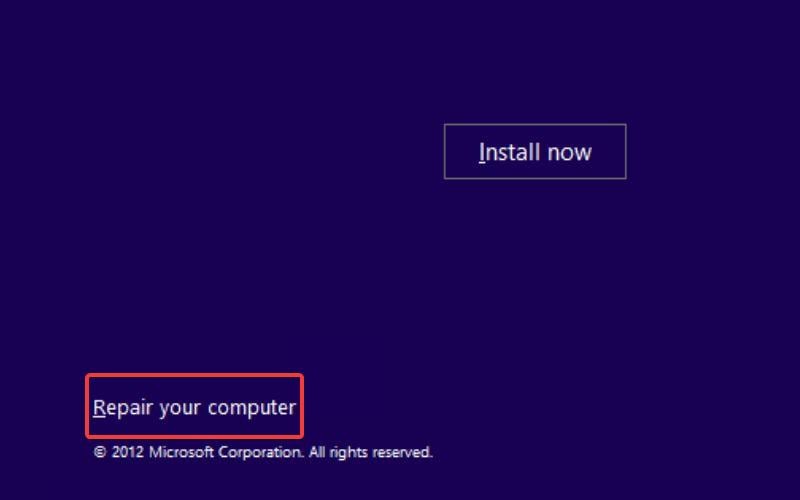
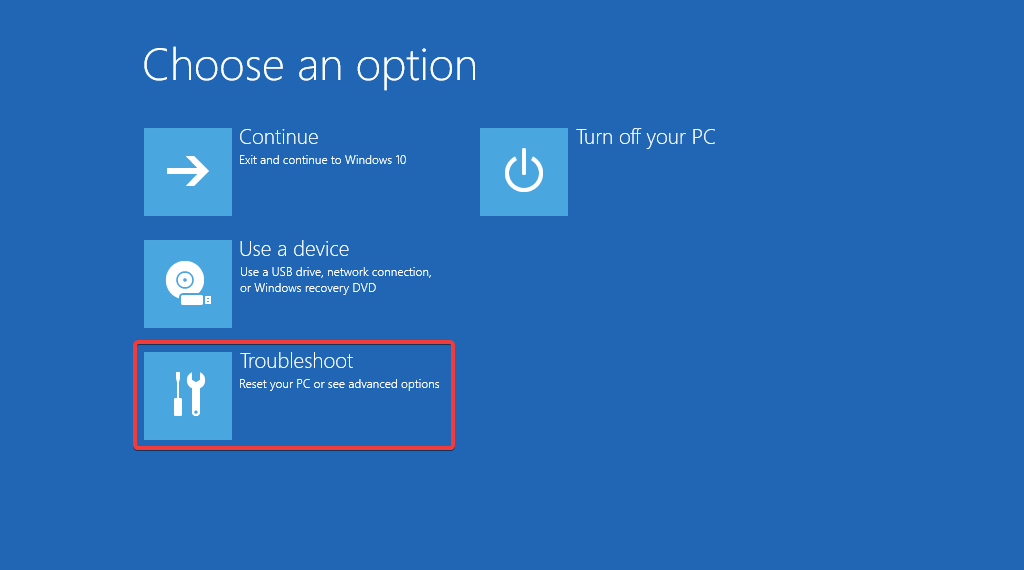
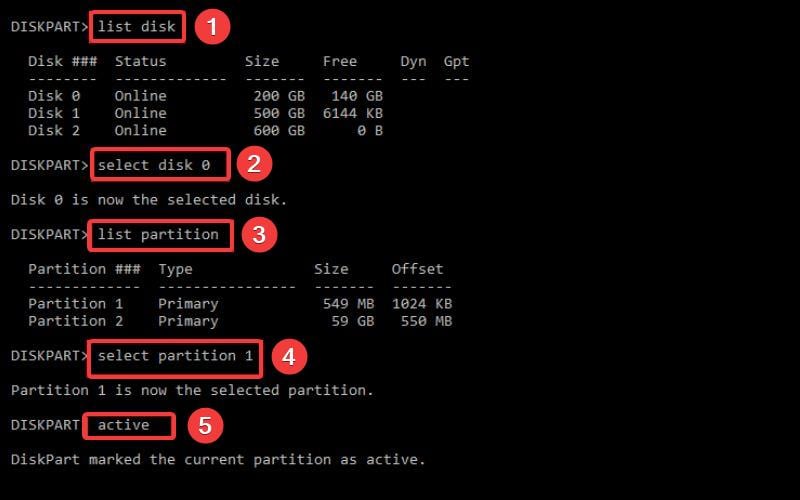
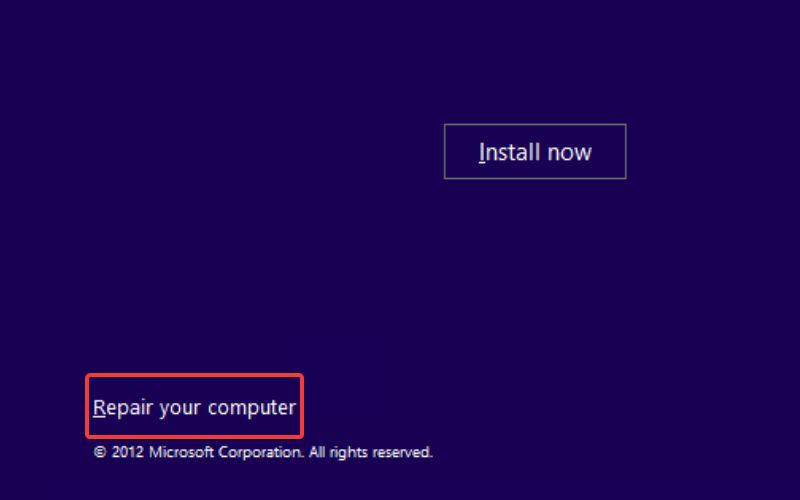
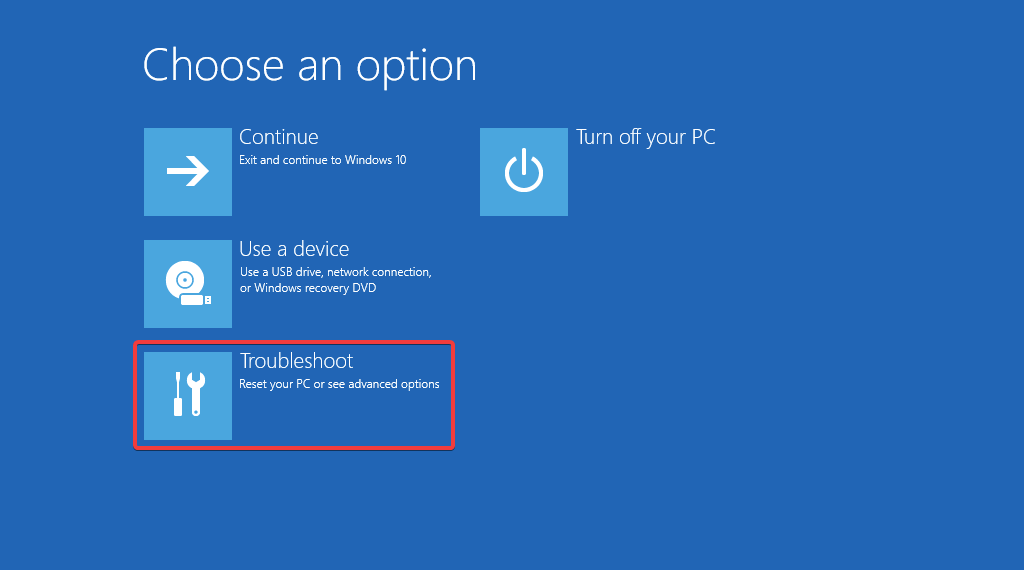
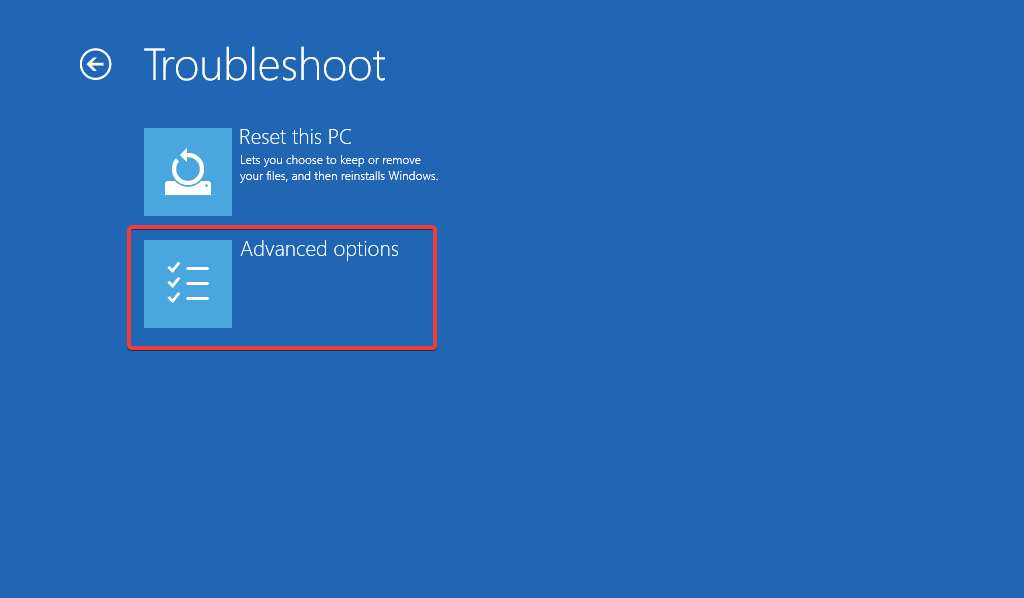
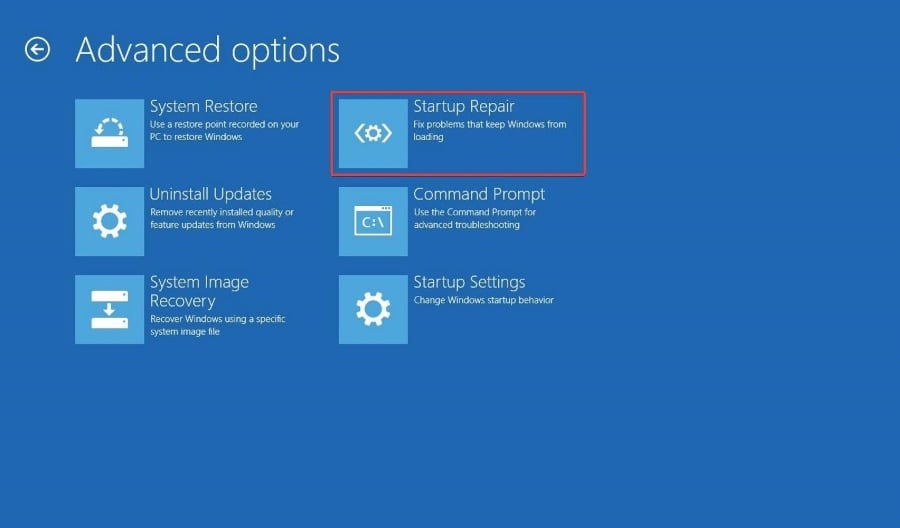
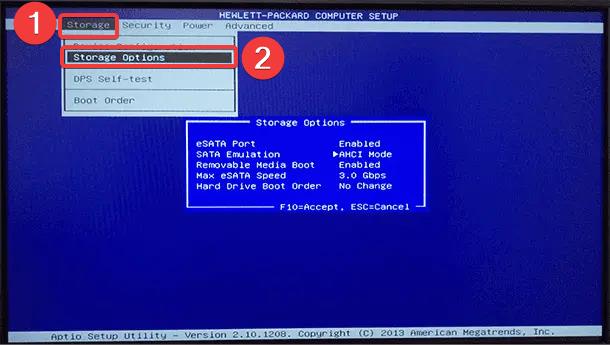
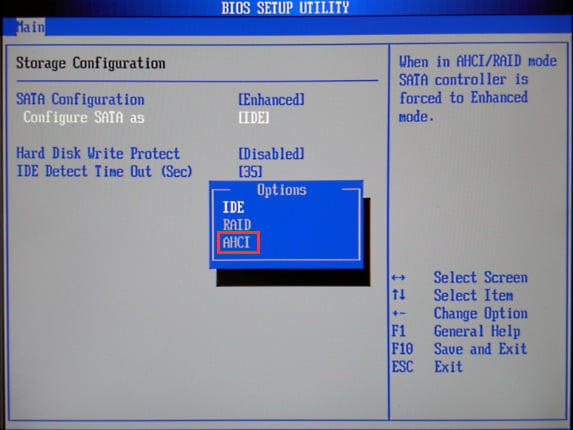
![]()