What is AMDRSServ.exe?
AMDRSServ.exe is a process related to the AMD Radeon software package. It is responsible for managing the Radeon ReLive feature, which enables users to capture and stream gameplay footage. Usually, the file is located in the following folder: C:/Program Files/AMD/Cnext/Cnext The process runs in the background of your computer and starts automatically when you install AMD Radeon software. If you are facing issues related to this process, you need to follow the series of steps to fix the problem.
How do I fix the AMDRSServ.exe system error on Windows?
1. Disable the AMD startup services
2. Check for app updates
3. Rollback the AMD driver
If the Rollback option is greyed out for you, it means your computer has not had a previous driver installed for the AMD device. We also have a complete guide on how to roll back the AMD driver for more information. SPONSORED Also, check our comprehensive guide on how to update AMD drivers on your PC with just a few steps.
4. Disable the ReLive option
5. Run an SFC scan
6. Run a malware scan
7. Reinstall the AMD Radeon software
If you are facing other performance issues related to your AMD drivers, we recommend you check this guide. So, these are the steps you need to take to fix the AMDRSServ.exe system error on Windows. Try these methods and let us know what worked for you in the comments section below.
SPONSORED
Name *
Email *
Commenting as . Not you?
Save information for future comments
Comment
Δ

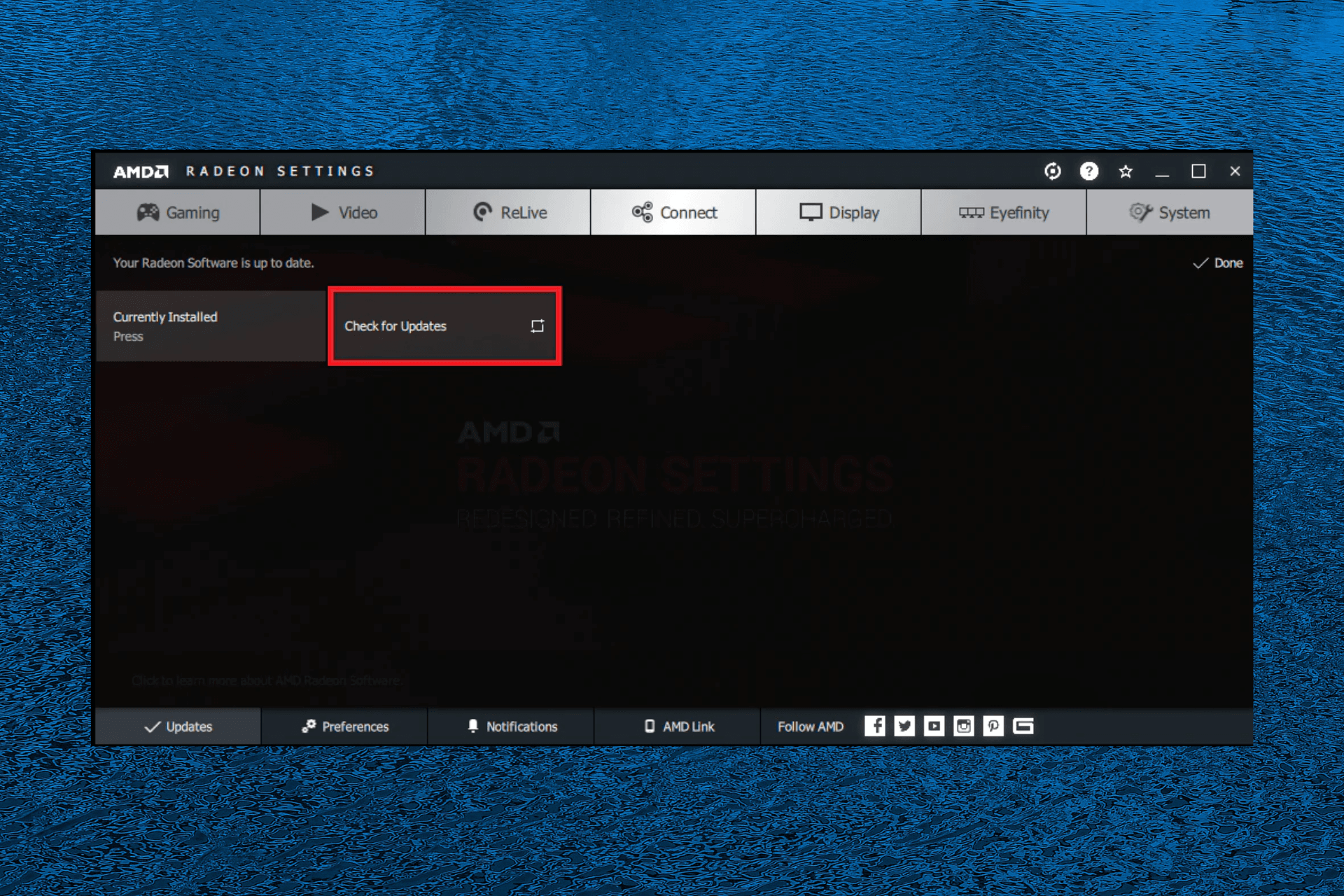
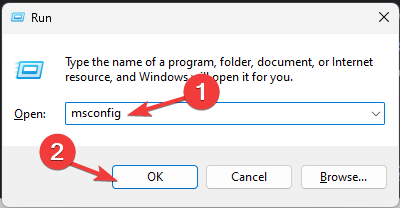
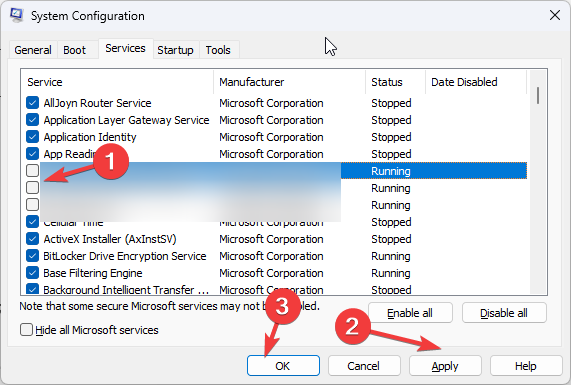
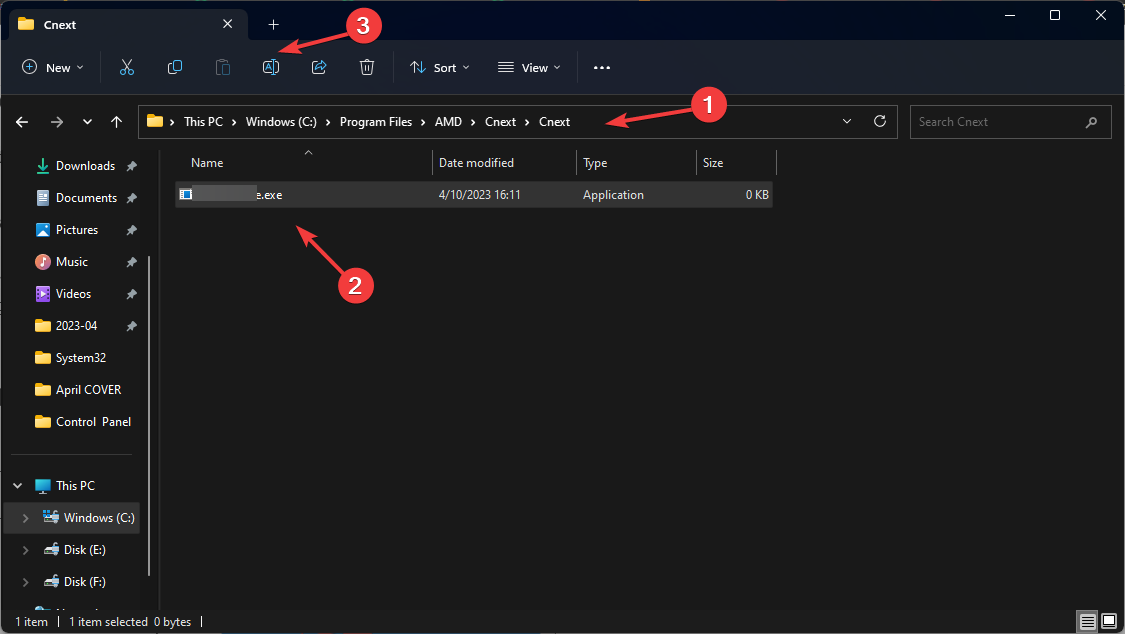
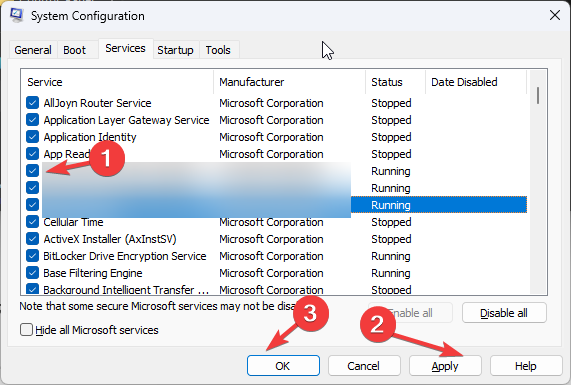
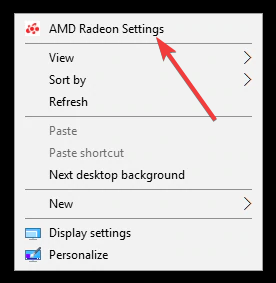
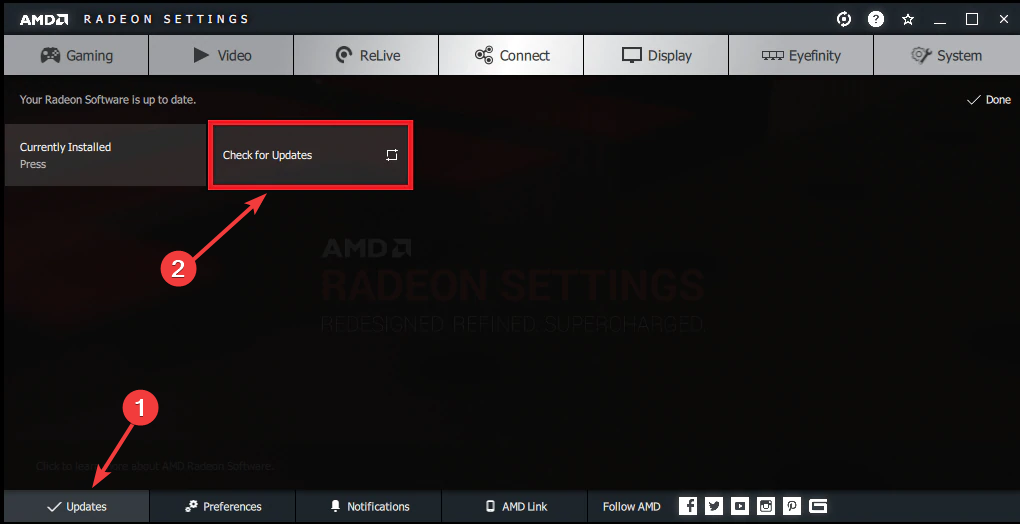
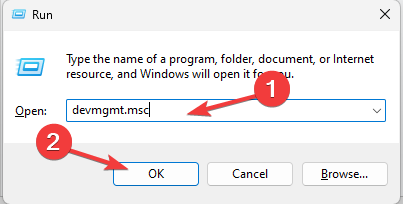
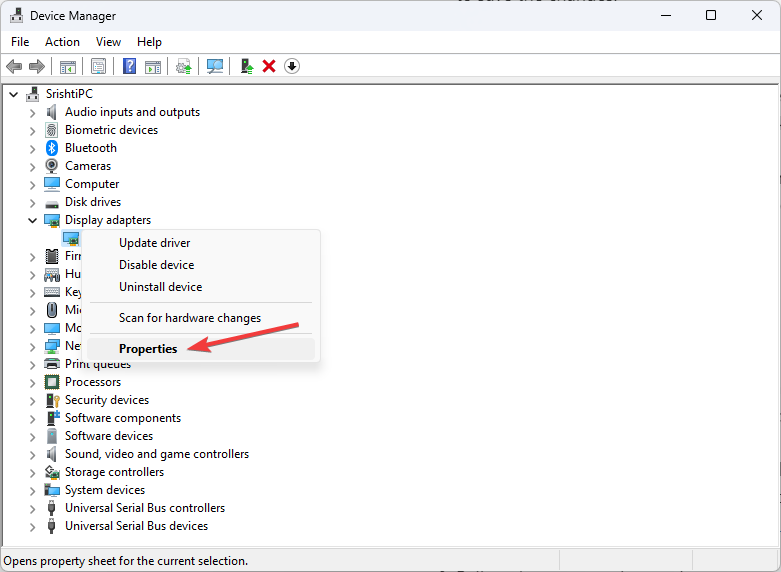
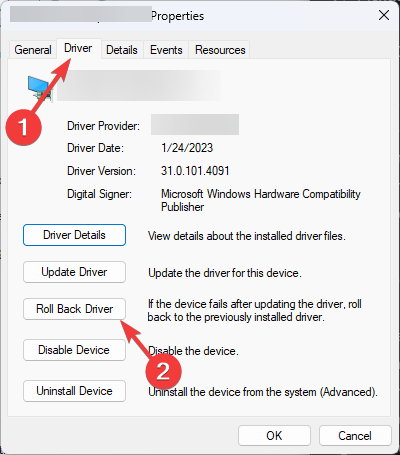
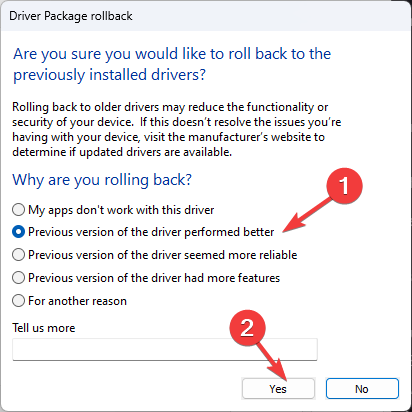
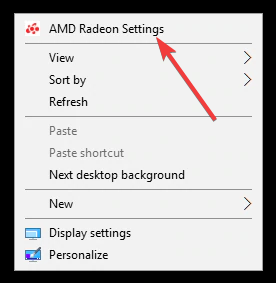
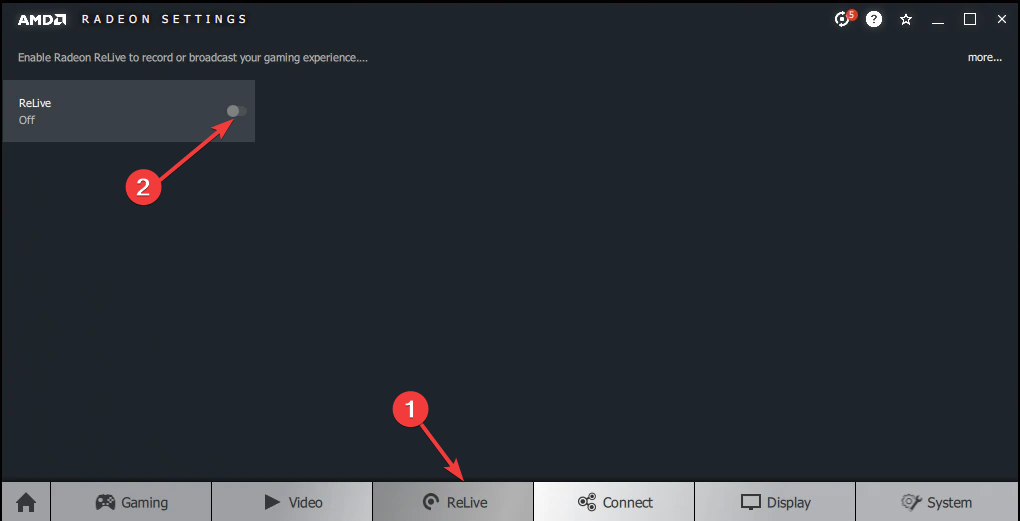
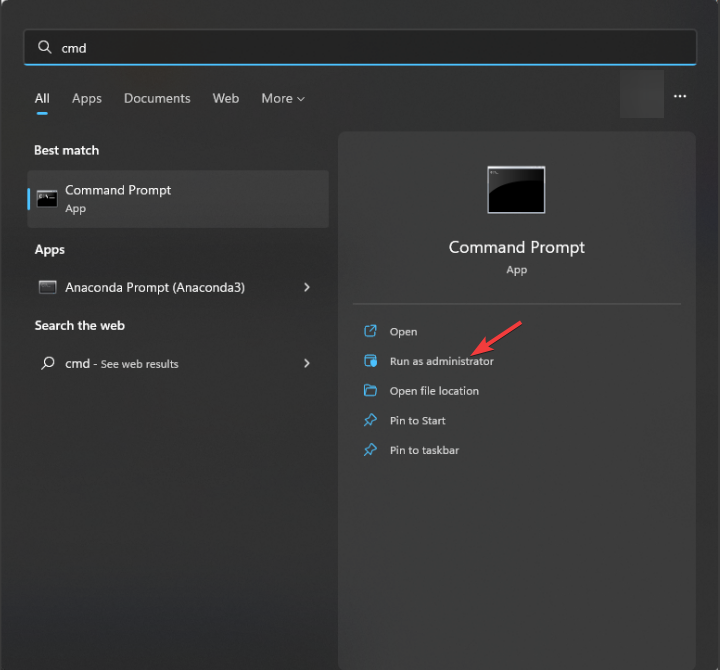
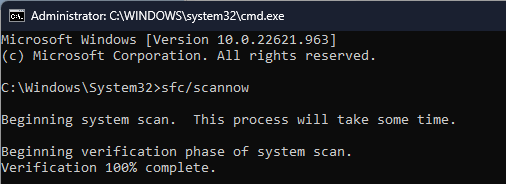
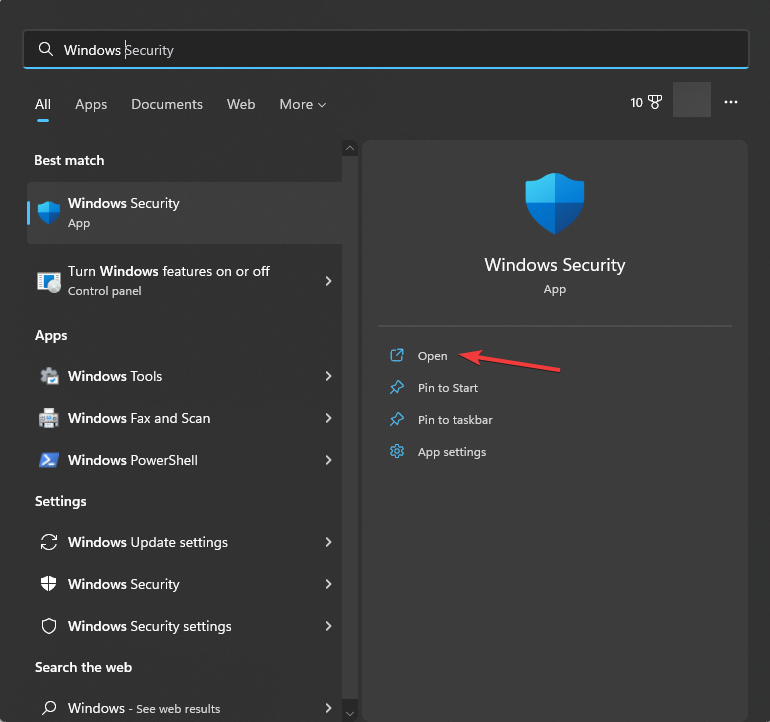

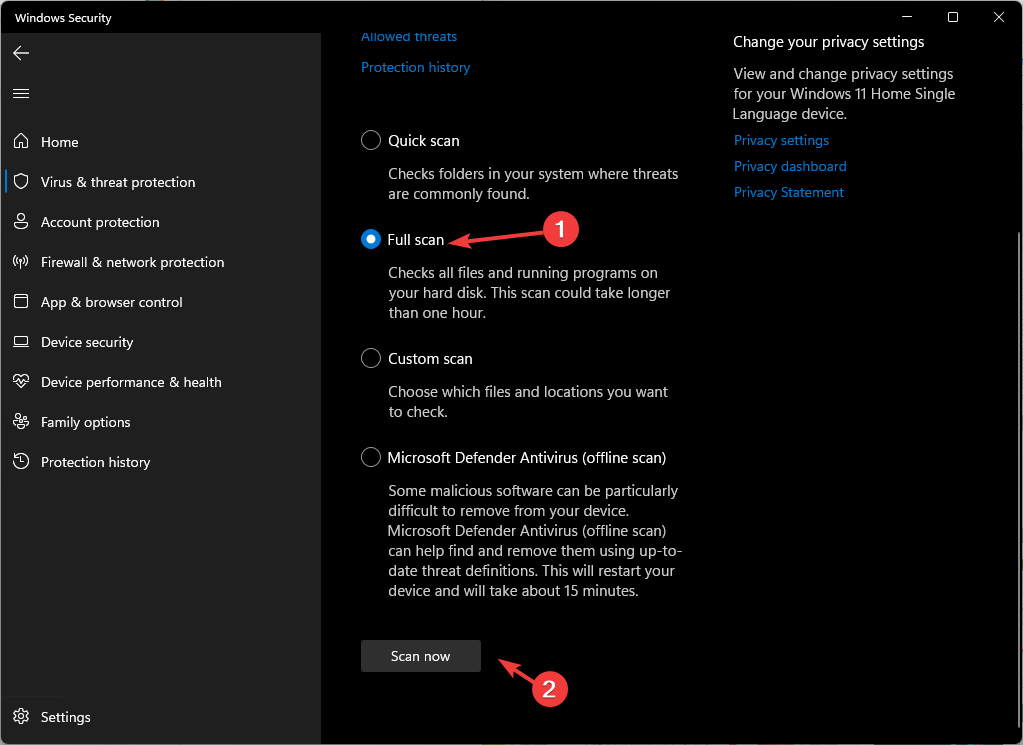
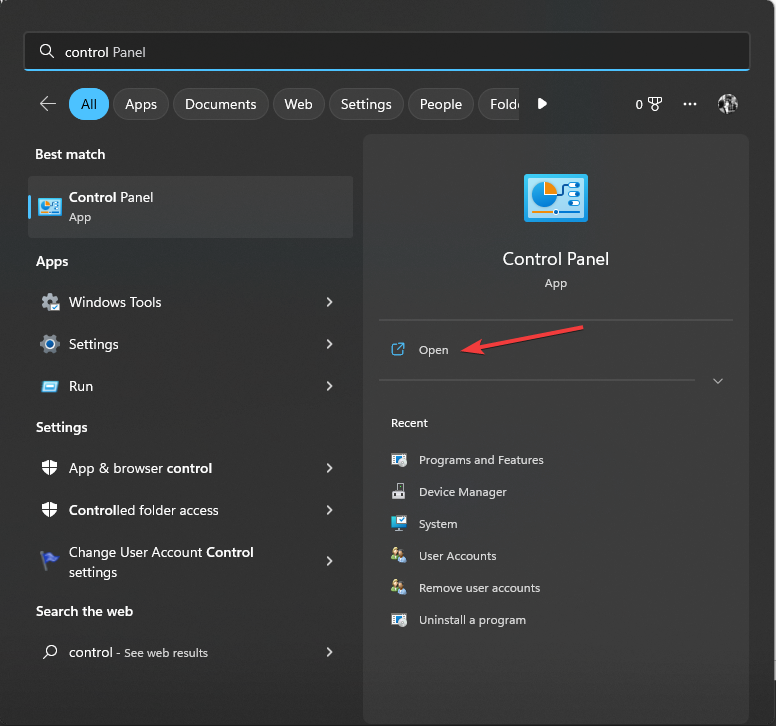
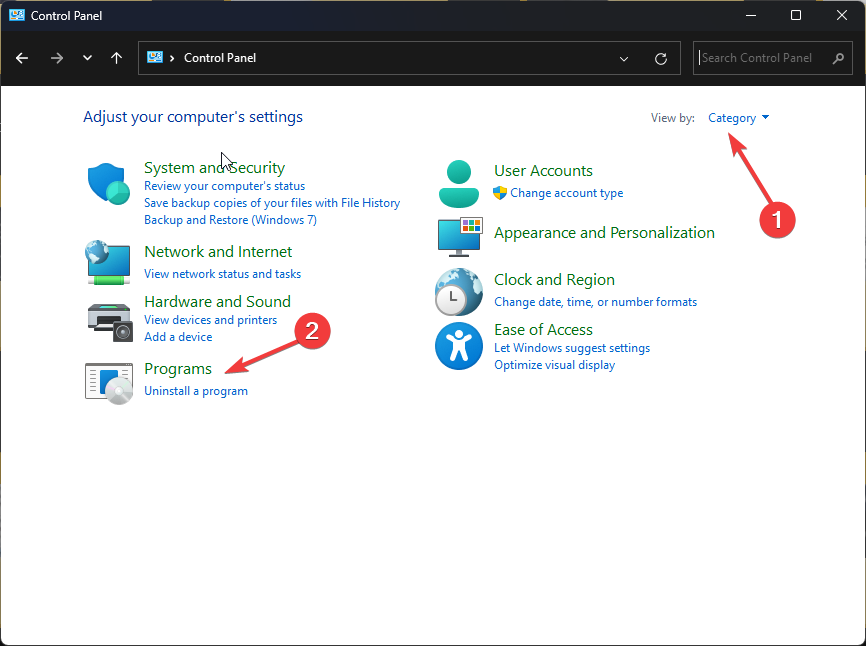
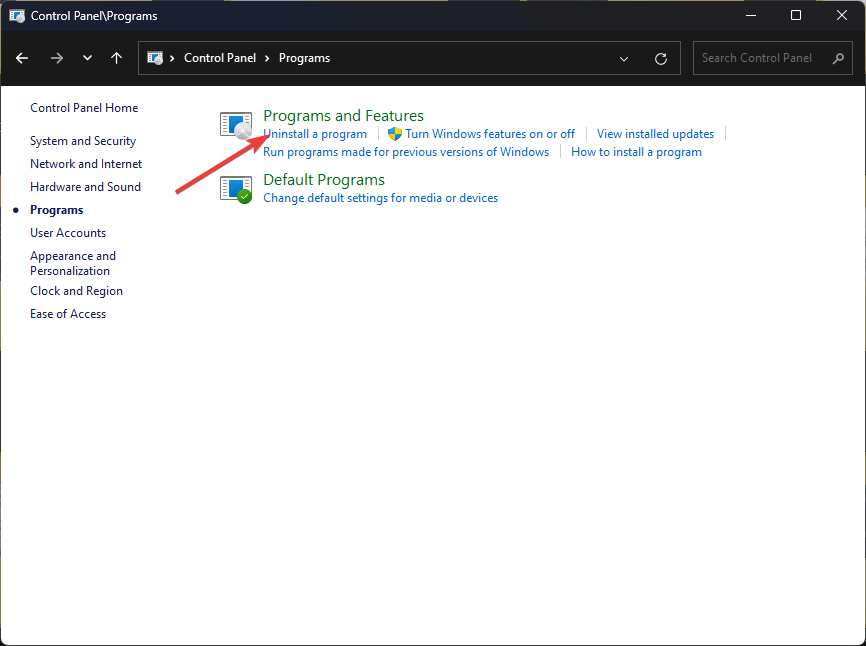
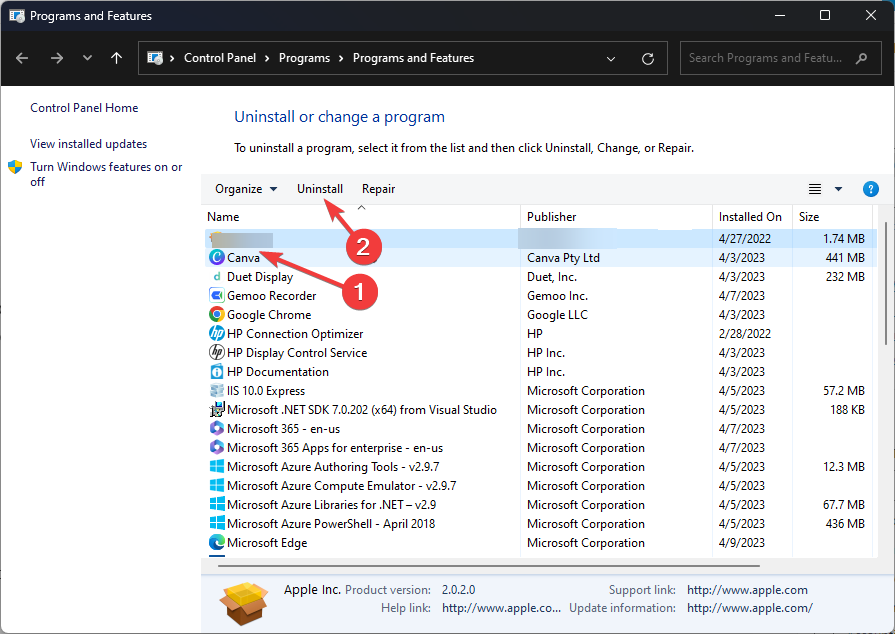
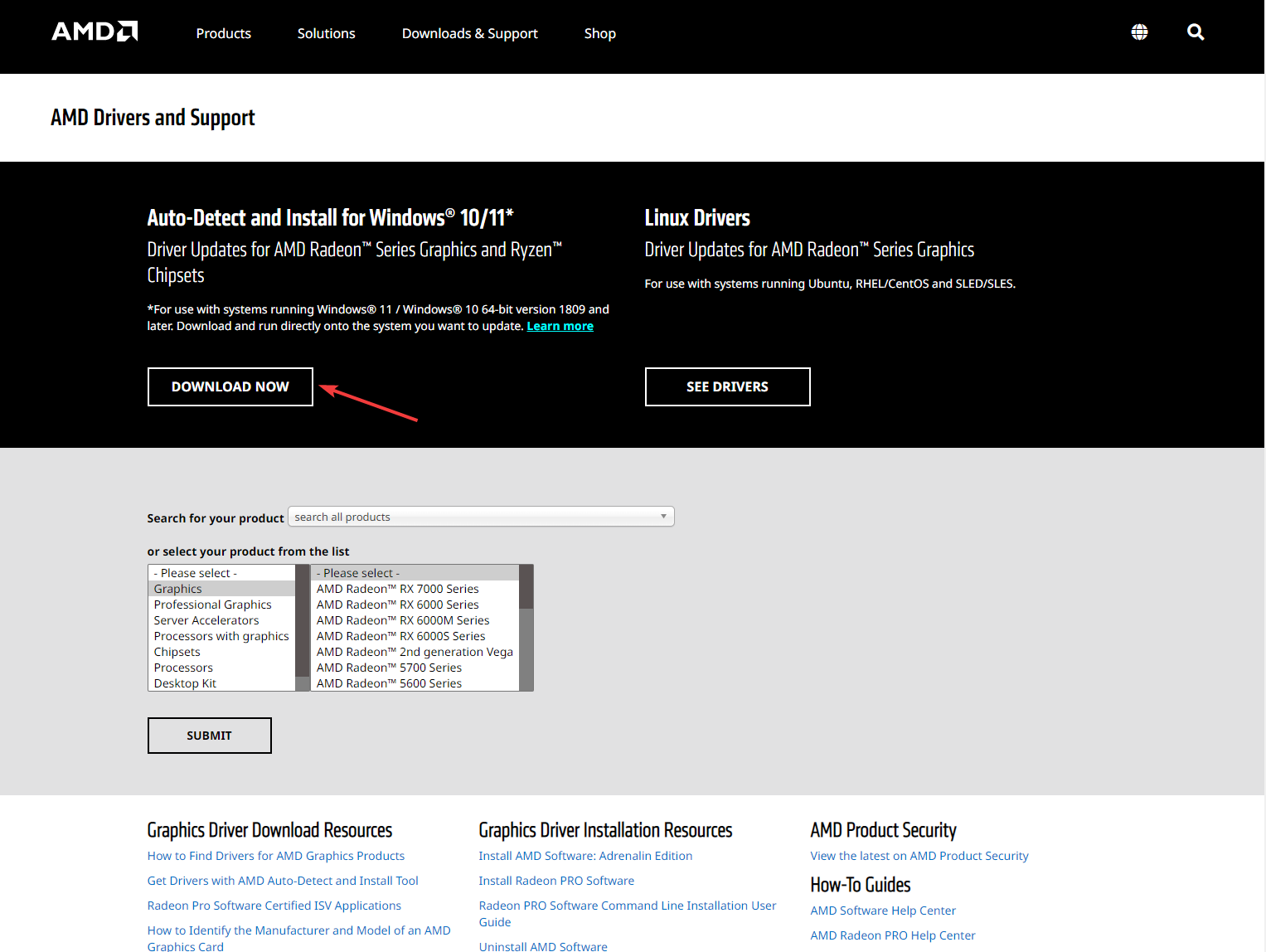
![]()