The error message reads, Your IMAP server wants to alert you to the following: Please log in via your web browser: https://support.google.com/mail/accounts/answer/78754(Failure). The mail server forcibly shuts out clients while trying to gain access to their emails through the Microsoft Outlook platform. As a result, users can’t view the emails or shoot a reply. So, let’s find out how you can fix the Google 78754 (Failure) on Outlook error.
What is error 78754 failure in Outlook?
The 78754 (Failure) in Outlook is a login error that appears when users try to access their Gmail (Google Mail) account via Microsoft’s email client. The login error is related to IMAP (Internet Message Access Protocol), a standard electronic mail protocol that stores messages on a mail server. Here are a few reasons users encounter the error:
Suspicious login detected: When you try to log in from a new device or another location, or the activity seems unfamiliar, Outlook may throw the error. Incorrect password: The error also appears when the password entered for the Gmail account is incorrect. Additional security measures: There may be an additional password required to sign in, or 2-FA set up on Gmail. Misconfigured IMAP settings: Having IMAP disabled altogether or even a slight misconfiguration in settings could trigger the error.
How can I fix the 78754 failure in Outlook?
Before we start with the complex changes, here are a few quick checks to perform:
Ensure the login credentials, both the email address and password, entered for the Gmail account are correct. If you haven’t updated Outlook in a while, check for any new versions and install them. Try signing in after a while, say in an hour or two. This helps when a server issue is causing the error.
If none work, move to the fixes listed next.
1. Enable IMAP
When you are getting the 78754 (Failure) error in Outlook, the primary approach should be to verify whether IMAP is enabled. SPONSORED
2. Configure Microsoft Outlook
The 78754 (Failure) error may occur if the Outlook account is not correctly configured, and using these settings should help get things up and running.
3. Repair Office
4. Upgrade to a new version of Microsoft Office
Some users pointed out that the older versions of Outlook lacked certain security features, which triggered the error. For many users, upgrading the email client to Outlook 2019 fixed things. You can also get Microsoft Office 2021, the latest version of the suite, for additional features and a user-friendly GUI.
5. Disable 2-Step Verification on Gmail
You can always disable 2-Step Verification on Google when nothing else works as a last resort, though it should be a temporary measure. Re-enable it in a couple of days and retry the other solutions here to get rid of the 78754 (Failure) error in Outlook. One of the solutions listed here should have helped eliminate the 78754 (Failure) error in Outlook, and you should finally be able to access the emails once again. Also, if you are looking for other options, here are the best email clients for Windows. Were these tips useful? Let us know of any other solutions in the comments area below.
Name *
Email *
Commenting as . Not you?
Save information for future comments
Comment
Δ


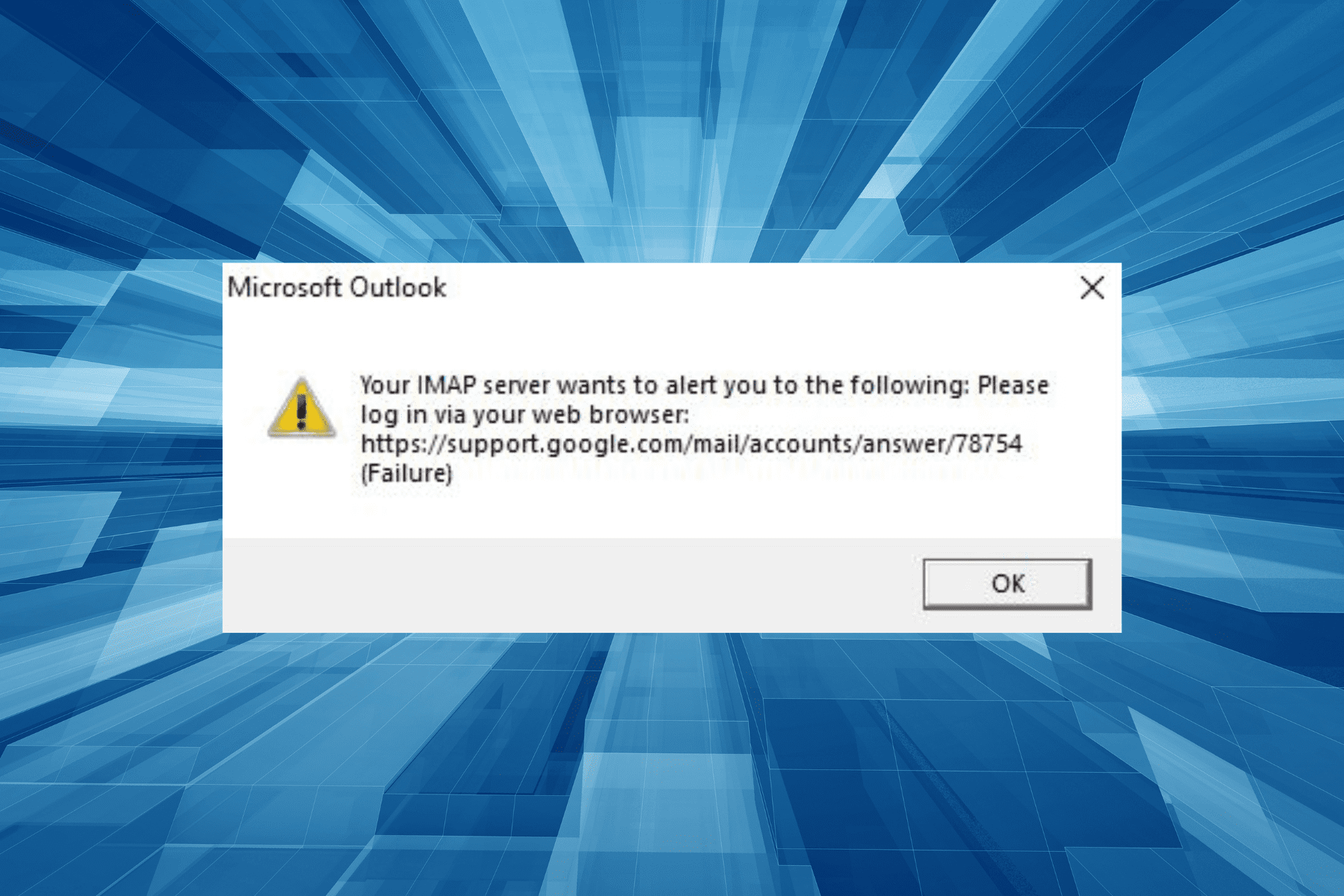
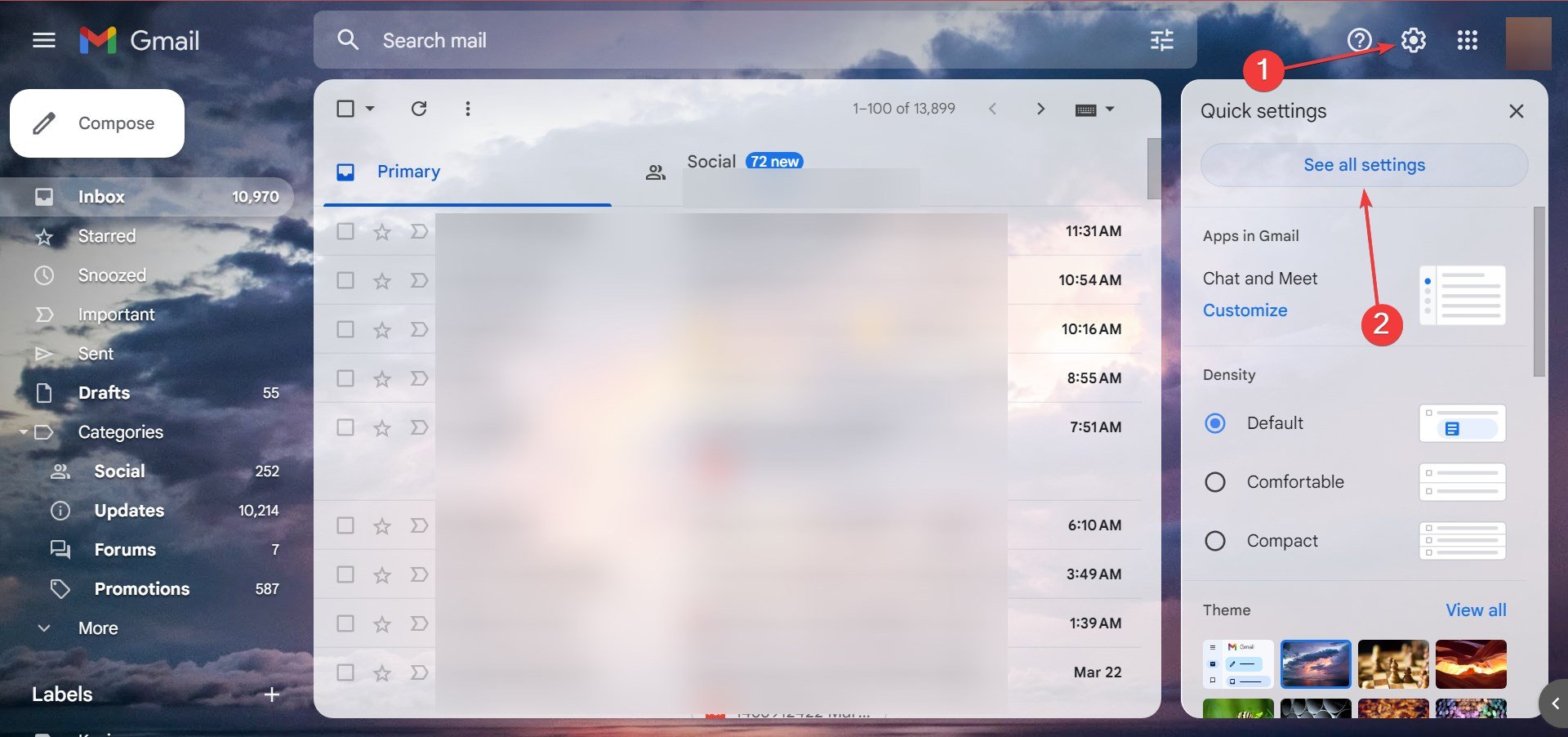
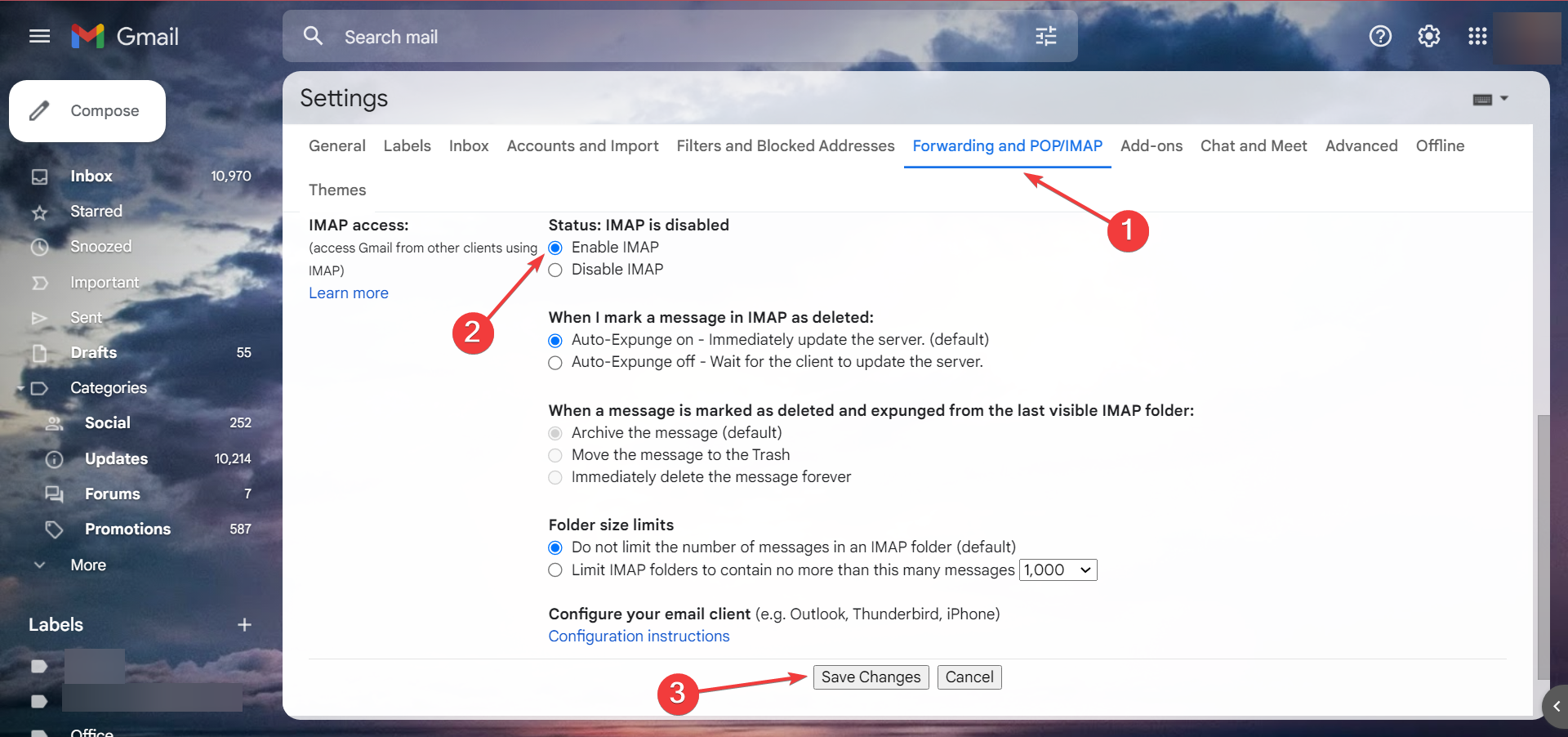
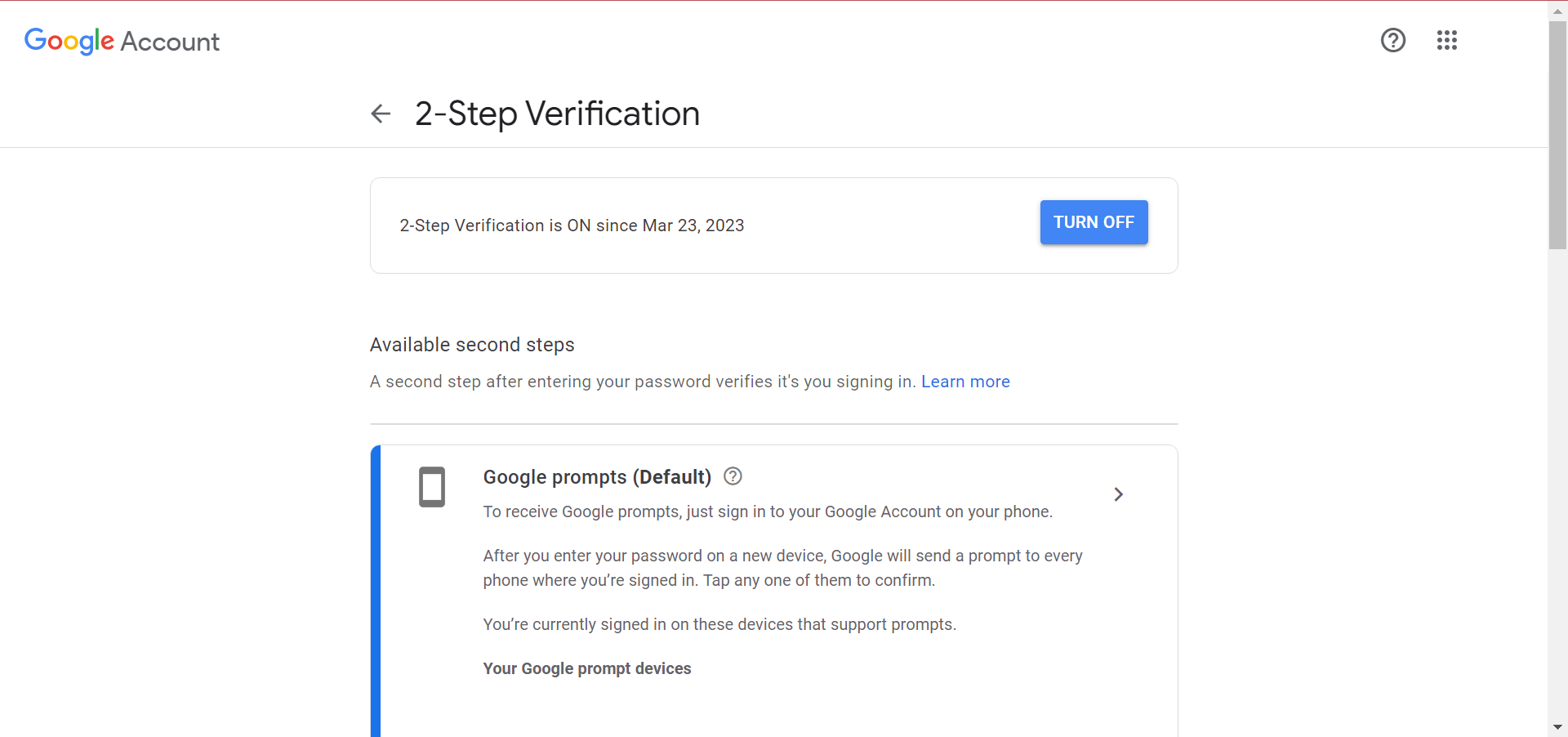
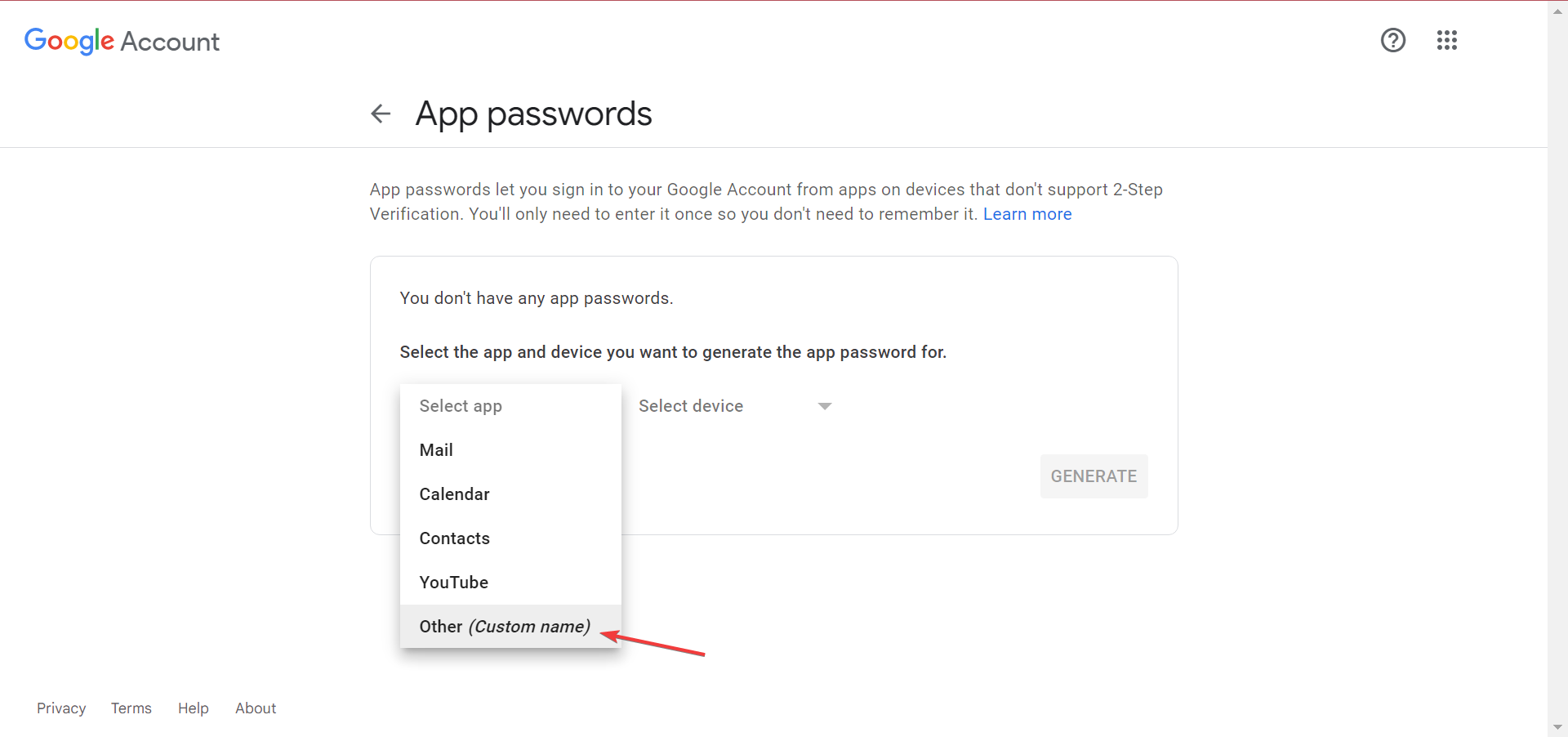
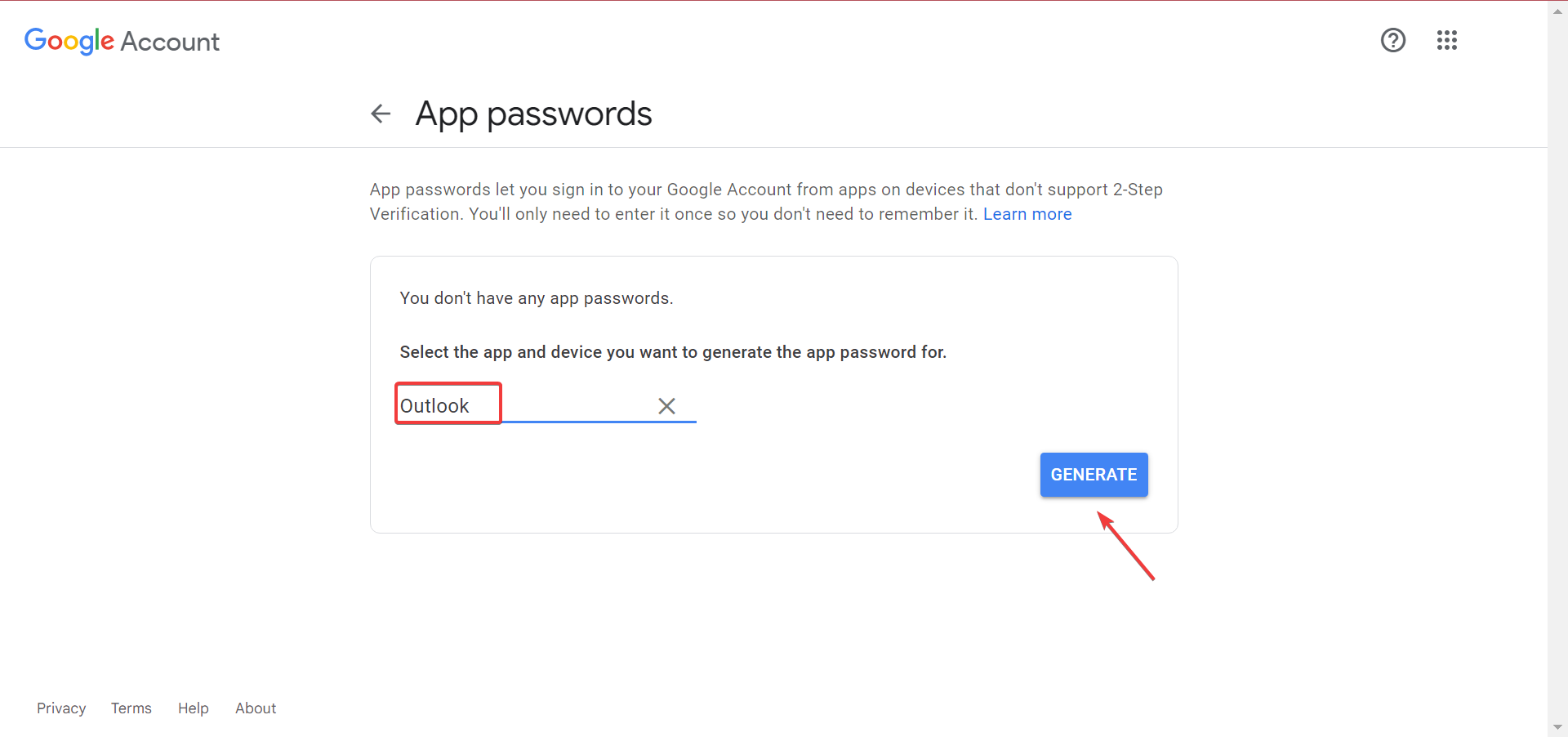
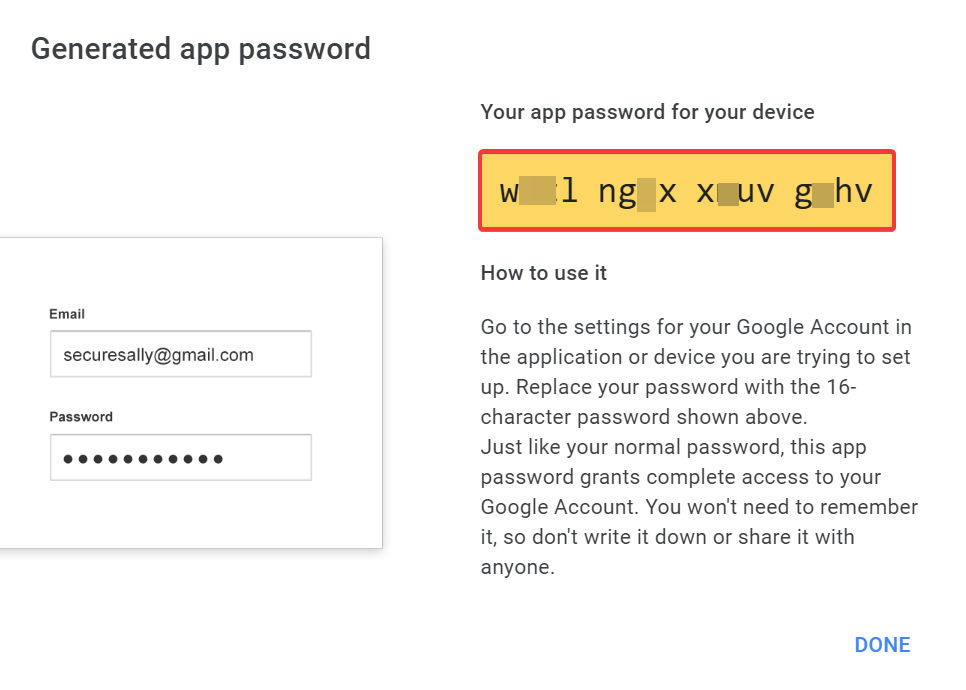
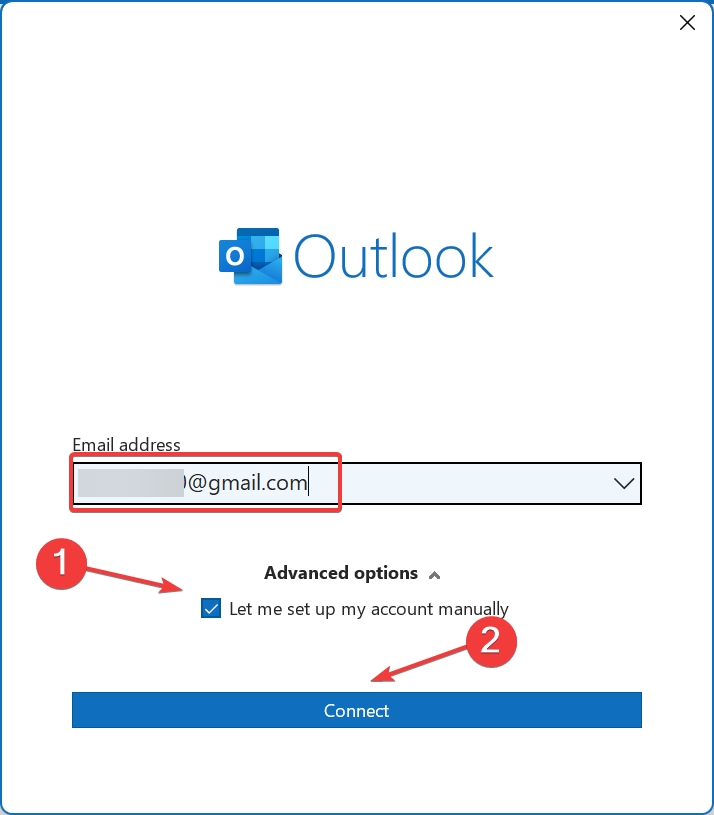
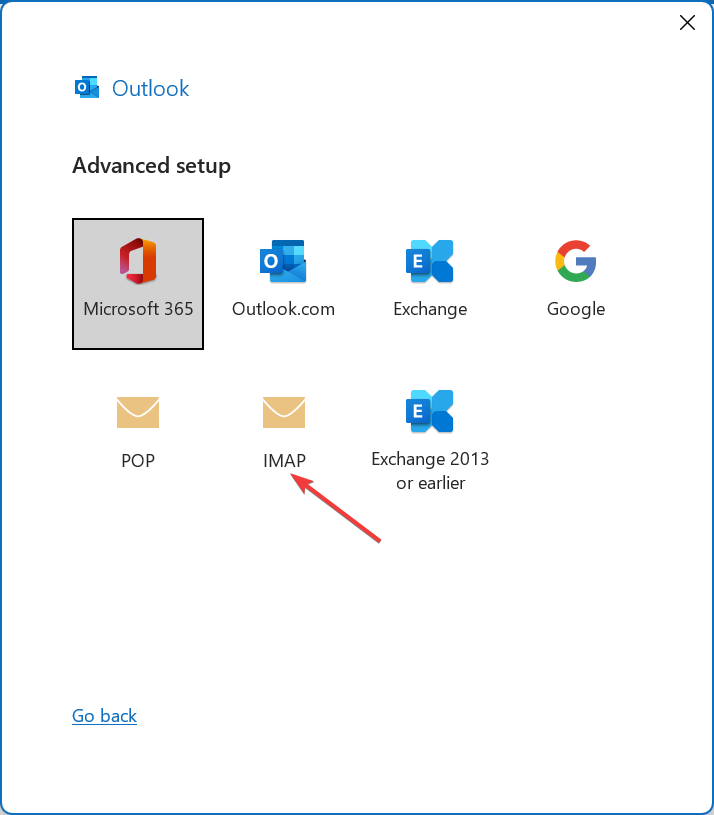
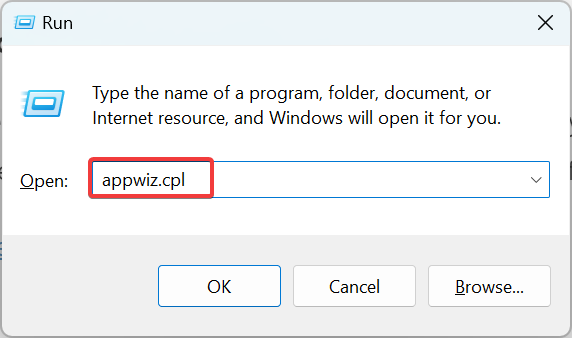
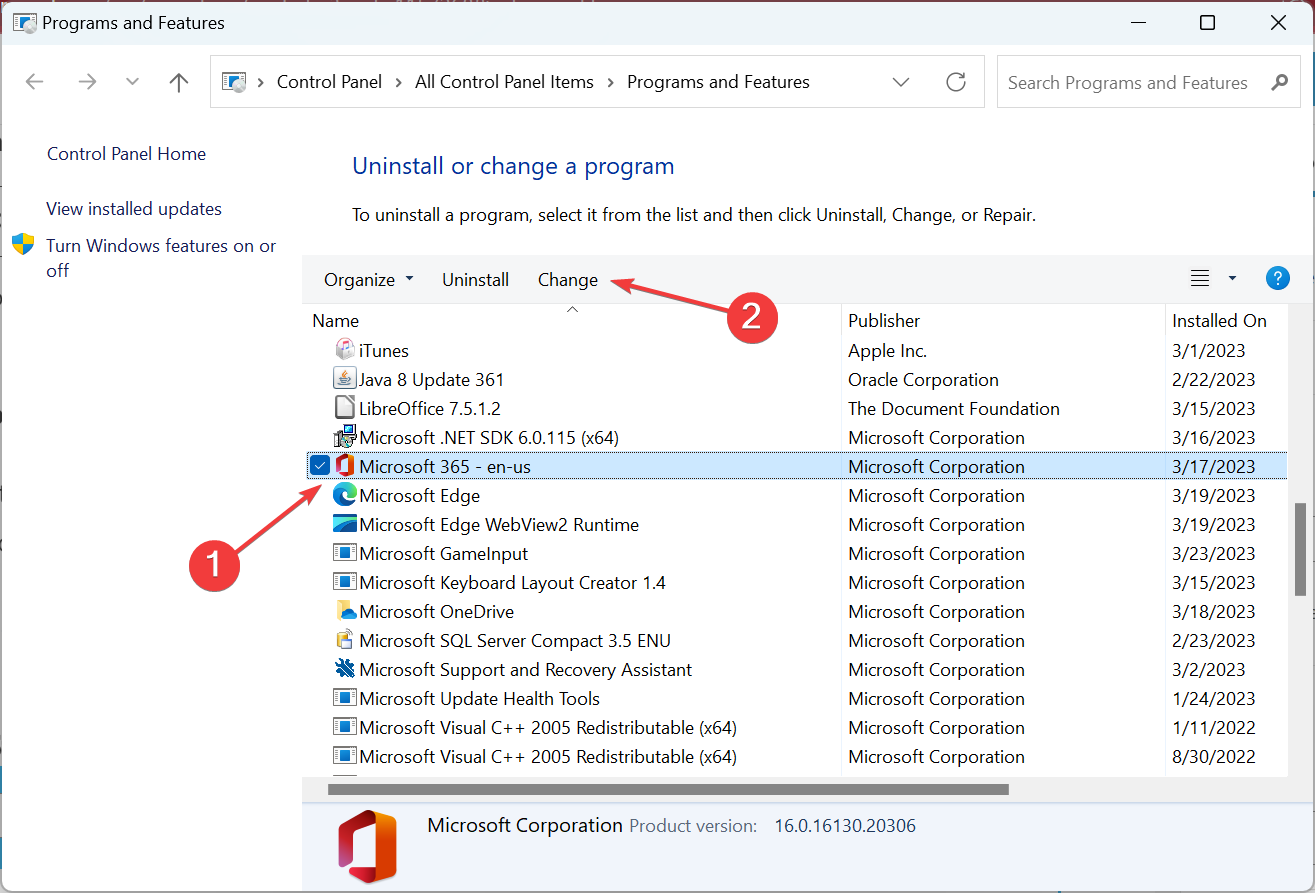
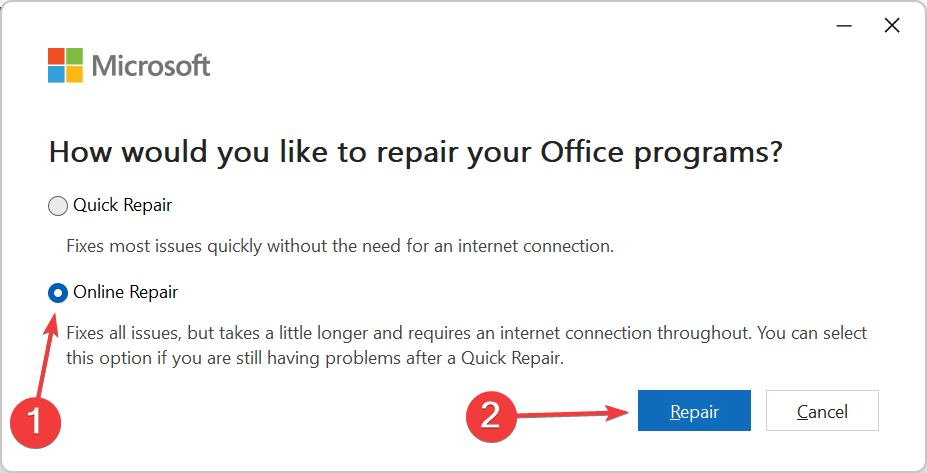
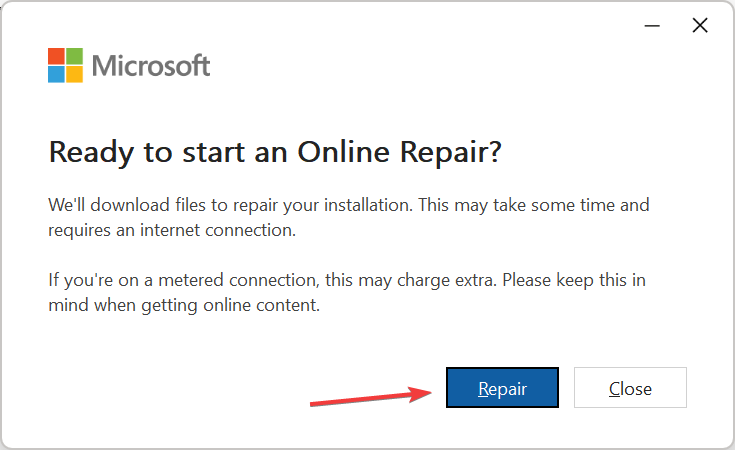
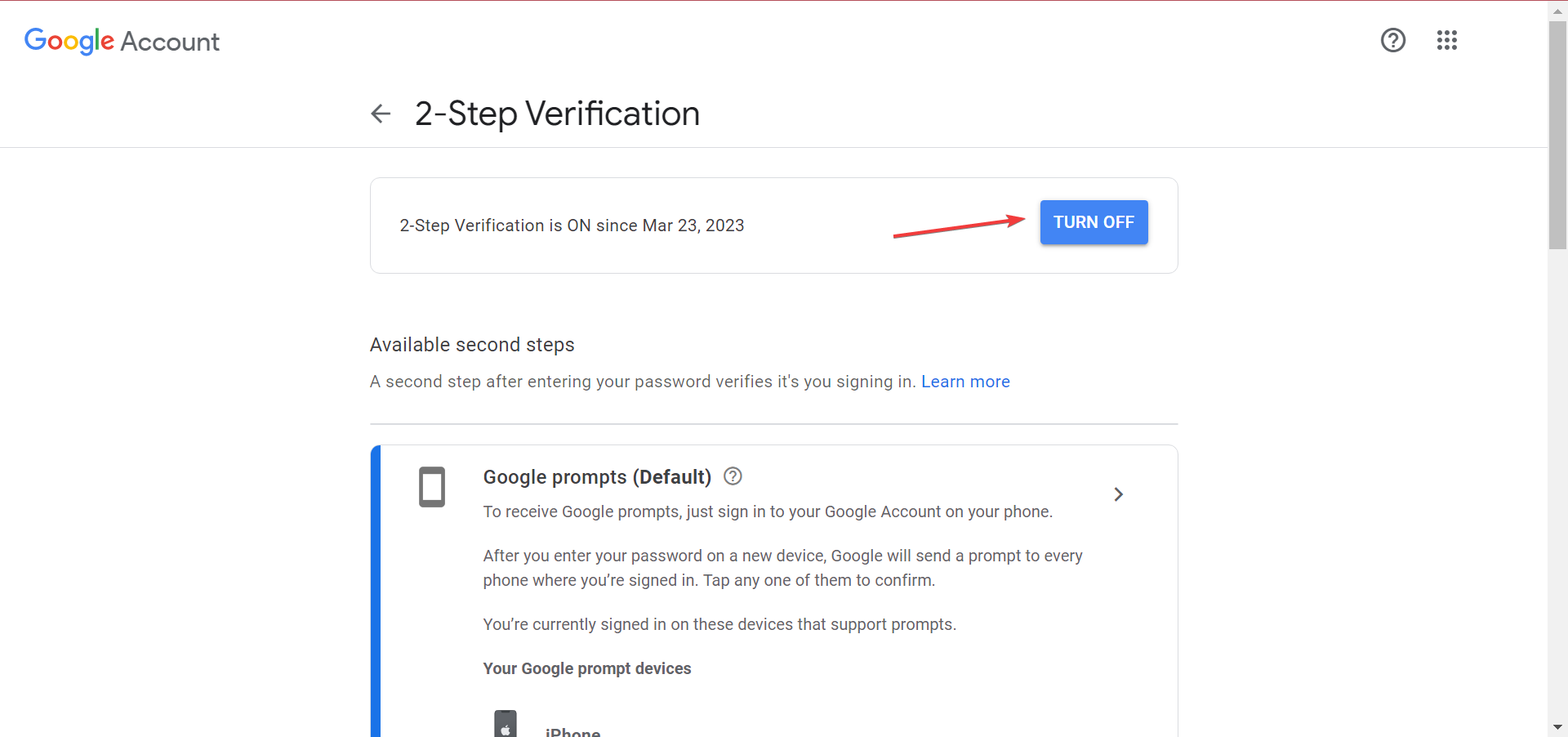
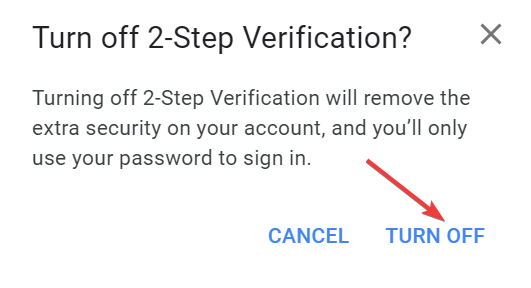
![]()