When certain features do not work, then the software itself becomes half-useful. Something similar is being faced by Bitwarden users. You will find several users reports on official forums and on Reddit regarding Bitwarden autofill not working in the Firefox browser. In simple words, Bitwarden fails to autofill username and password on websites. This could be quite frustrating as you might be using a password manager for this specific feature. Luckily, we have a few tips that will help you resolve the Bitwarden autofill not working in the Firefox issue. Let us check it out.
Why is Bitwarden autofill not working in Mozilla Firefox?
There aren’t any specific reasons why Bitwarden might completely fail to fill in your username and password in the Mozilla Firefox browser. However, after our research, we found out that there are a few simple things that users have been overlooking that could be the potential cause for this issue, which we have mentioned below.
Your browser isn’t up to date Corrupt cache files are triggering the problem The extension shortcut is missing You are using multiple password managers Bitwarden extension isn’t enabled
Now that you are aware of the common causes that could lead to Bitwarden autofill not working in the Firefox issue, let us turn our attention towards how to resolve it. Quick Tip: A quick and low-effort way to get rid of this issue is to use a different browser. If you want a smooth transition with straightforward support to transfer all your bookmarks and preferences, use Opera. Opera is a very responsive browser with a low error rate. You can install the Bitwarden Opera extension directly from the official Opera add-on store.
How can I fix Bitwarden autofill not working in Firefox issue?
1. Uninstall other password managers
It is very important to ensure that you are not using multiple password managers in the Firefox browser. If you are using multiple password managers, then this could conflict with the performance of each other. Many important functions, such as autofill, won’t work, as the browser may get confused about which password manager to use for the specific task. So, if you are using multiple password managers, then uninstall all of them except Bitwarden, and make sure Bitwarden is the only password manager installed.
2. Update Firefox
3. Clear cookies and cache
4. Check if the extension shortcut is missing
5. Check if the extension is enabled or not
6. Manually trigger autofill function
This isn’t a permanent solution but can work wonders in case the autofill feature isn’t working automatically. If nothing works, then you can simply check out other password managers that have the same autofill feature and get rid of the issue. Let us know in the comments below which one of the above solutions helped you resolve the Bitwarden autofill not working in the Firefox problem.
SPONSORED
Name *
Email *
Commenting as . Not you?
Save information for future comments
Comment
Δ

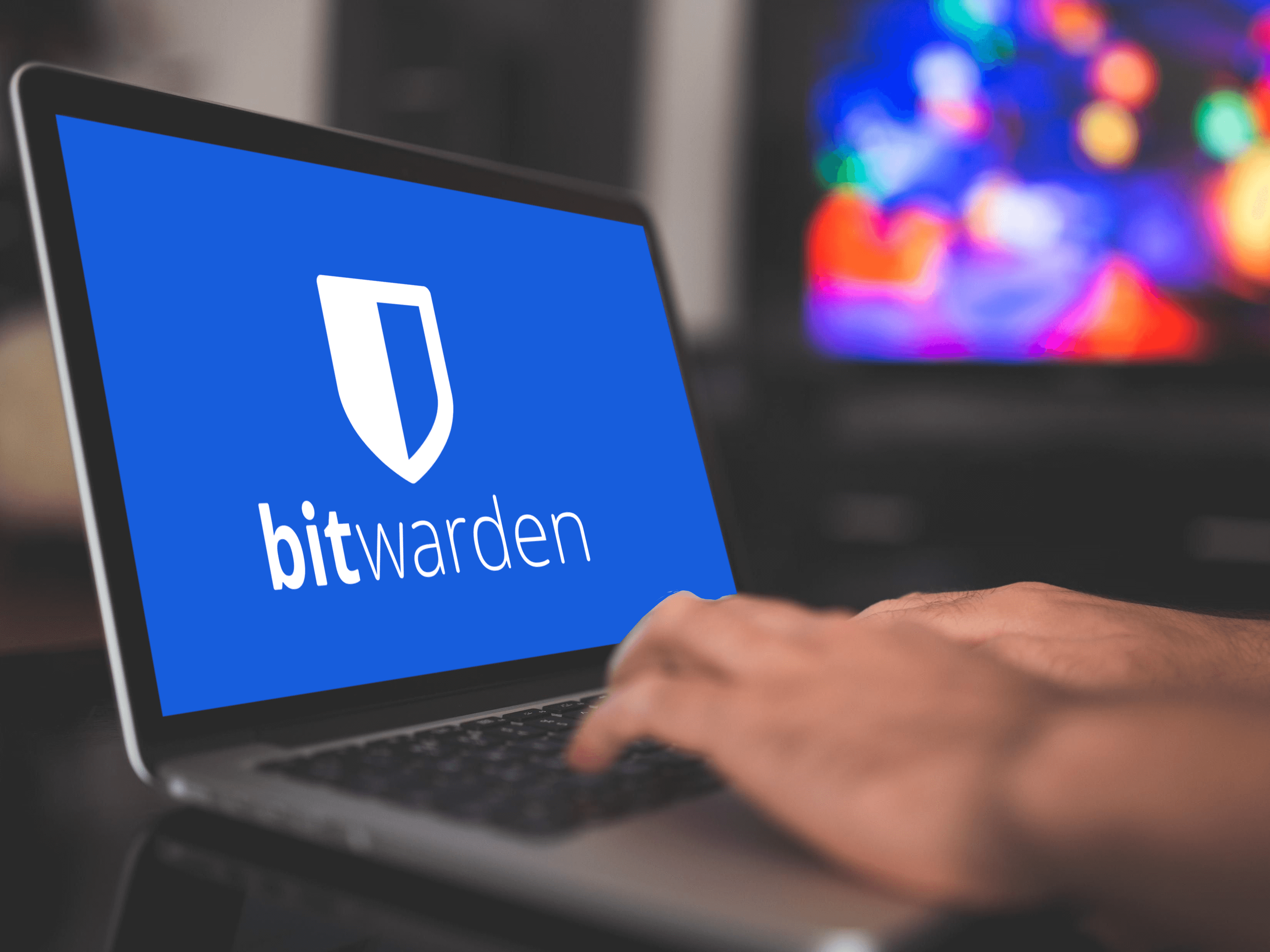

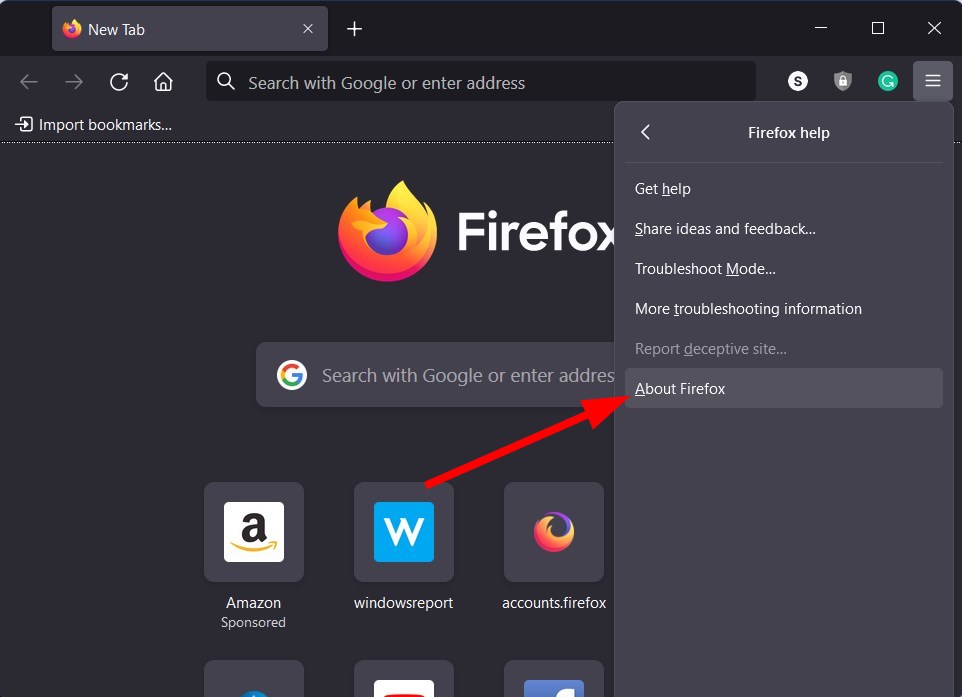
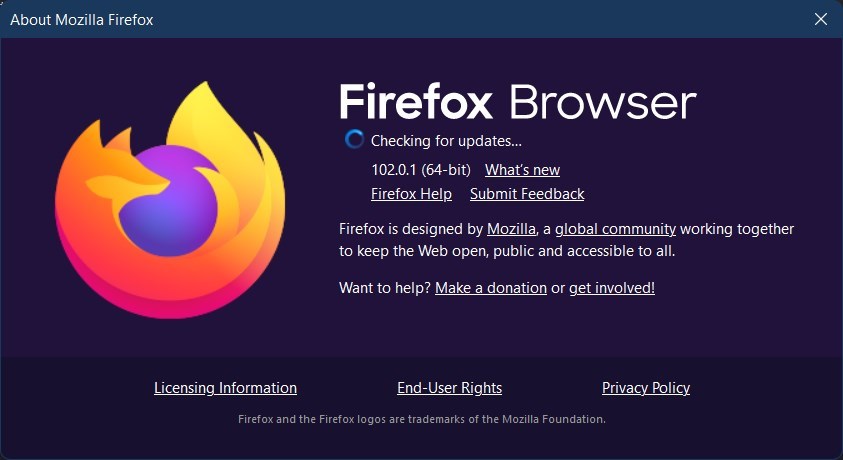
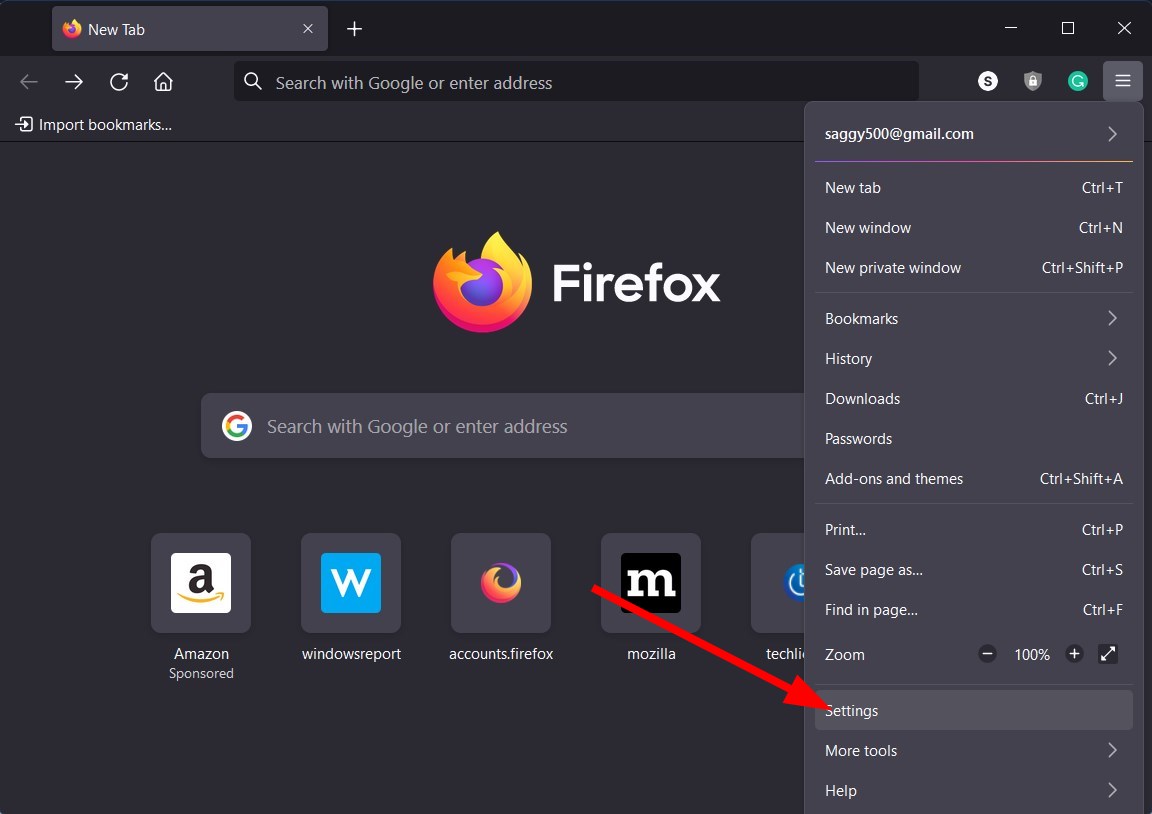
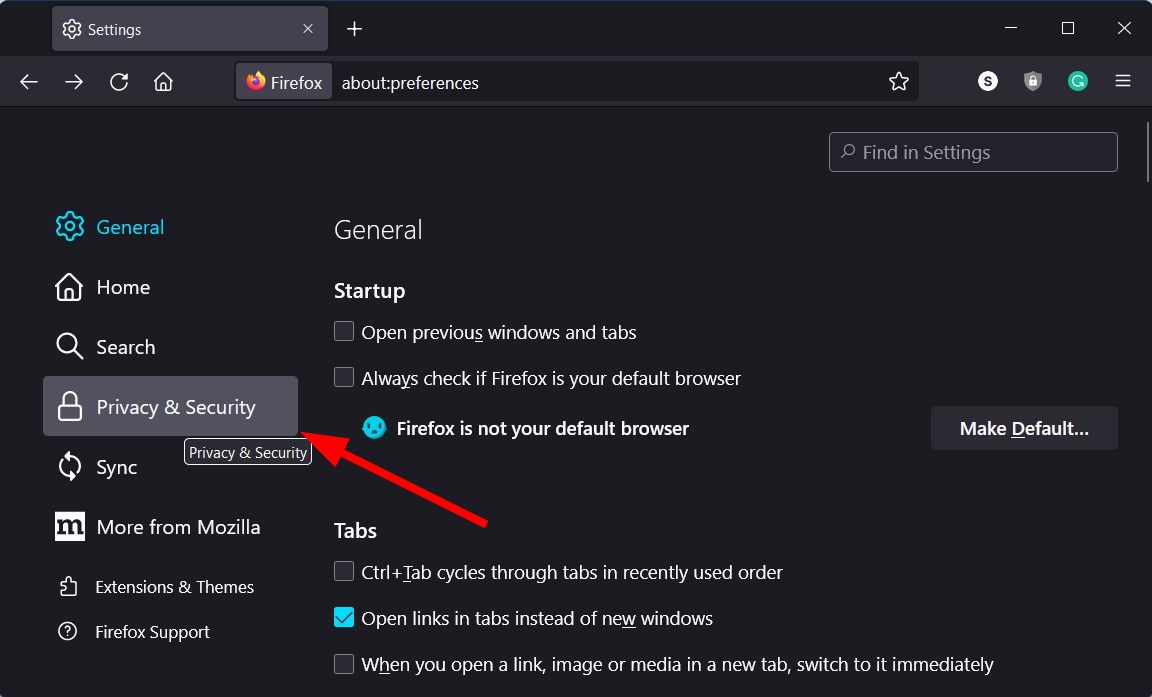
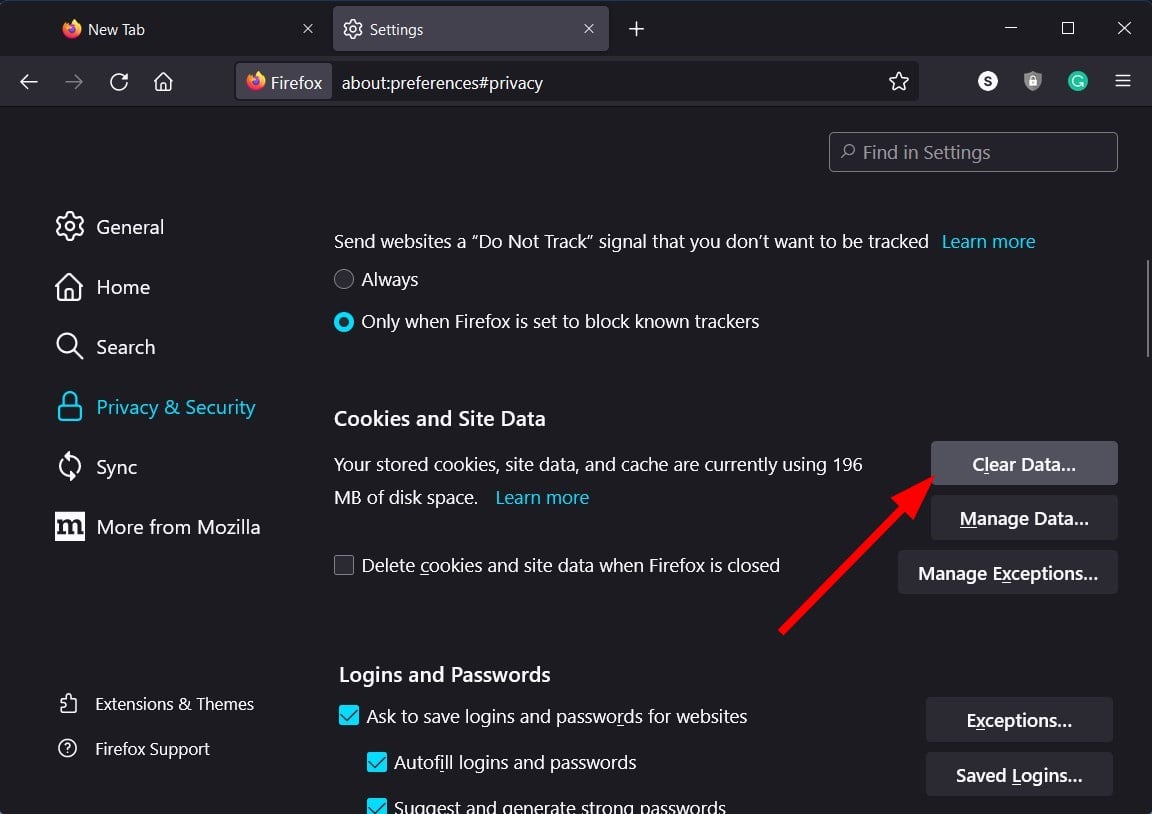
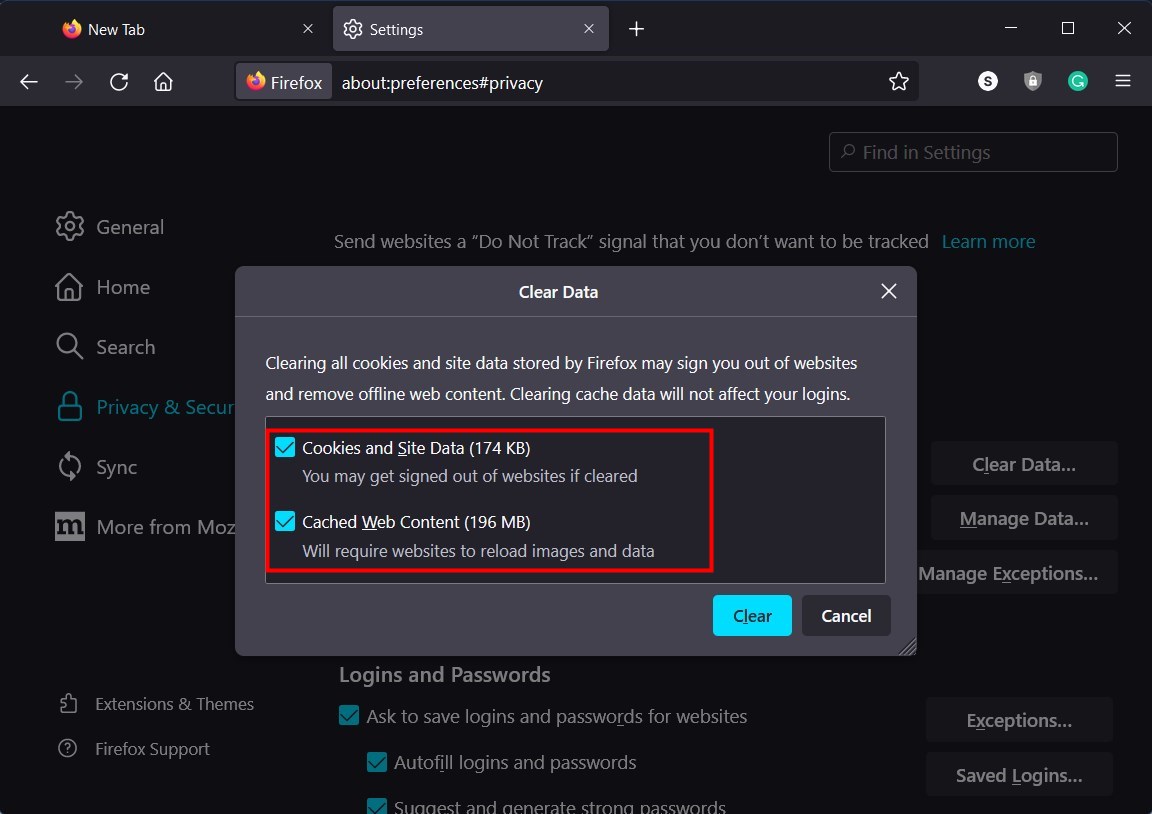


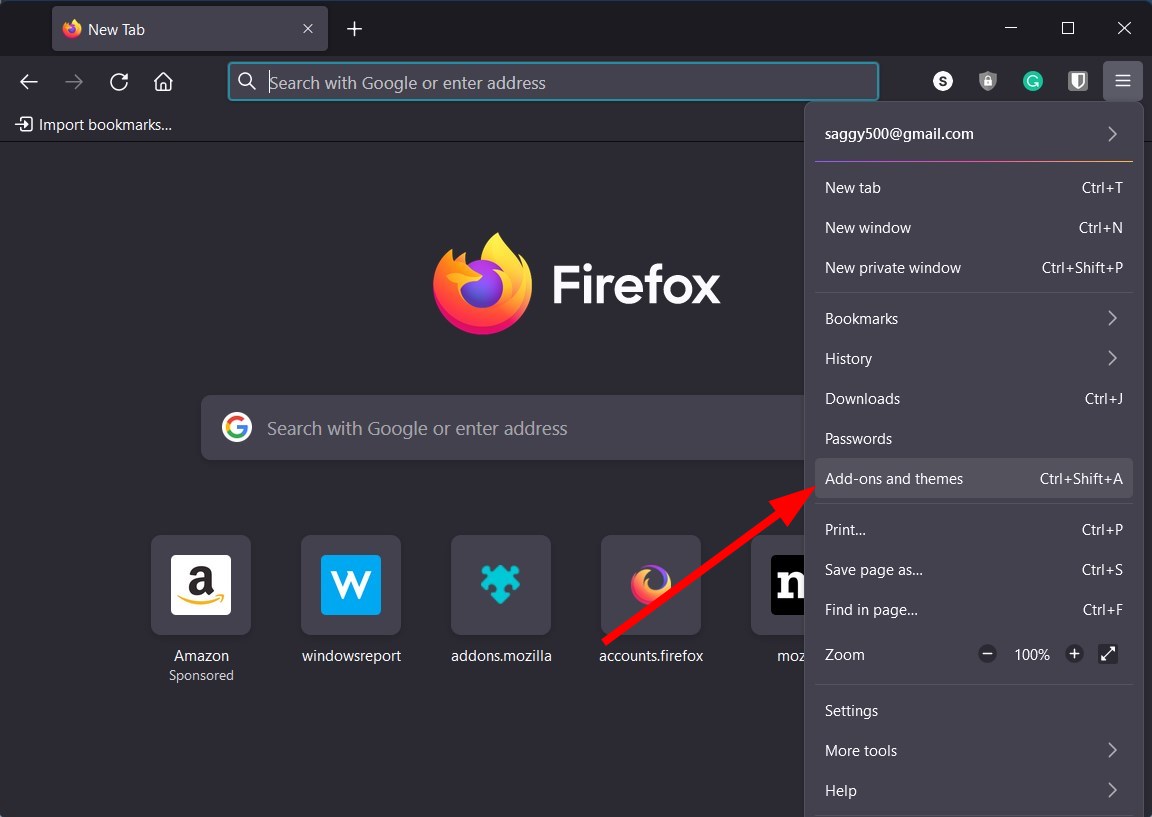
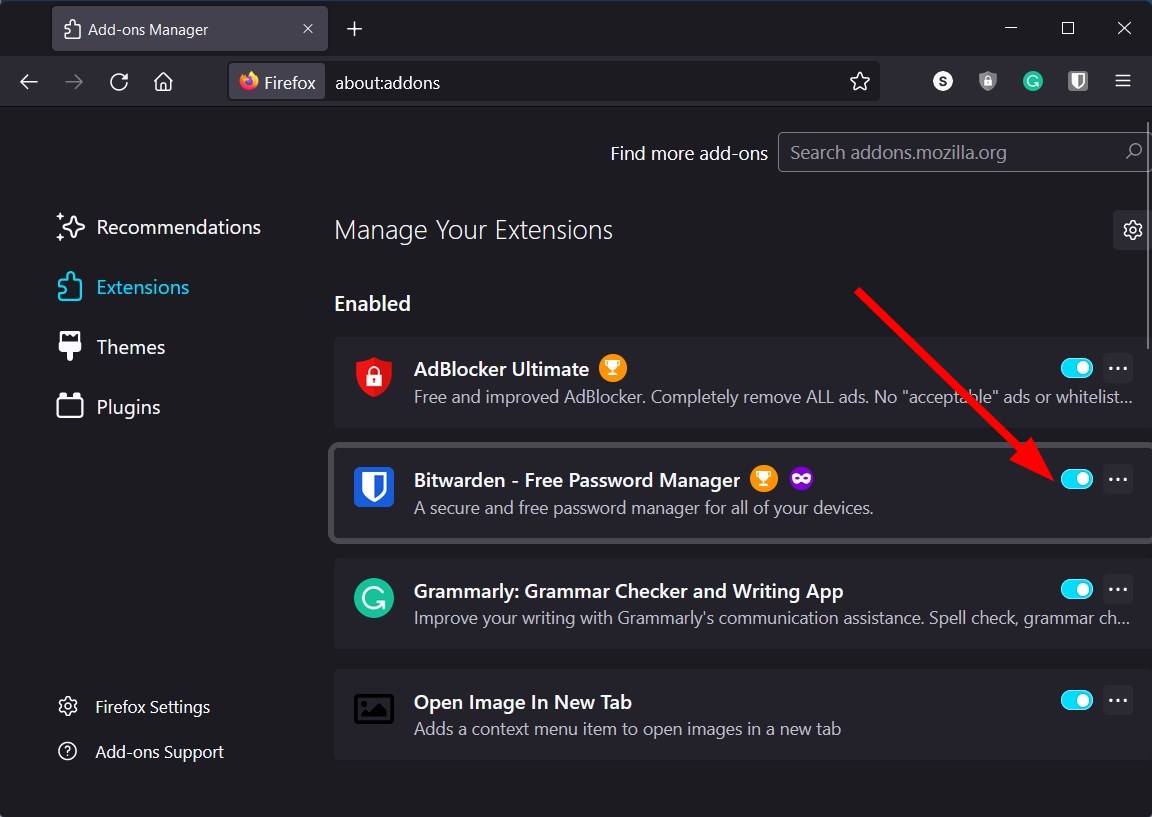
![]()