You will require a reliable way to handle all the transactions, keep track of customers, professionally manage the invoices, and make payments on time. Instead of outsourcing or hiring a professional accountant, you can manage these functions with reliable invoice software.
How can invoice software help your business?
Keeping track of your finances is very important as finances determine the future of your business. Producing professional and timely invoices for your clients not only upholds professionalism but also impacts a positive impression. The best invoice software provides a single platform in which you can create and send invoices, track payments, and manage customer accounts. They offer advanced invoicing features such as payment processing, batch processing, and customer portals. In this article, we will discuss the best invoice software for Windows 10.
What are the best billing and invoice apps for Windows 10 & 11?
ZoHo Books – Good app implementation
Zoho Books offers one of the best billing and invoicing system that is clean and easy to use. Its mobile app has a clean blue and white interface with a convenient tap to access all the invoicing and time-tracking features. The Freshbooks system constantly monitors the status of your invoices once you send them. It notifies you when the client receives and views the invoice. It also comes with a customer portal that allows your clients to review their accounts and pay bills. Let’s quickly look at its key features:
On the dashboard, you will find all the invoice reports such as paid and unpaid for a certain period of time View the invoices reports that show the amount that has not been paid for 30, 60, 90 days, or more Highly customizable invoices allow you to add tasks, rates, items, and time including the cost per item or service Professional invoice templates available with space to add your own logo
The dashboard displays graphical reports that show unpaid and overdue invoices, sales and expenses, and other billing information. This online system allows you to manage your customers and invoices in an easy-to-use platform that is accessible from your PC as well as on mobile devices. And it’s possible to link customers’ accounts to payments methods of their choice including PayPal, Stripe, Authorize.Net among others. Let’s quickly look at its key features:
Select a customer from the contact list or add a new one to create an invoice You can adjust the descriptions and prices without affecting the originally saved information Private customer portal where your customers can view their transactions and invoices as well as update their account information Send up to 3 reminders at set dates either before or after the due date Generate reports about payments, taxes, timesheets, etc.
Let’s see some of Billdu’s best features: This software works on Windows, Android, MAC, and iOS so you can operate from all your devices effortlessly. Invoicing with QuickBooks is easy, with lots of customizable options. You can create and send PDF invoices even from your mobile, not only your PC. You can also enable online payments, thus getting paid faster after sending an invoice. Let’s quickly look at its key features:
Manage payments, invoicing, and card processing from one centralized location Send invoices from any device and schedule recurring billing Customize paying button directly in the invoice Set reminders and receive notifications when invoices are viewed or paid Reconciliation tools to automatically match payments to invoices
Creating invoices has never been simpler, as the provided form templates look extremely professional, greatly simplifying the creative process for freelancers. As for managers and those that receive the invoices, IRISmart Invoice comes with some special tools as well. For example, the program gives them a direct, summary view into all of their incoming invoices, which are then classified, commented on, categorized, and even pre-posted All in all, it streamlines both the creation and receiving and processes of invoices, making it a valuable tool when time and efficiency are two very important resources. Let’s quickly look at its key features:
Invoice classification and encoding Expense management and account charting Cloud support Fast and easy-to-use Creates indexed and compressed PDFs
The app has a built-in invoice generator that you will be able to use in creating appealing professional invoices, estimates, and purchase orders in just a few seconds. With Billdu also comes with a PDF receipt maker and a bill payment organizer, but it’s so easy to use that you won’t even need to hire a dedicated accountant. The software has multiple payment options, including card payments, so your clients will be able to pay immediately. You will know about your available budget at all times because as you upload your expenses, you will be able to track every cent. But the best of all, Billdu is a cloud-based app and it also has mobile apps for Android and iOS devices. That means that all your data is stored safely and securely and you may access it wherever you are on pretty much any device.
Dedicated invoice maker with customizable templates Built-in PDF receipt maker Very easy to use even for non-professionals Advanced communication features Online booking and online store
Launched in January 2013, Nutcache has slowly become one of the most reliable invoicing and time tracking applications on the market. The tool allows you to create an unlimited number of invoices, estimates, clients, and taxes all in your own branding. It then gives you the option to convert an estimate into an invoice and send the invoice in many formats such as Microsoft Word, PowerPoint, PDF, RTF, and CSV. Nutcache offers a 30-days free trial allowing you plenty of time to test its features before closing the deal. Take a look at some of its most important features:
Create an unlimited number of invoices, estimates, clients, and taxes Send invoices in Word, PowerPoint, PDF, RTF, and CSV Use the Gantt chart to plan, track and organize visually your tasks Set up different alerts and get notified when potential cost overruns occur All-in-one project management software
Simply keep track of your work done, expenses, and travels in our beautiful calendar and let our free software generate your accounting. With a little discipline and a few minutes every month, you’ll never have to stress with accounting again, as Momenteo is cloud-based, automated, and your data is stored in the safest way possible. Easily manage your clients, invoices, and expenses while having a clear portrait of your freelance business, for free. You’ll be able to focus on developing your craft with the peace of mind that your finances are straight. Send your quotes and invoices, personalize them, track them with just a few clicks and receive your payments. Add your cash inflow and cash outflow to our calendar to do your bookkeeping. Then, at the end of the month, do your bank reconciliation in no time. Take a look at Momenteo’s best features:
Send your invoices in any form you want: paper, e-mail, or PDF Cloud-based app, accessible from almost any device anywhere Convenient cash inflow and outflow for quick bookkeeping Easily manage your clients, invoices, and expenses Advanced automation features
This tool takes a new approach to online invoicing. It allows you to create new invoices in a snap, see which invoices have been sent, paid, and due, as well as filter your invoices by status, client, or period. The app has a unique billing timer that ticks in the background while you continue with your work. Invoicely is ideal for freelancers and businesses who want a simple and clear-cut means for creating and managing invoices. For small businesses, the service is free and offers up to 3 invoices per month. Medium and large-sized businesses have to pay a fee. Consider some of its best features below:
Track hourly billed tasks, expenses & trips Unlimited mobile invoicing Recurring invoices, and automatic payment Fully customize statements, logos, icons, control panel pages, and log-in screens Add taxes, discounts and shipping to single line items
⇒ Get Invoicely The software is feature-rich and gives you full control over the management of your bills, invoices, customers, products, and services. For products and services, the software allows you to set up stock controls, manage orders, and keep track of prices. You can also specify payment terms, see the payment history, and manage customer profiles. You can choose from the 11 invoice templates provided, and all can be customized to reflect your company’s ascetic. Reporting is excellent, you can choose from over 20 reports, and all give you the option to specify the reporting period. Reports include sales reports, payment reports, product reports, and others. Here are a few of its best features:
Manage your bills, invoices, customers, products, and services 11 invoice templates available for customization Over 20 report templates to use See the payment history, and manage customer profiles Bulk emailing feature
⇒ Get SliQ Invoicing You can edit every line of the invoice, upload a logo, enter company information, adjust the placement of every element, and chose from over 50 background images, 20 colors, and over 40 fonts. You can also add up to three payment options to the invoice. Various reports can be generated, including customer-aging reports that show when the customers are overdue, payment reports, sales reports, and P & L reports. However, the system does not automatically send email notifications to notify customers when payments are due. Get a glimpse of Invoice2go’s best features:
Fully customizable invoices Add up to three payment options to the invoice Generate various reports, including customer-aging reports Automated overdue invoice reminders, and invoice status tracking Accept payments via bank transfer, credit card, debit card, or PayPal
⇒ Get Invoice2go What makes this app unique is that it comprehensively covers all the phases of the payouts processes—from funds disbursements to payments and control. Tipalti covers every facet of the payment cycle including electronic invoice collection, currency selection, global supplier remittance, tax remittances, payment reconciliations, payee payment status communication, and also integrates with ERP. The tool also comes with Cloud Optical Character Recognition (OCR) to its invoice processing module, a process that slashed the invoice processing time by 80% by delivering touchless invoice automation. Check out Tipalti’s key features:
ERP integration Invoice processing with OCR function Automated supplier payments operations Electronic invoice collection, global supplier remittance, tax remittances, payment reconciliations, and payee payment status communication
⇒ Get Tipalti
The software discussed above all offers standardized invoicing, so no matter which one you choose, you will get stellar services.
Using any of these products will save you time, let you get paid faster, and add a professional touch to your business.
You will also be able to focus entirely on business knowing that you have reliable invoice software and all you’ll need to do is check from time to time to see how much money you have paid and expensed.
While we are on this subject, you might be interested in our list including the best free cloud-based tax software for small businesses.
What will you go for? Share your impressions via the comments section below.
Name *
Email *
Commenting as . Not you?
Save information for future comments
Comment
Δ


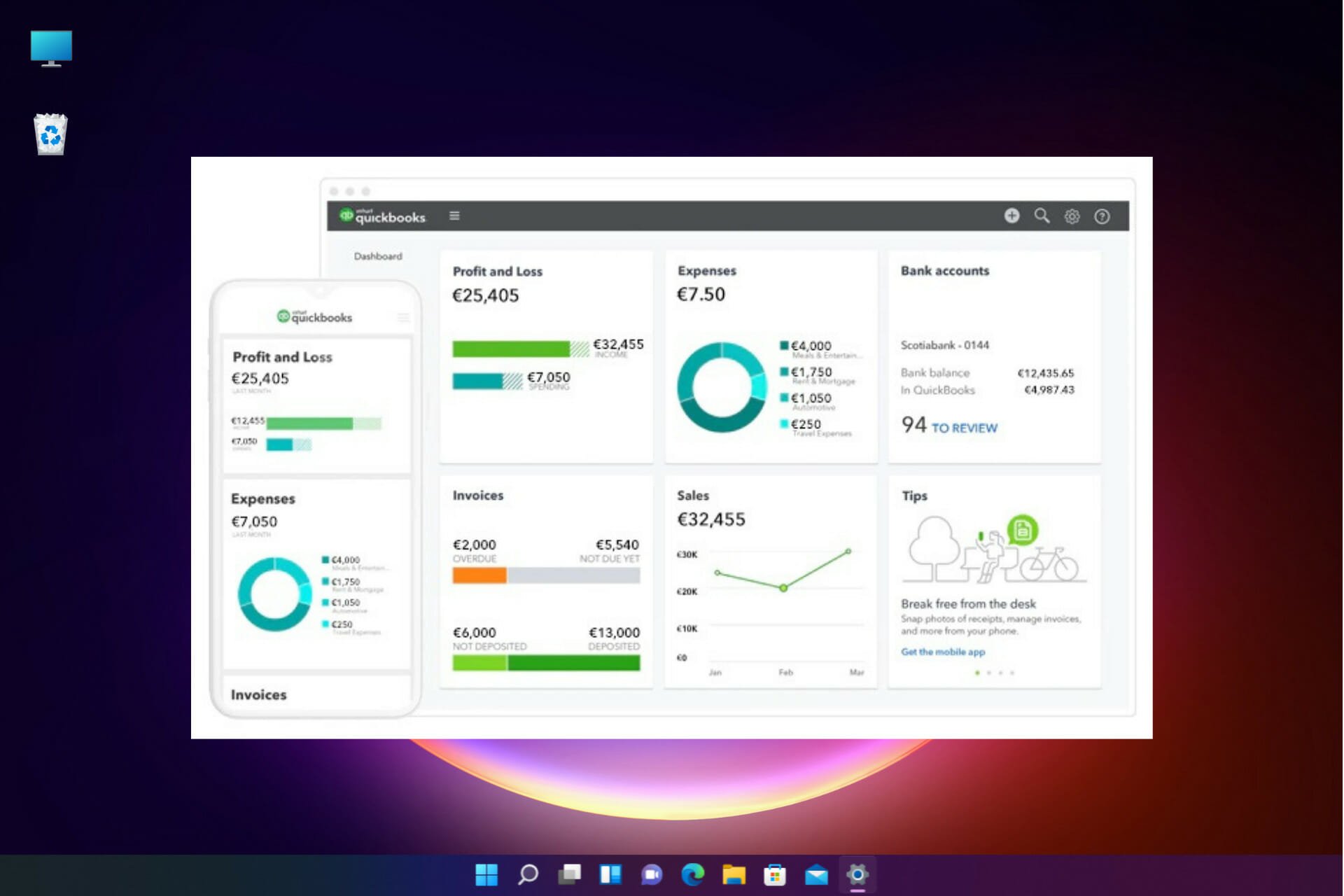
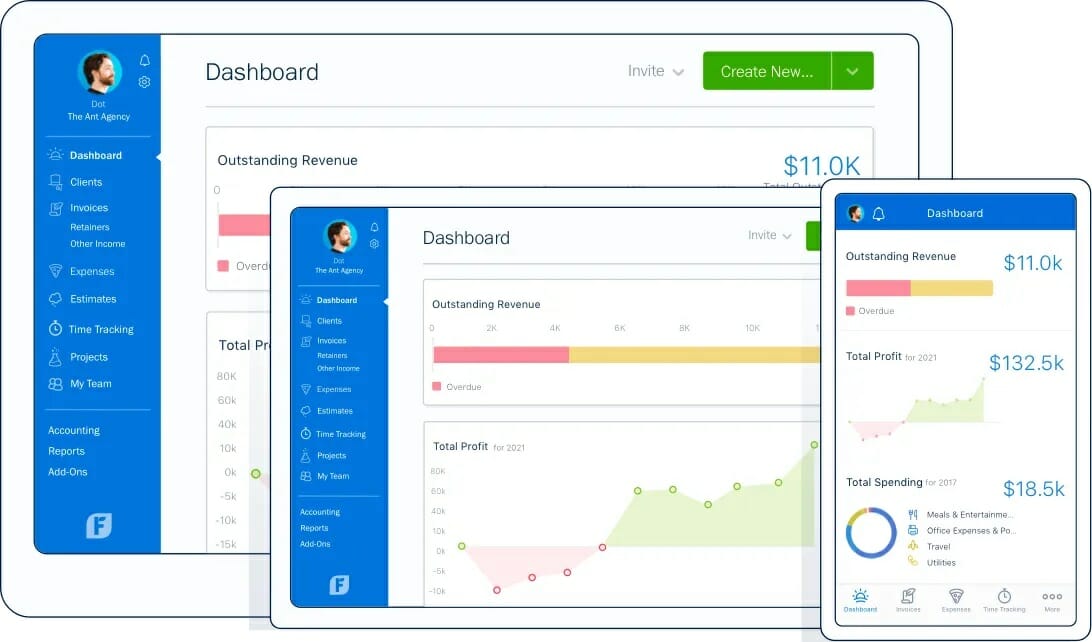

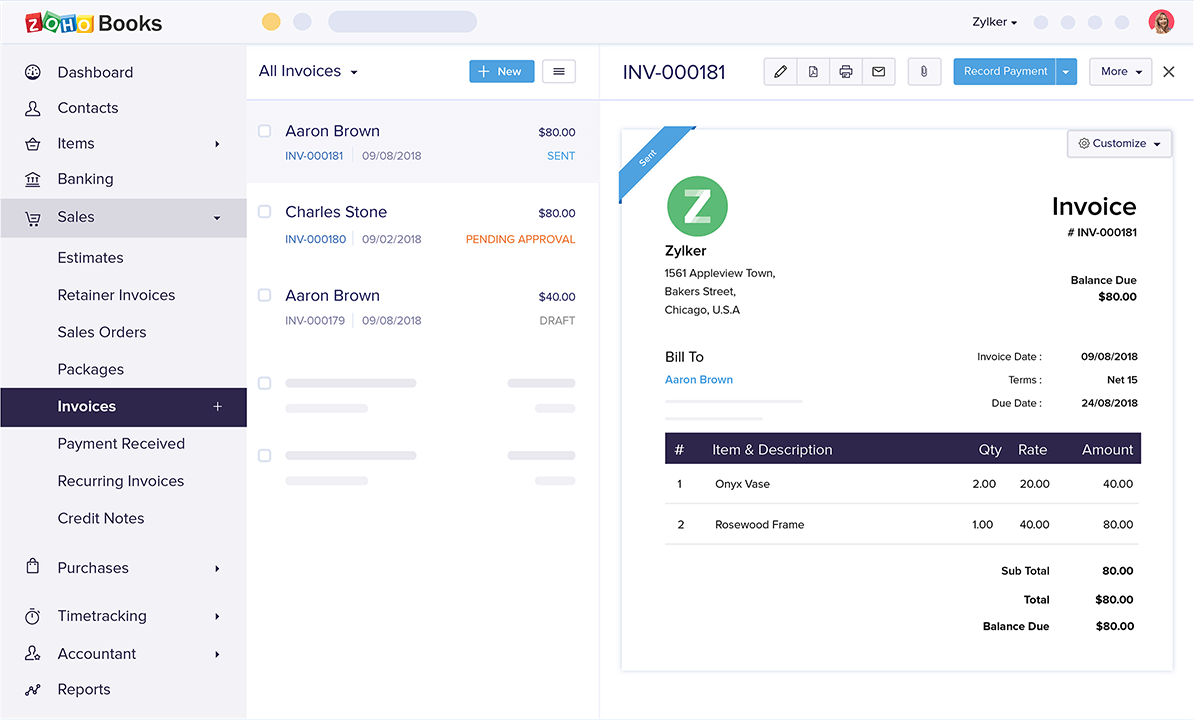
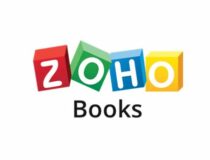
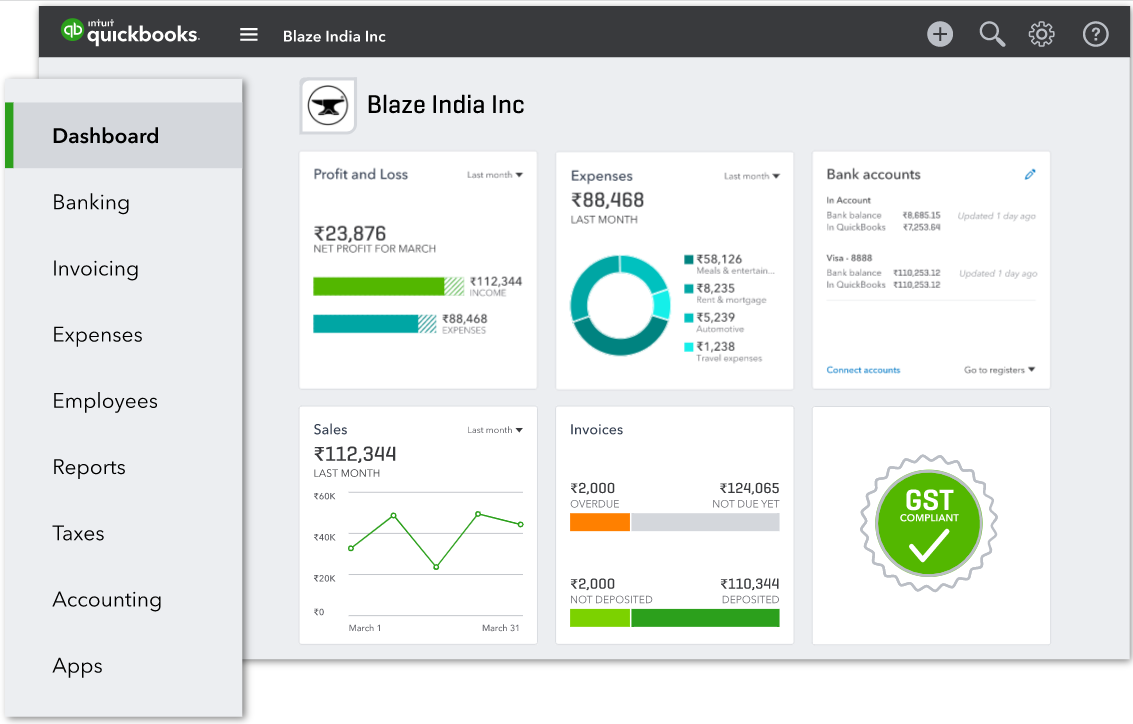

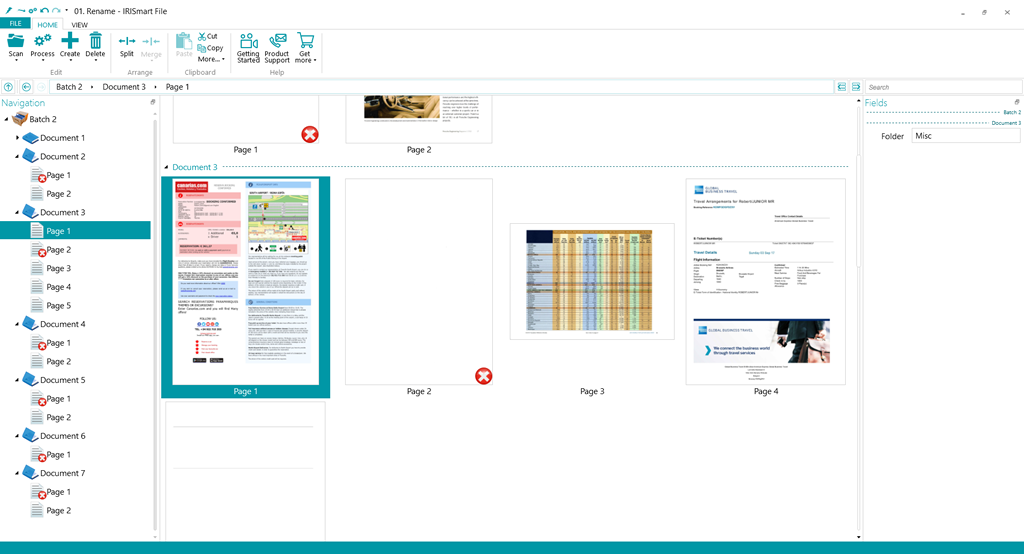

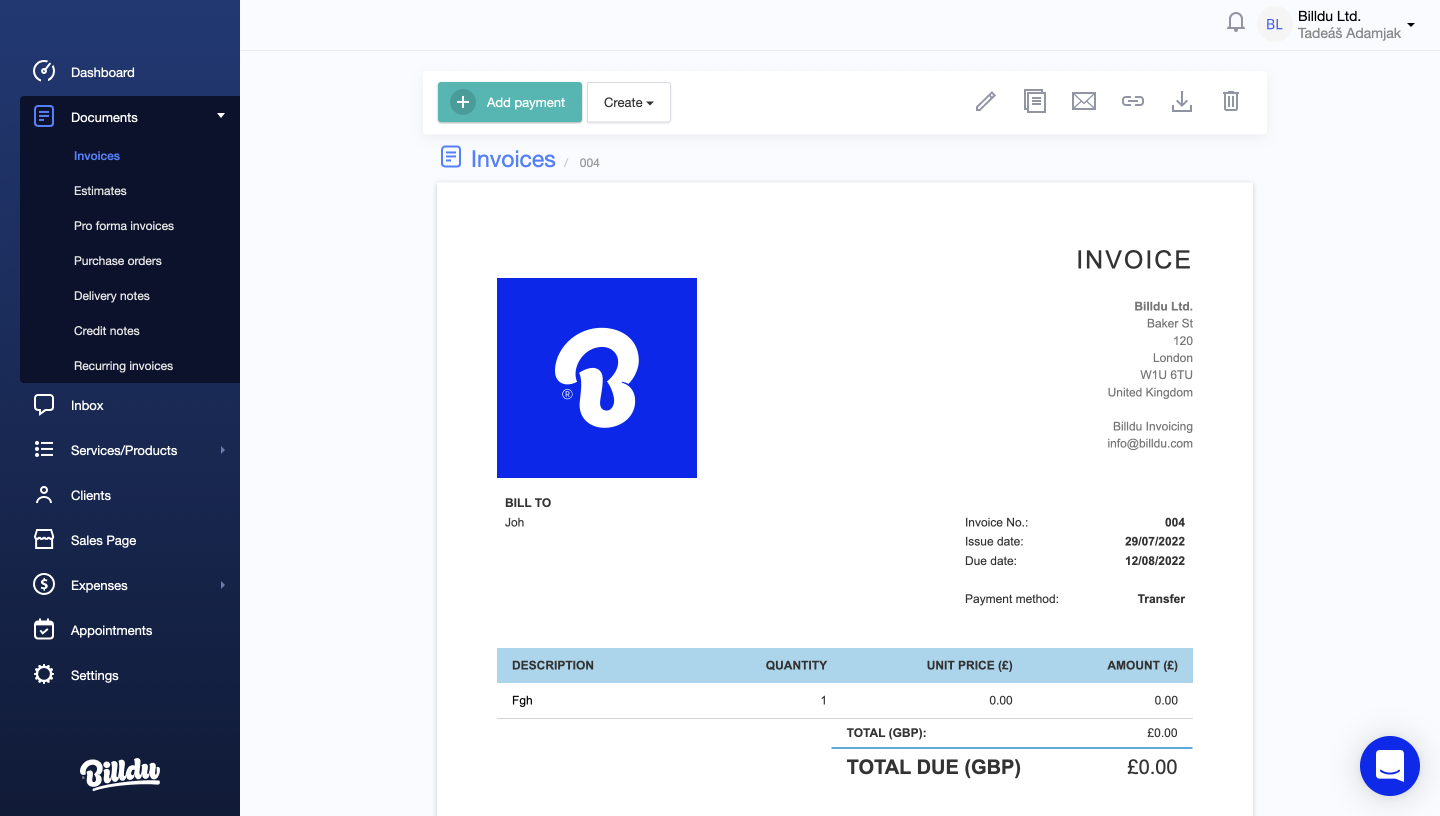

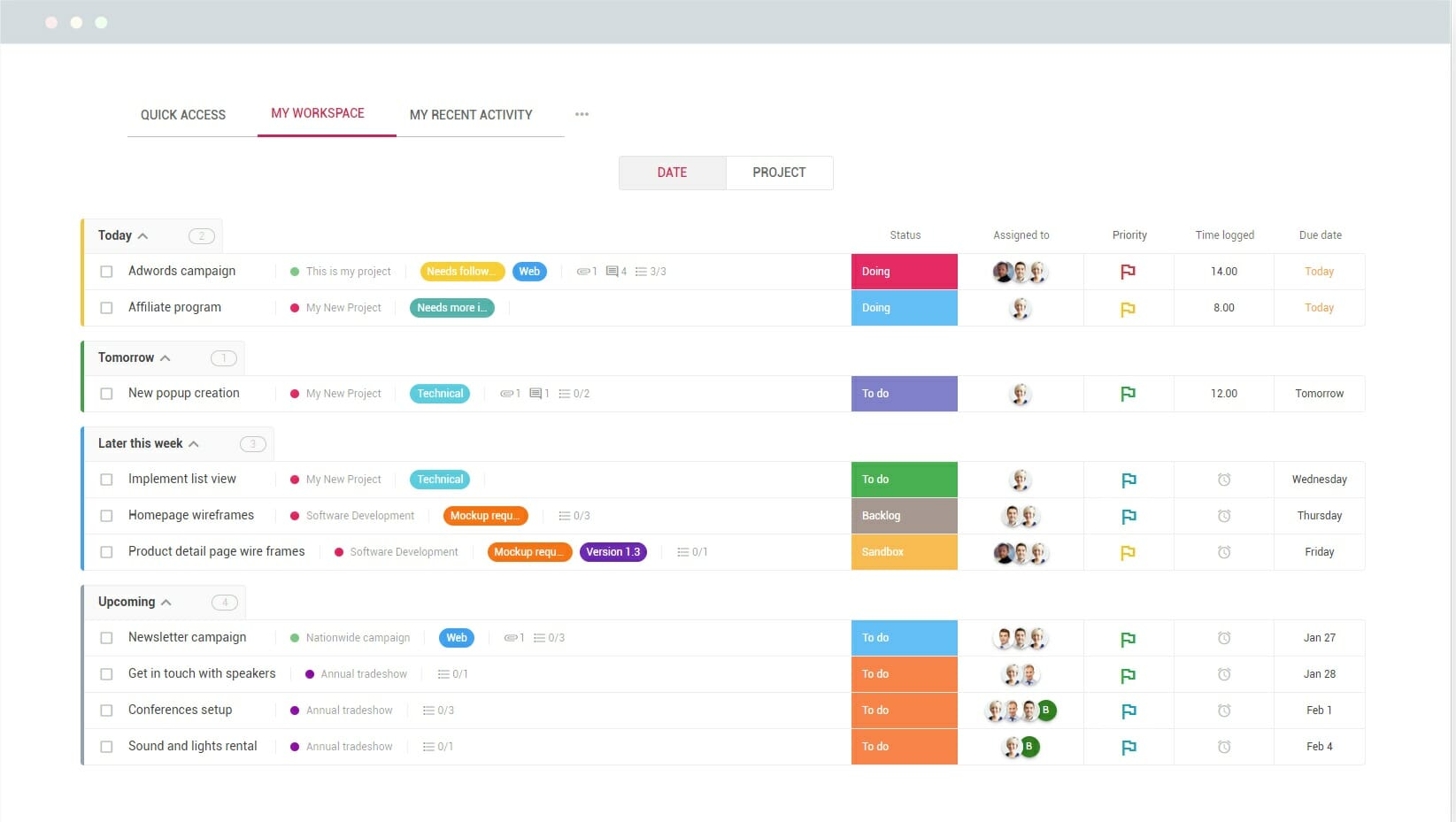

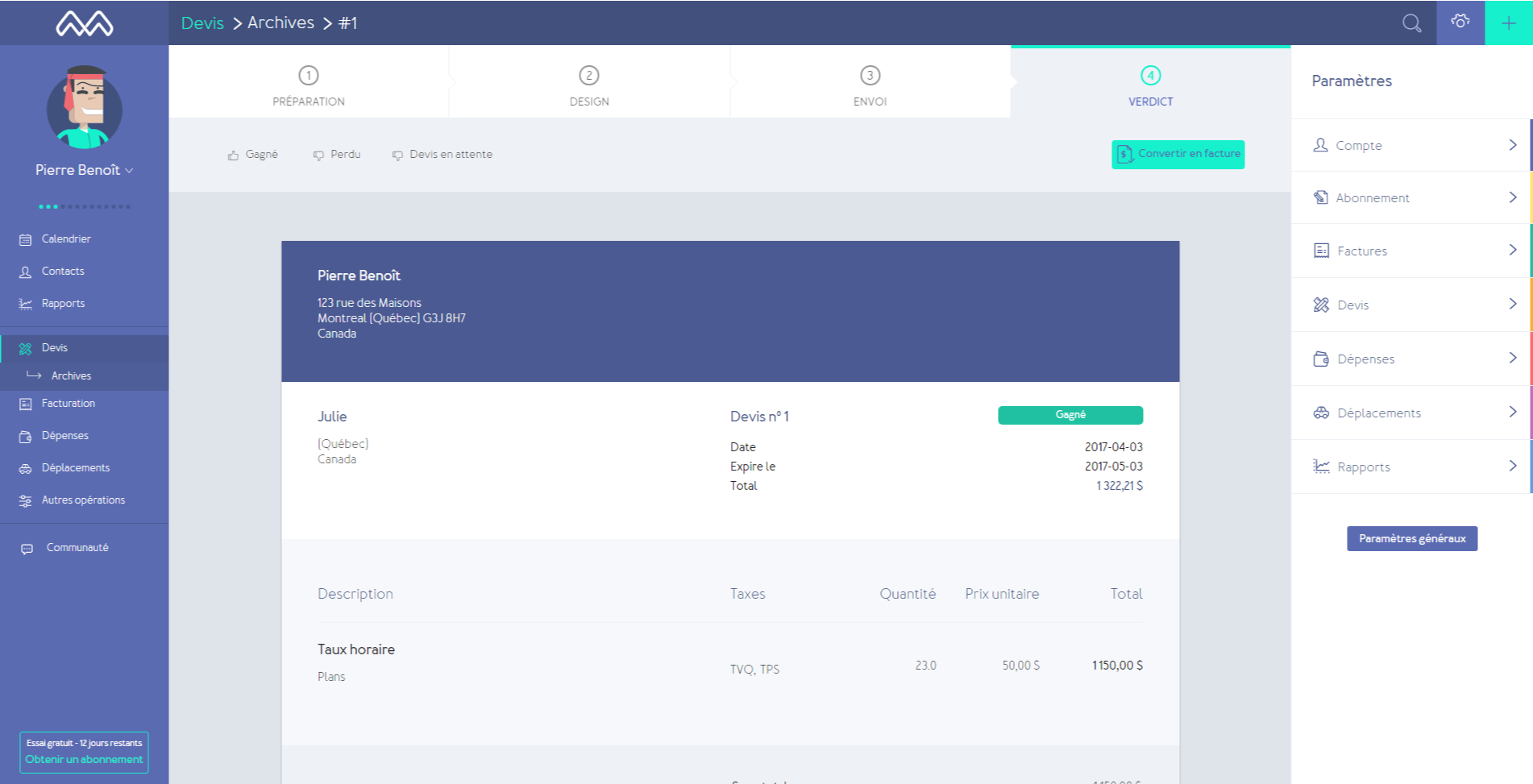

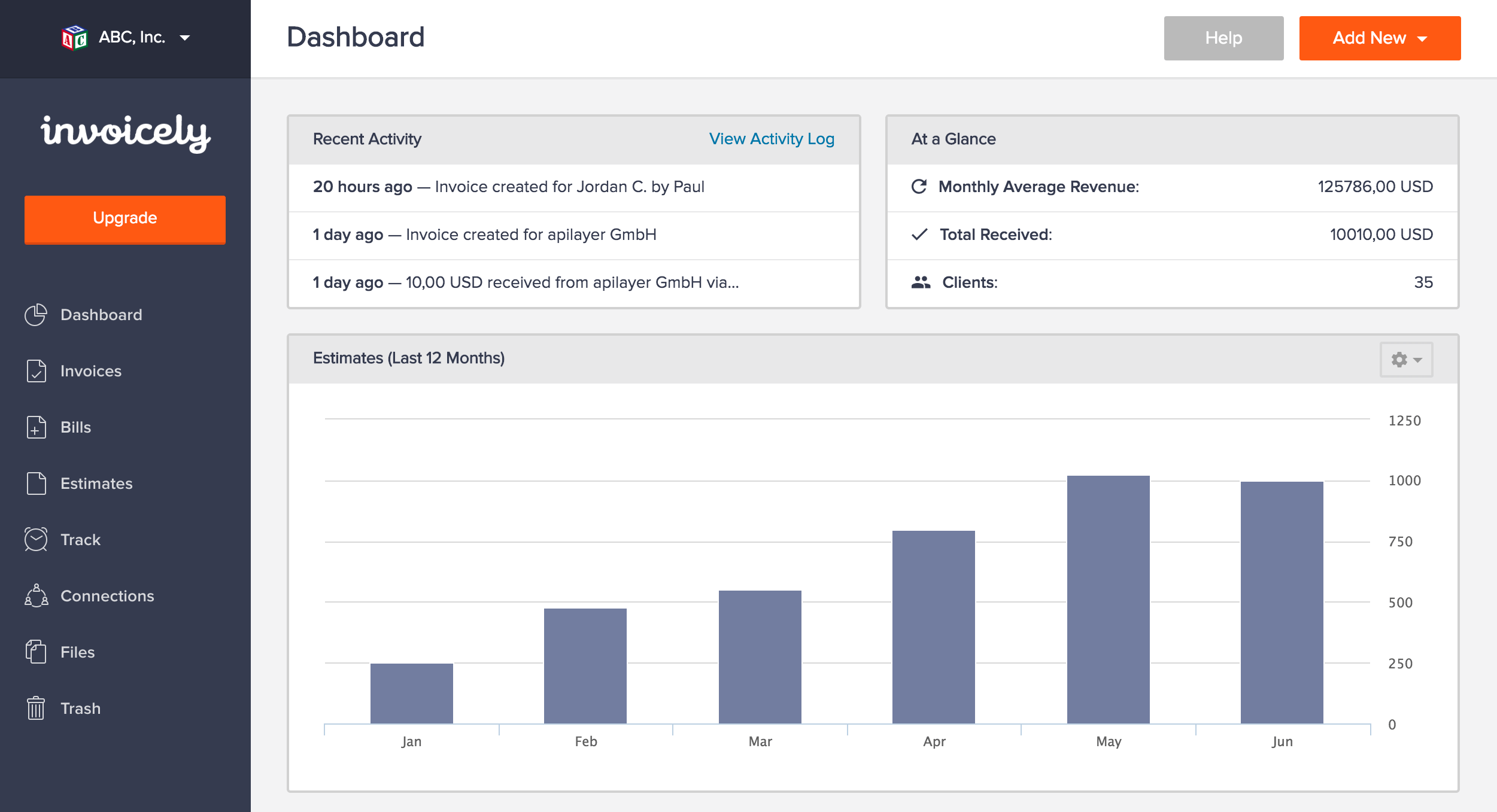
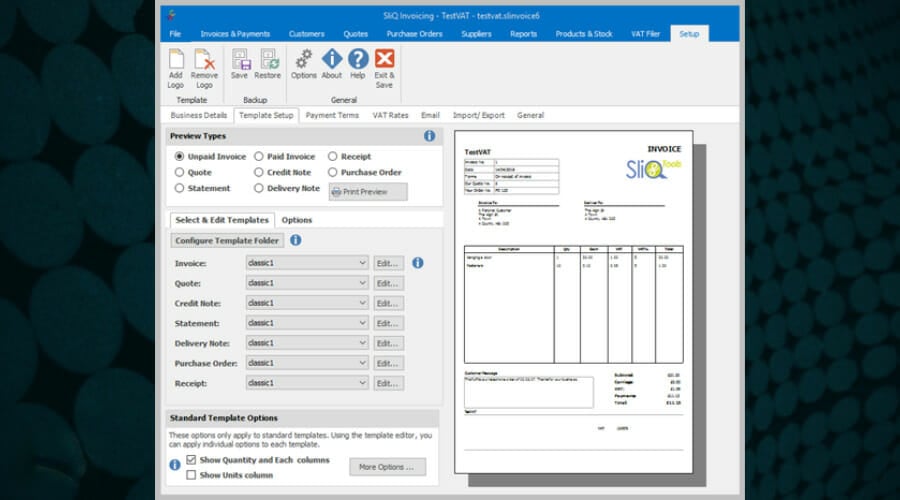
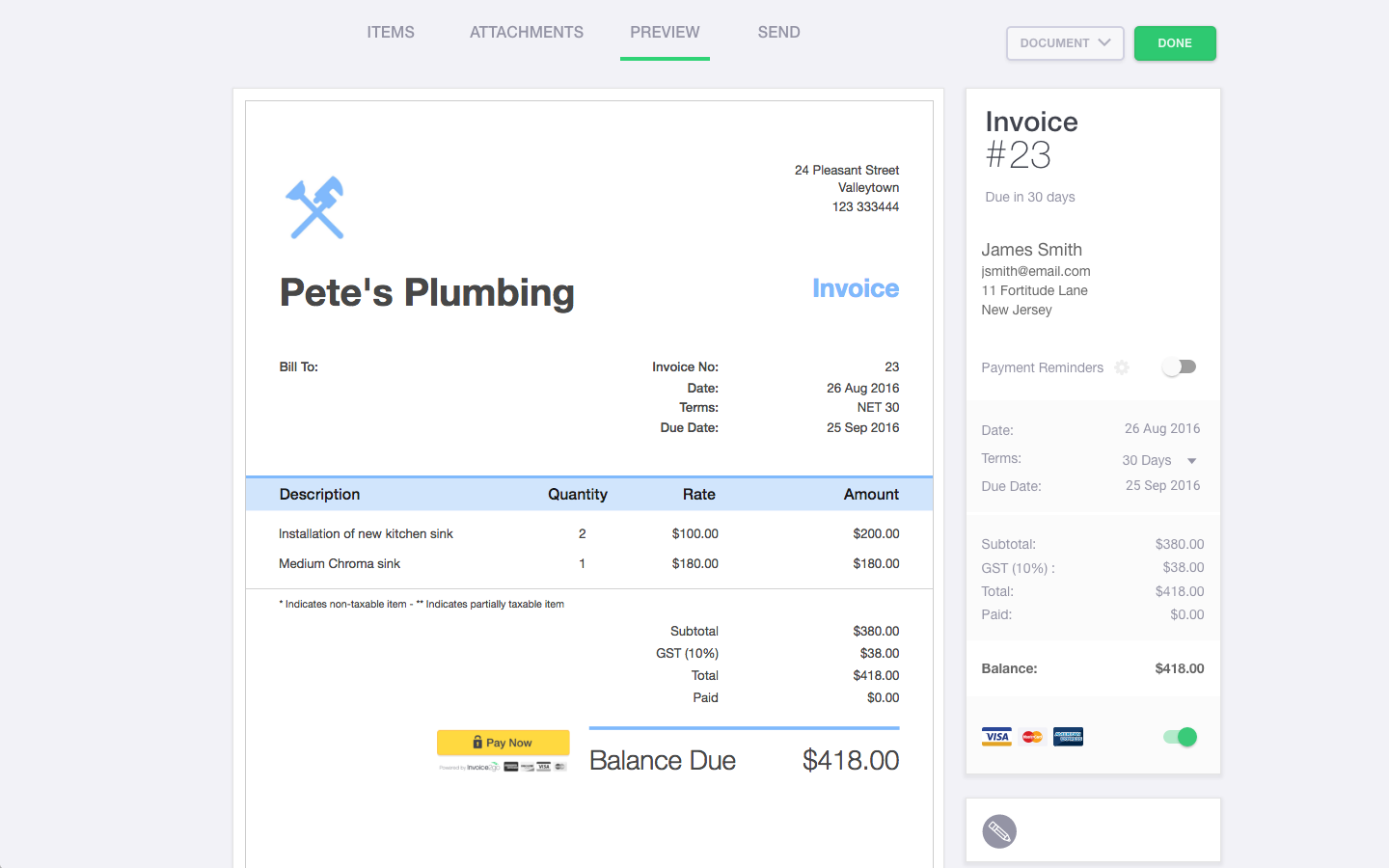
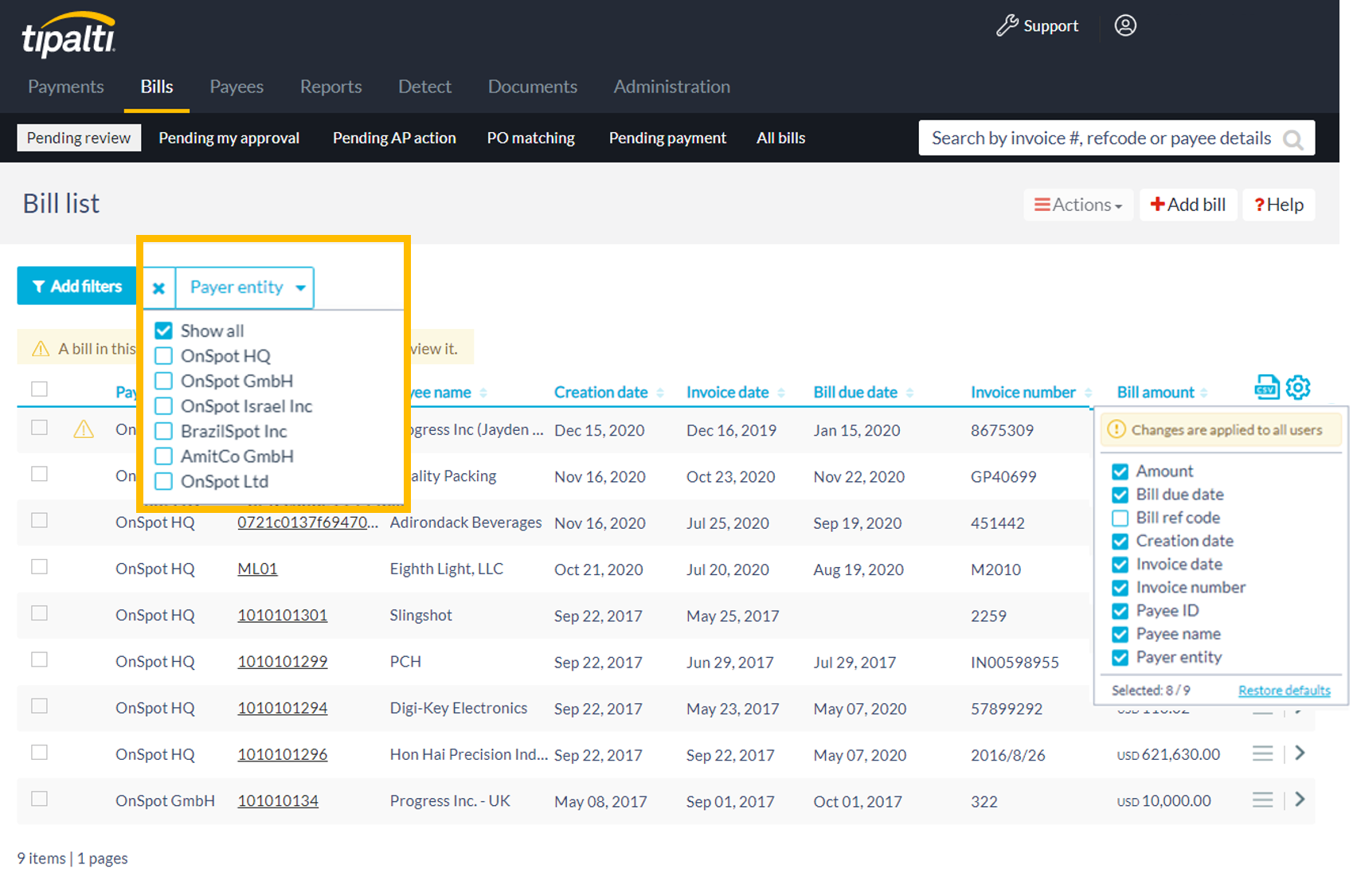
![]()