A browser hijacker usually takes over your browser settings and redirects you to sites that you never thought of visiting. It is a malware program. Browser hijackings oftentimes come from browser extensions, toolbars browsers, or helper objects. They can cause your device to display content that you do not need or stop responding. For instance, a browser hijacker can be pop-up ads, intrusive notifications, PUPs (Potentially Unwanted Programs), and more. You can remove any add-ons recently installed on your device and scan for browser hijackers using an antivirus software solution. In this post, we have listed some of the best and most trusted antivirus applications against browser hijackers.
What are the best antiviruses to block browser hijackers?
ESET NOD32 – High-detection rate
ESET Internet Security is a PC protection company that has been in operation for about two decades now. It helps to keep threats at bay and offers great protection against malicious websites. The ESET NOD32 is an antivirus software compatible with the Windows OS and uses very little of the computer’s resources. It has an interface that is very easy to understand and use that offers lots of navigation features from which you can benefit. Furthermore, it provides you with comprehensive protection against spyware, viruses, worms, adware, rootkits, and other digital threats. Here are some of ESET’s core features:
Great prevention system that disables unauthorized modification External hard drives and USB flash drives protection Proactively blocking Incoming and outgoing email scanning Thorough scanning Gaming mode SysInspector to track system changes and for tech support use Online safety tool advice Software updates
Guard.io – Real-time prevention
Guard.io is a fantastic browser plugin that may significantly reduce browser hijacking and tracking. Even though it is not a standard antivirus, it offers several features that may protect your privacy. It is very compatible with Windows OS. BitDefender offers full protection and scans all files, and page URLs for malicious websites. This security software protects against malware on various devices and it is also very good for slow computers. It has a multiplatform system so all your devices can be secured at the same license and it comes with various security tools, including an anti-theft feature and parental control set. Some of Bitdefender’s key features:
Ransomware protection Good for file encryption Quick product updates A very easy installation 30-day free trial, within this period Strong firewall It offers safe pay during online transactions
You receive a free scan to discover what risks are on your device as part of the Guard.io extension for the browser-free plan. The message you receive is genuine and serves as a reminder of what was discovered during your scan. When Guard.io detects that one of your search engines or tabs is being hijacked, it flags it as a danger, and you may regain control of your favorite tabs and search engine by upgrading. There are a few ways malicious extensions may get into your device. Most of the time, you won’t even notice them. They are either disguised as genuine extensions, such as weather applications or PDF converters, but you don’t have to worry because Guard.io will eliminate any type of threat. These are Guard.io core features:
Alerts on harmful and suspicious sites Block intrusive pop-ups Searches for possible hidden hijackers Information leak monitoring
If your computer is already infected with all kinds of toolbars, and unknown programs, check our dedicated guide and find out how to remove them for good. It has a WebShield characteristic that helps you browse safely and securely because it defends your activity against phishing and scam sites that can harm your device and steal your personal data. Moreover, it successfully blocks unlimited ads, including pop-ups, notifications, and in-play videos that obstruct the screen when you’re browsing the internet. TotalAV can help you remove all your web tracking cookies and clear any remains of your online activity. It also keeps track of your email address and announces to you if your information is at risk. Other great features of this program include:
Smart scans scheduling Eliminate malware, spyware, adware, and many more Real-time protection Advanced cloud scanning Quarantine suspicious files
The software can block with a high success rate all online threats, including spyware, ransomware, and malicious website that you may find while online. SPONSORED Additionally, it includes a free VPN for enhanced privacy. You can use it to secure and make your online activities as anonymous as possible. Other best features include:
Improves your PC’s performance Password manager Anti-Scam protection against phishing attacks Protection against identity theft and financial loss Built-in Firewall
This antivirus has a strong firewall that can give your system maximum protection against unknown connections. It has an anti-malware security suitable to detect viruses before they infect your PC. It also has browser protection which helps to protect your device from reaching malicious websites. Take a look at Kaspersky’s main features:
It got the best scores from about five labs It has an awesome anti-phishing score It has an advanced disinfection scan It has a firewall with powerful application control Protection for Windows OS and Android devices Automated security patching Webcam protection and so many other bonus features Malicious software can easily be detected RAM usage is low
It has its own firewall that helps in deciding which content makes an entrance into your PC, its own VPN, it also secures your downloaded files and it has a password manager. Overall, the software is going to keep you safe from the harmful bloatware, hijackers, and adware you usually get from mistakenly clicking malicious links. It has a multi-factor password manager app so you can create unique passwords for your accounts online. It also has secure cloud storage and it ensures secure banking, shopping, and socializing. Check McAfee’s core features:
Safe browsing of the web Great customer service Easy to use the web-based console Guaranteed home network protection Block malware, viruses, and all types of cyber threats Regular updates User-friendly interface Affordable app
It protects your device from malicious websites. In addition, it is compatible with Windows OS. Not only is Norton a good browser antivirus, but it is also great for protecting your files. The software will scan your PC, and provide you with a list of malicious software. In addition to that, it will also block anything and alert you of any suspicious activity on your computer or on a website. Norton has wonderful protection tools and can detect malware easily no matter what type of device you use. In addition, it does not tax computer resources too much, so it is difficult to experience any lag while it runs Here are some of Norton’s key features:
Operating system: Windows 10, 8.1, 8, 7 24/7 tech support One license covers about five devices Great Firewall Organized interface Advanced protection tools It does not affect the speed of a PC High-detection scores
It has a password manager and DNS protection that prevents the hijacking of DNS, and also, helps in the protection against website redirects. On top of that, it has multi-function security software that has an easy-to-use interface and it has a Wi-Fi-Scanner that continuously investigates and removes potential threats from your router and network. Avast helps you detect when your application needs an update and updates automatically for you, maintaining your device at its peak performance. Some of Avast’s core features:
A modern UI Very light on the system Good detection of malware capabilities A customizable installer
It is compatible with Windows OS. It can protect your devices from ransomware, trojans, and viruses and keeps all your banking connection secured. It has an antivirus that protects your privacy and security, meaning all your devices are safe from viruses and spyware. F-Secure has family rules, which means that with just one subscription, you can protect your family and set great boundaries for your children’s device use. Here are some of F-Secure’s key features:
Instant notification once the virus is detected Device finder feature Multiple Windows devices protection Effectively manages users and devices
In conclusion, you can protect your navigator against browser hijackers by using any of the antivirus software we mentioned above. Feel free to comment below if you have any questions.
Name *
Email *
Commenting as . Not you?
Save information for future comments
Comment
Δ








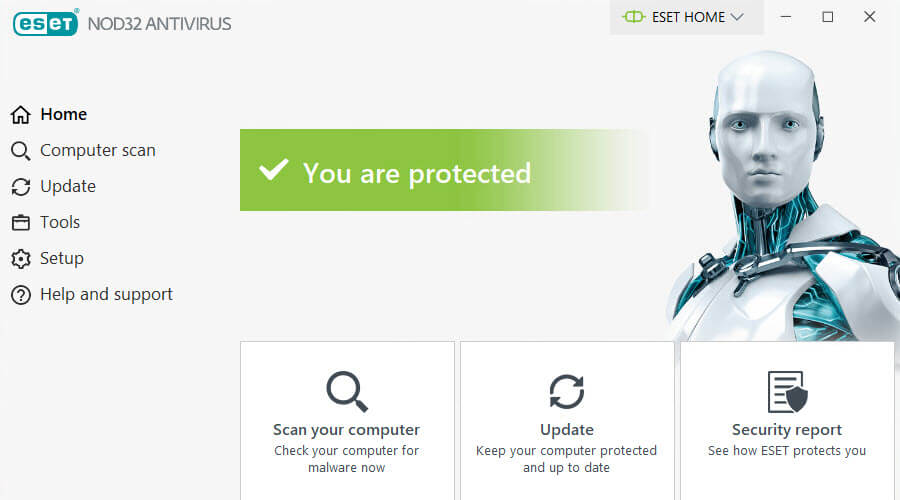
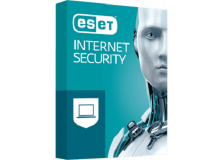
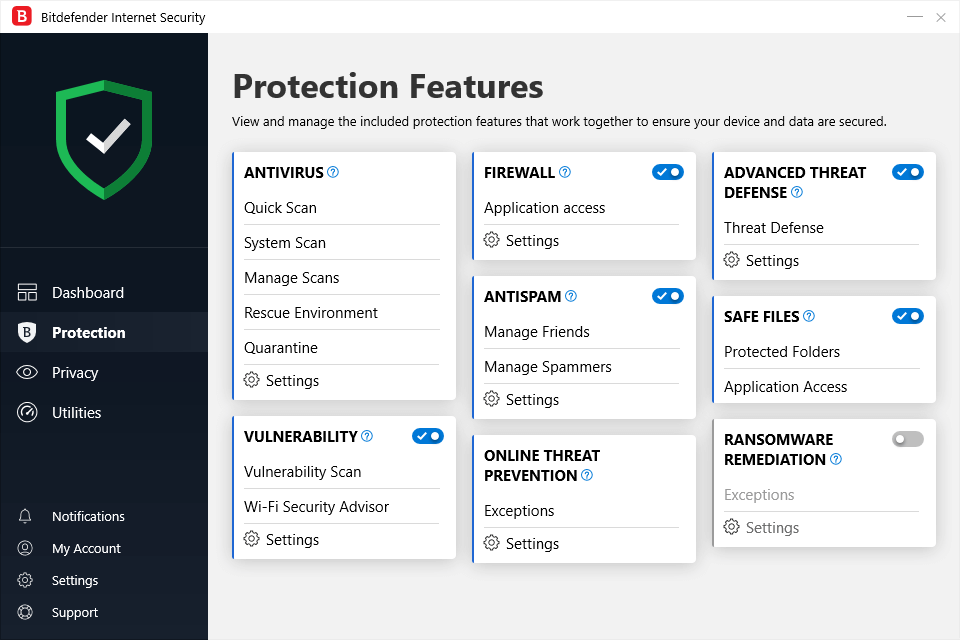

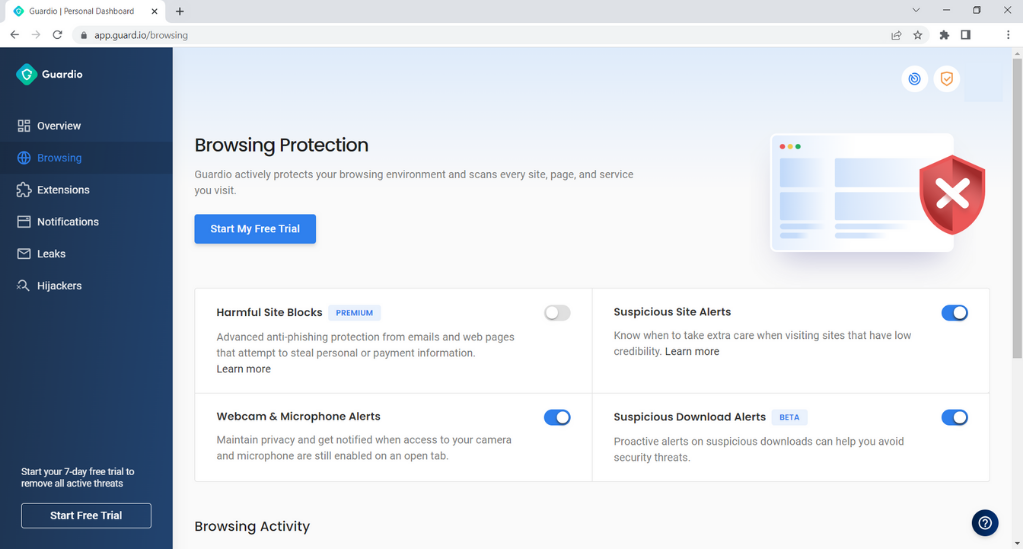

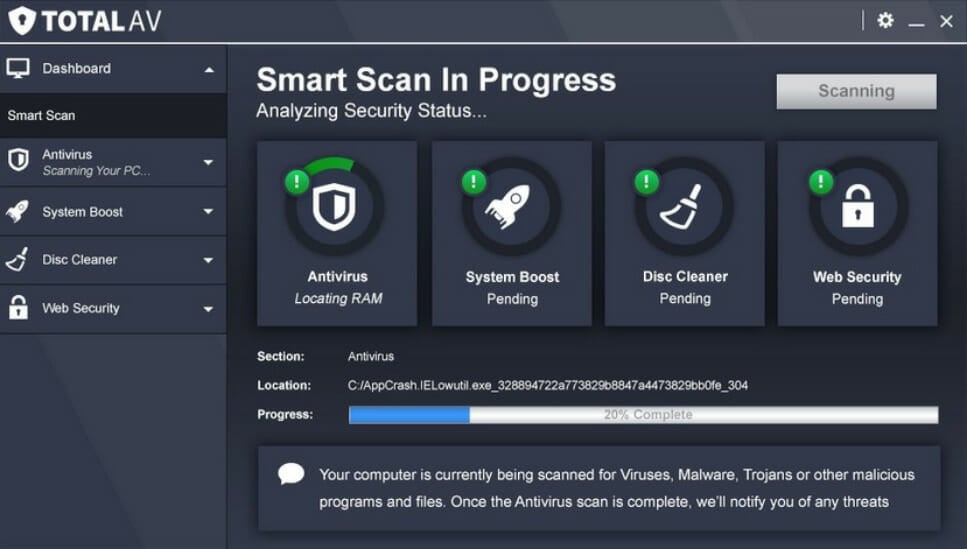

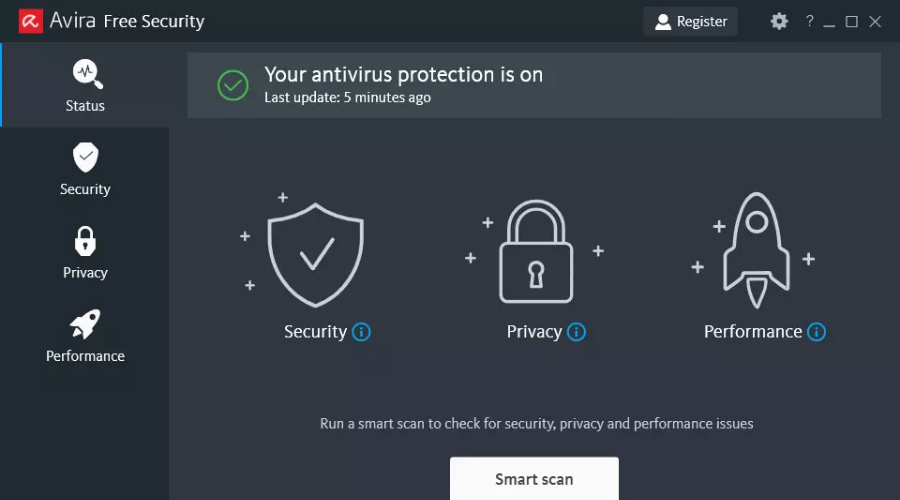

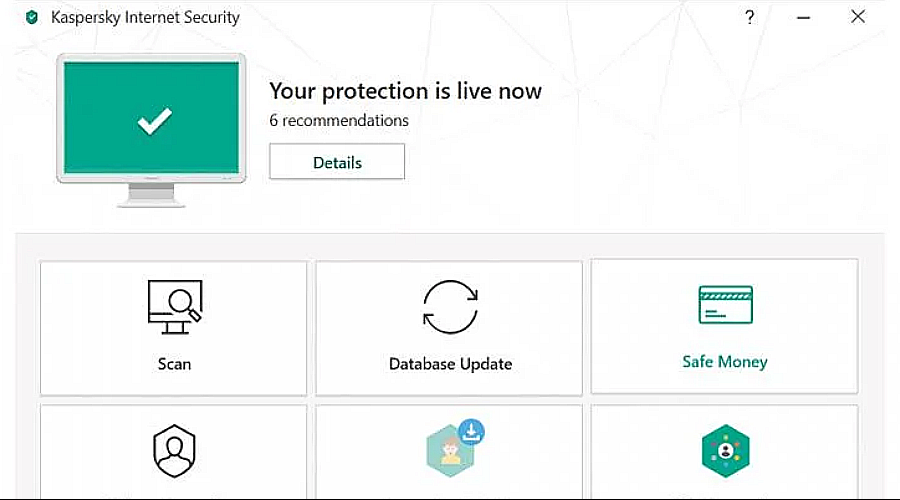
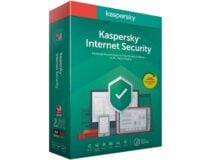
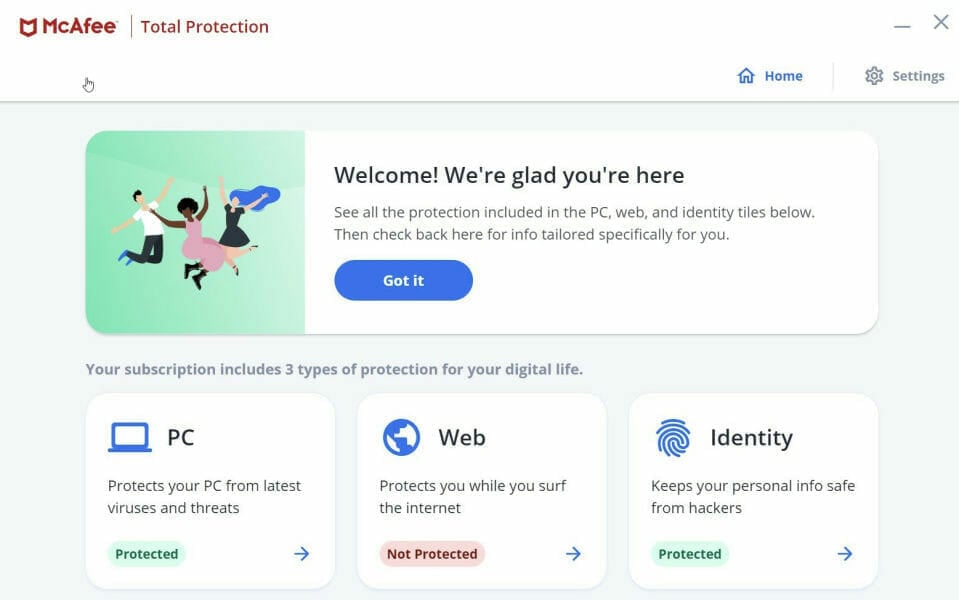
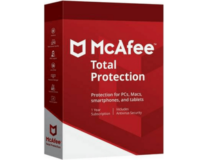
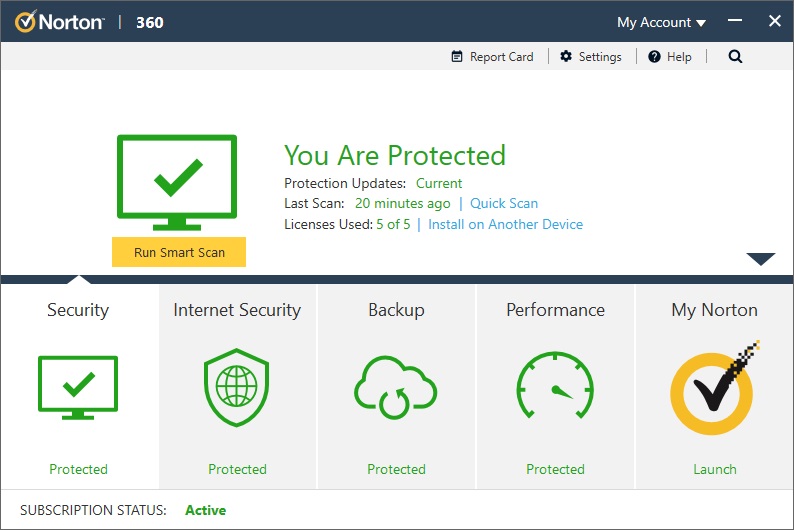
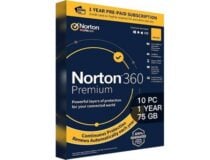
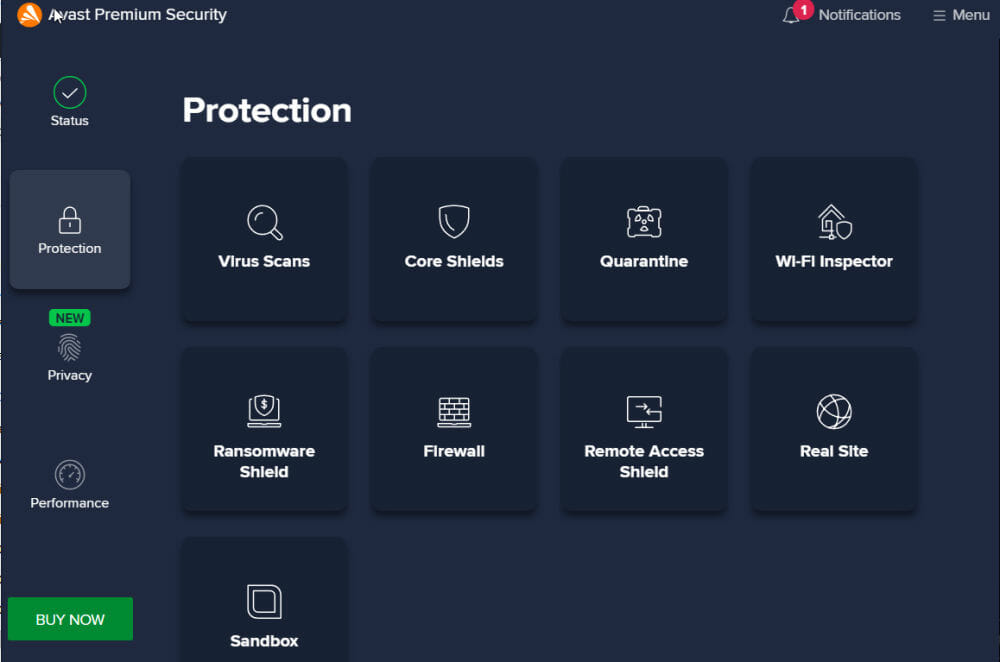
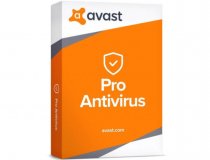
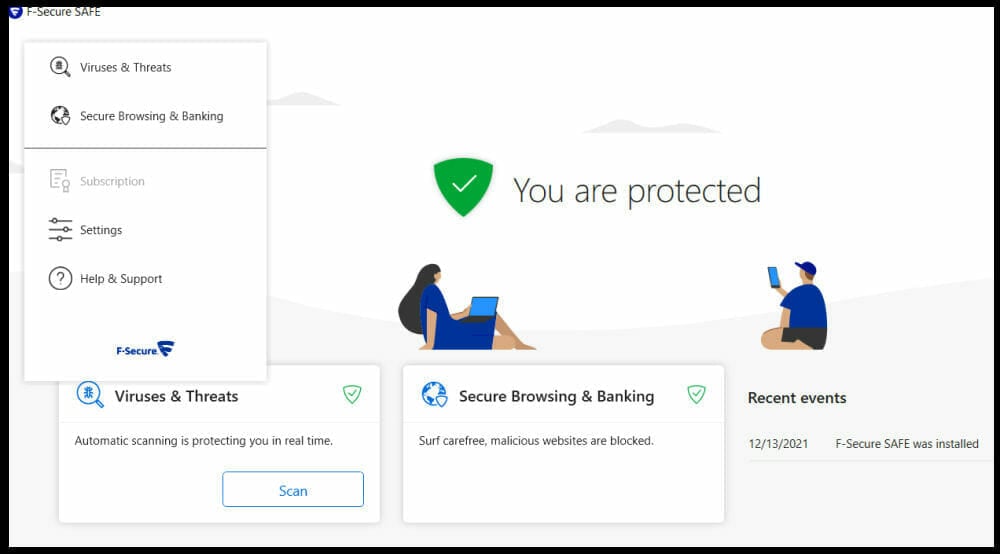

![]()