In this guide, we will discuss some expert-recommended solutions to fix the issue right after talking about the causes.
What is 0x80240438?
0x80240438 is a Windows Update error code that typically indicates a problem with the Windows Update service or the associated software components.
What causes the Windows Store error 0x80240438?
There are various reasons why you see 0x80240438 while updating the computer; some of the common ones are mentioned here:
Network connectivity issues – If your internet connection is slow or has a weak signal, it could prevent you from updating Windows apps, hence the error. Third-party security software interference – Third-party antivirus software can interfere with normal Windows functioning, including the update process. Therefore, you get this error. Damaged system files – If system files are corrupt or missing, it can prevent the Windows update service from running correctly. Hence you get this error. Old or incompatible drivers – If your device drivers are outdated or incompatible with your Windows version, it could cause all kinds of issues. Windows update service issue – If there are problems such as incorrect configuration, outdated components, or corrupted files, it can cause an error.
What can I do to fix the Windows Store error 0x80240438?
Before engaging in advanced troubleshooting steps, you should consider performing the following checks:
Disable the firewall temporarily. Restart your computer.
1. Disable IPV6
2. Rename the Windows Store cache folder
3. Run the Windows Store Apps troubleshooter
4. Disable BITS and delete the SoftwareDistribution folder
5. Clear Windows cache
6. Use the Registry Editor
7. Use the Command Prompt
So, these are methods you can follow to fix the 0x80240438 error on your Windows computer. Try them and let us know what worked in the comments section below.
SPONSORED
Name *
Email *
Commenting as . Not you?
Save information for future comments
Comment
Δ

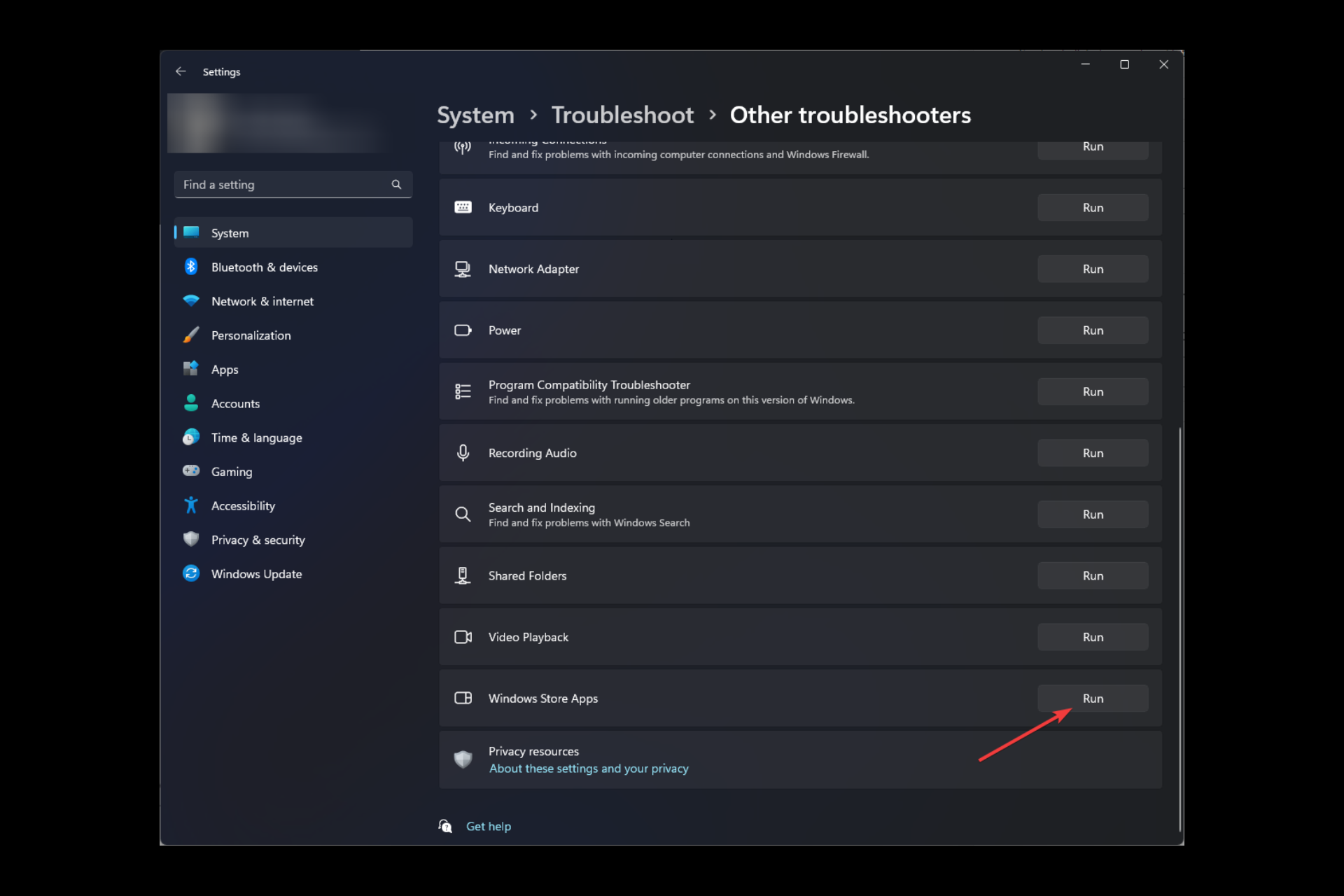
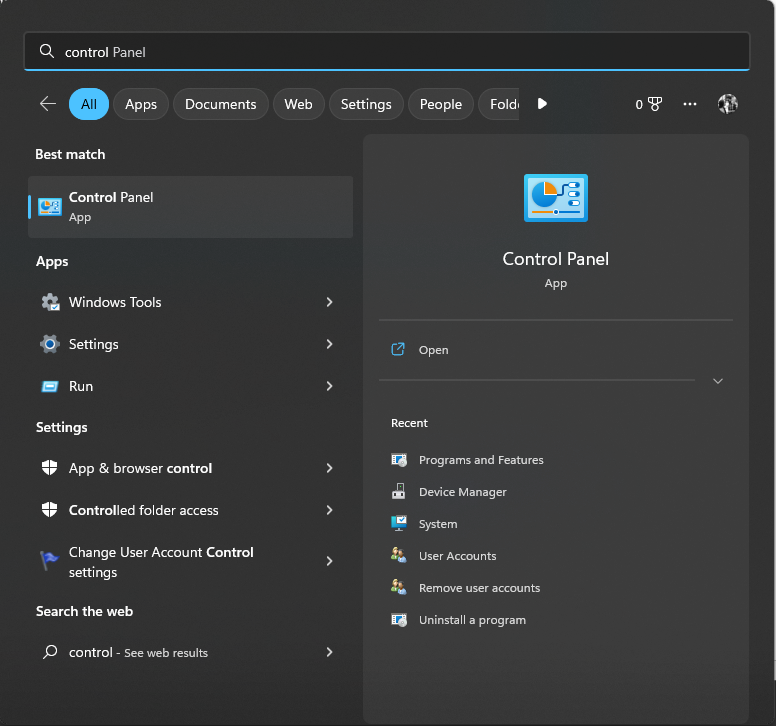
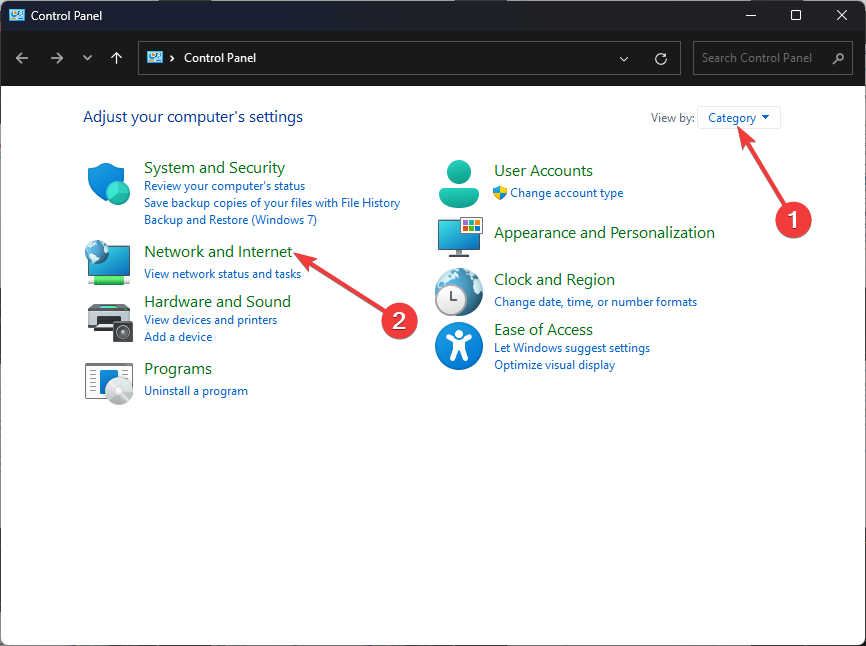
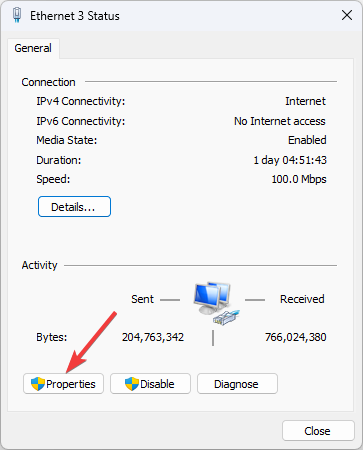
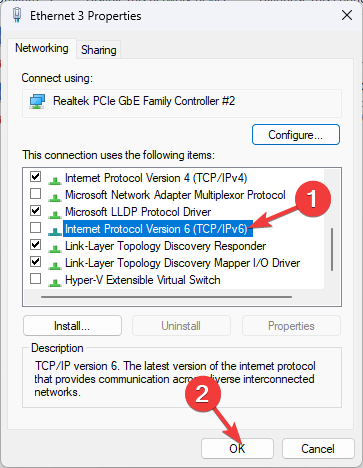
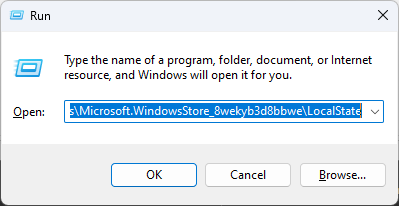
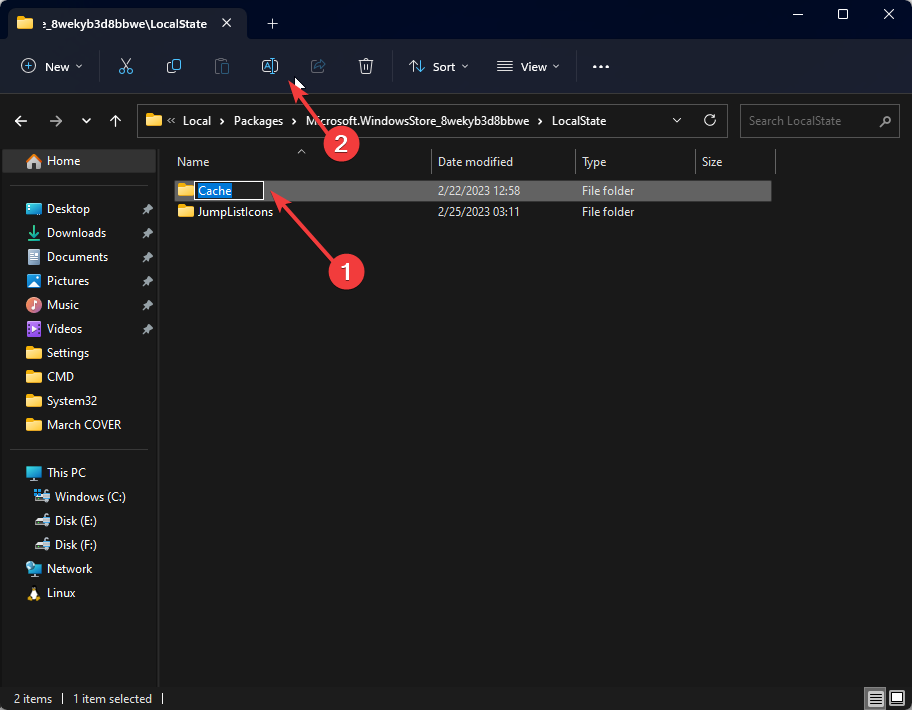
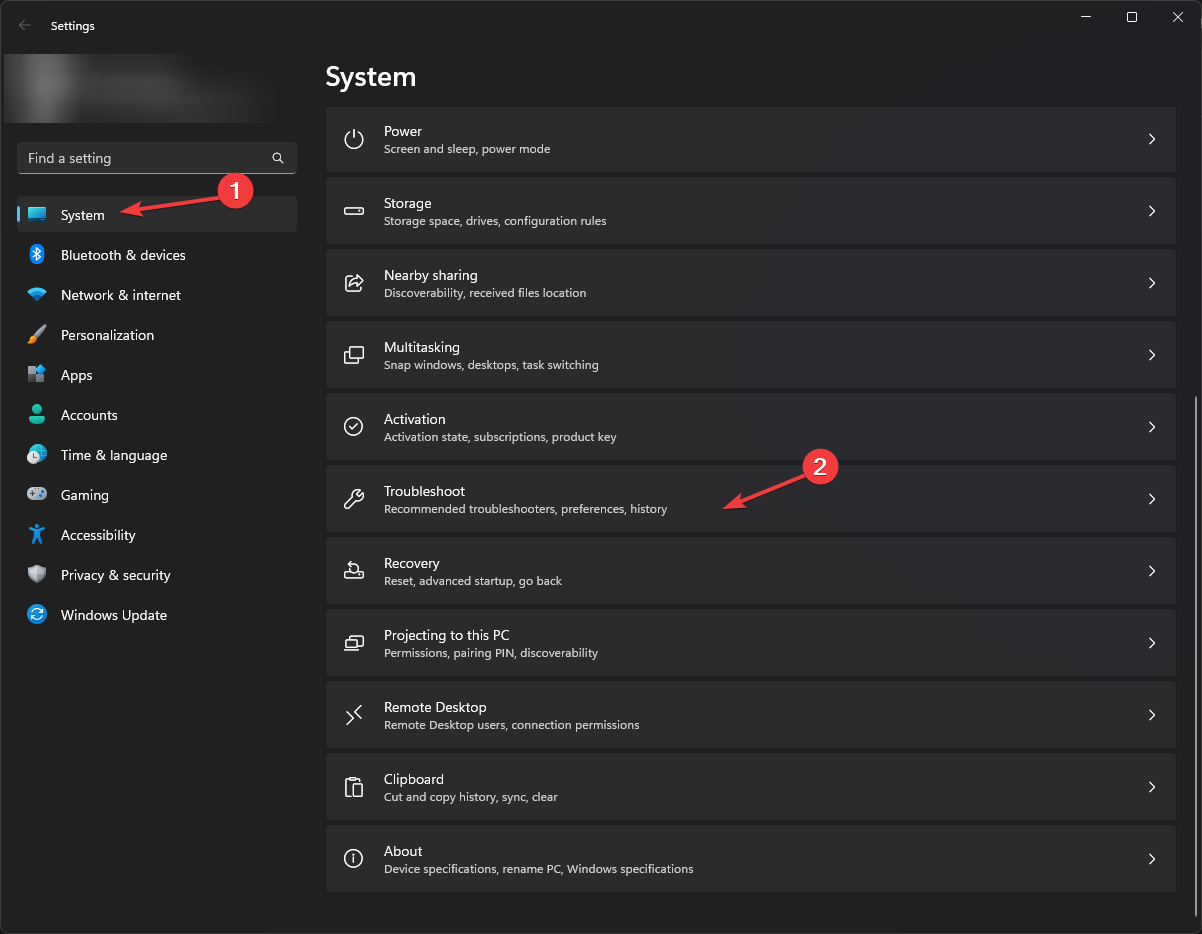
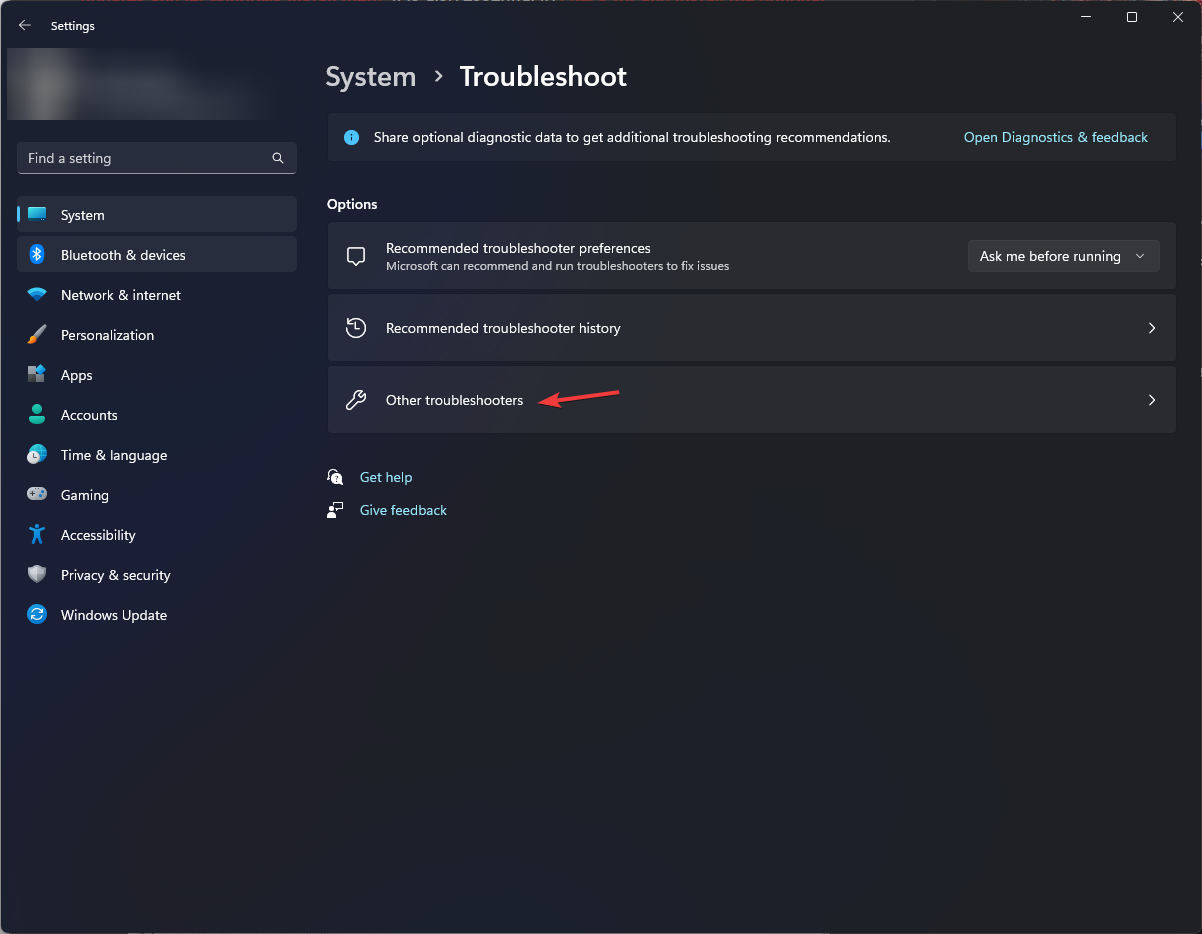
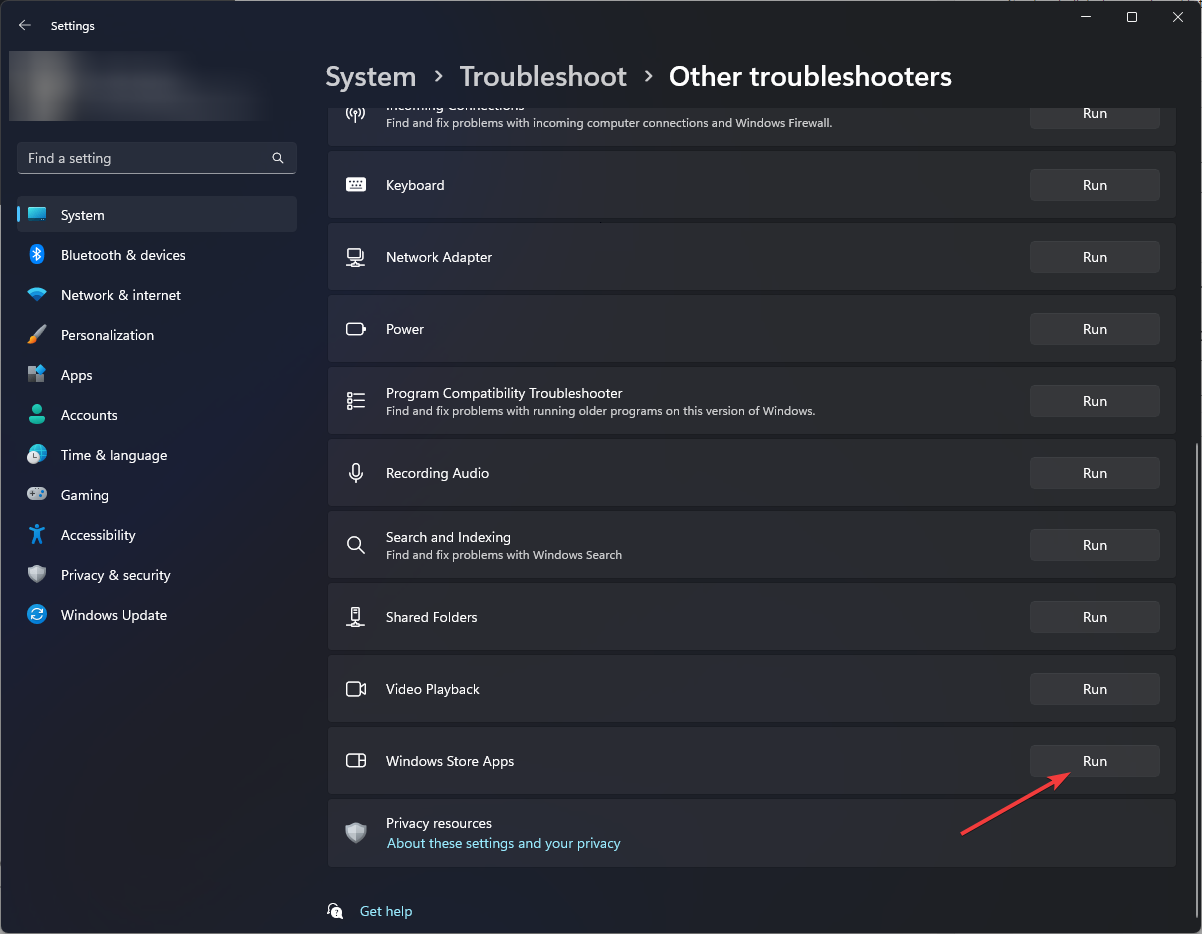
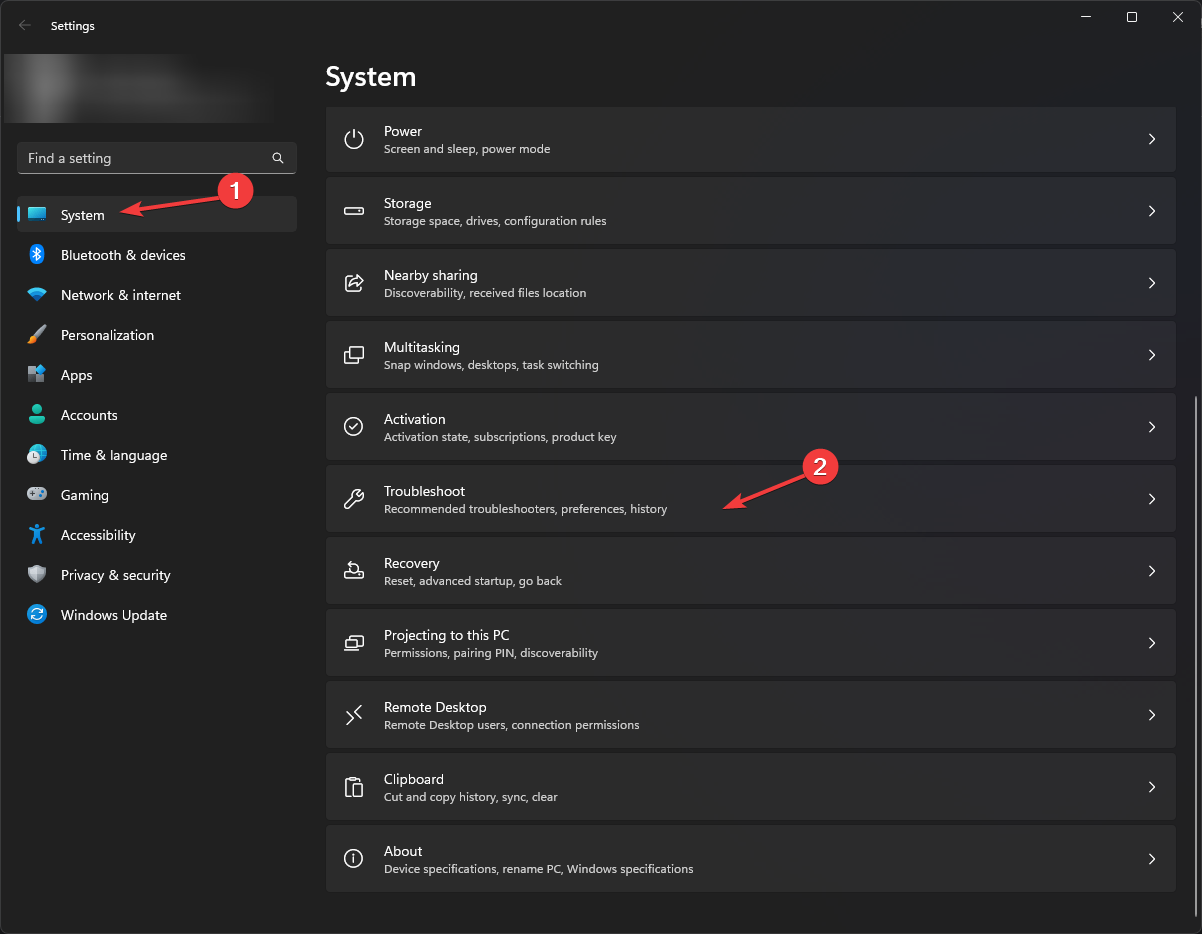
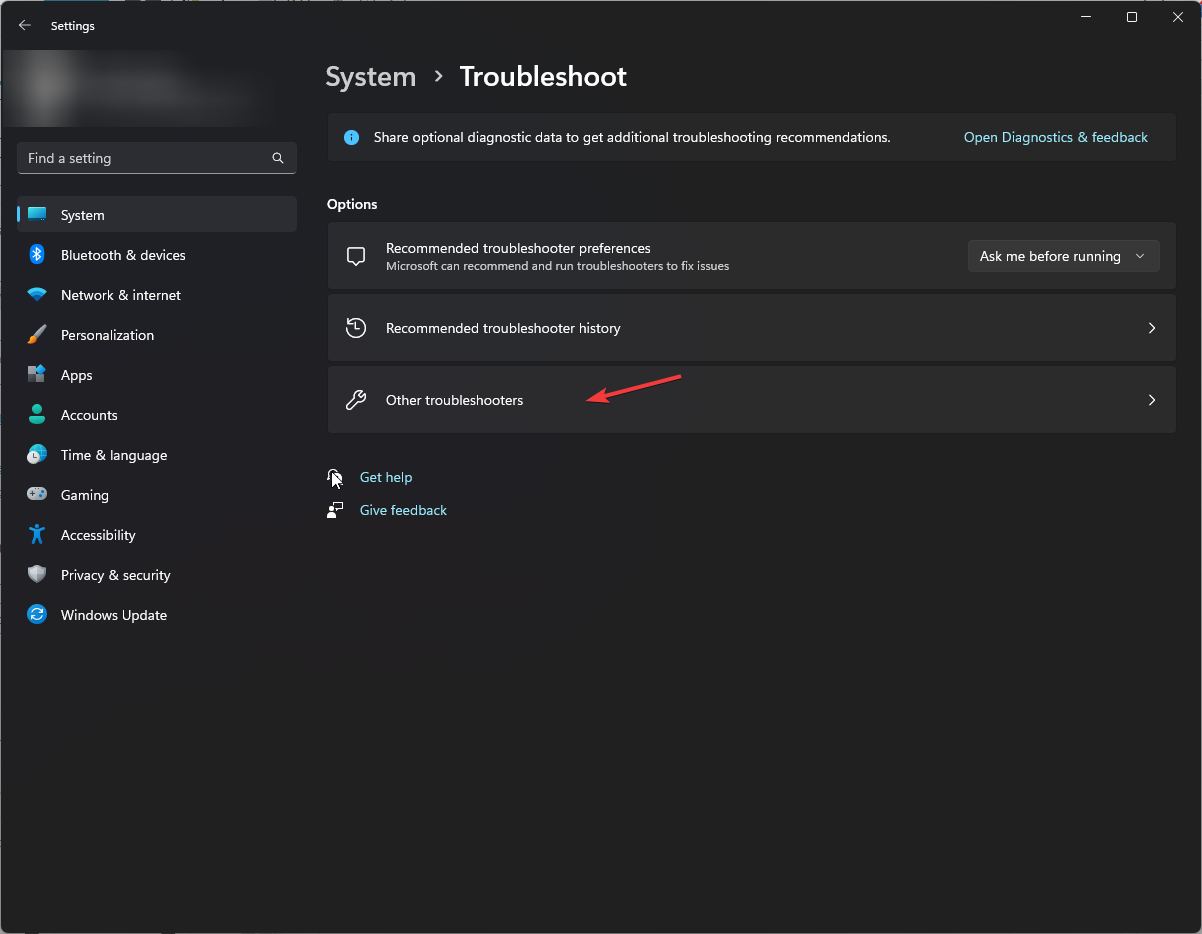
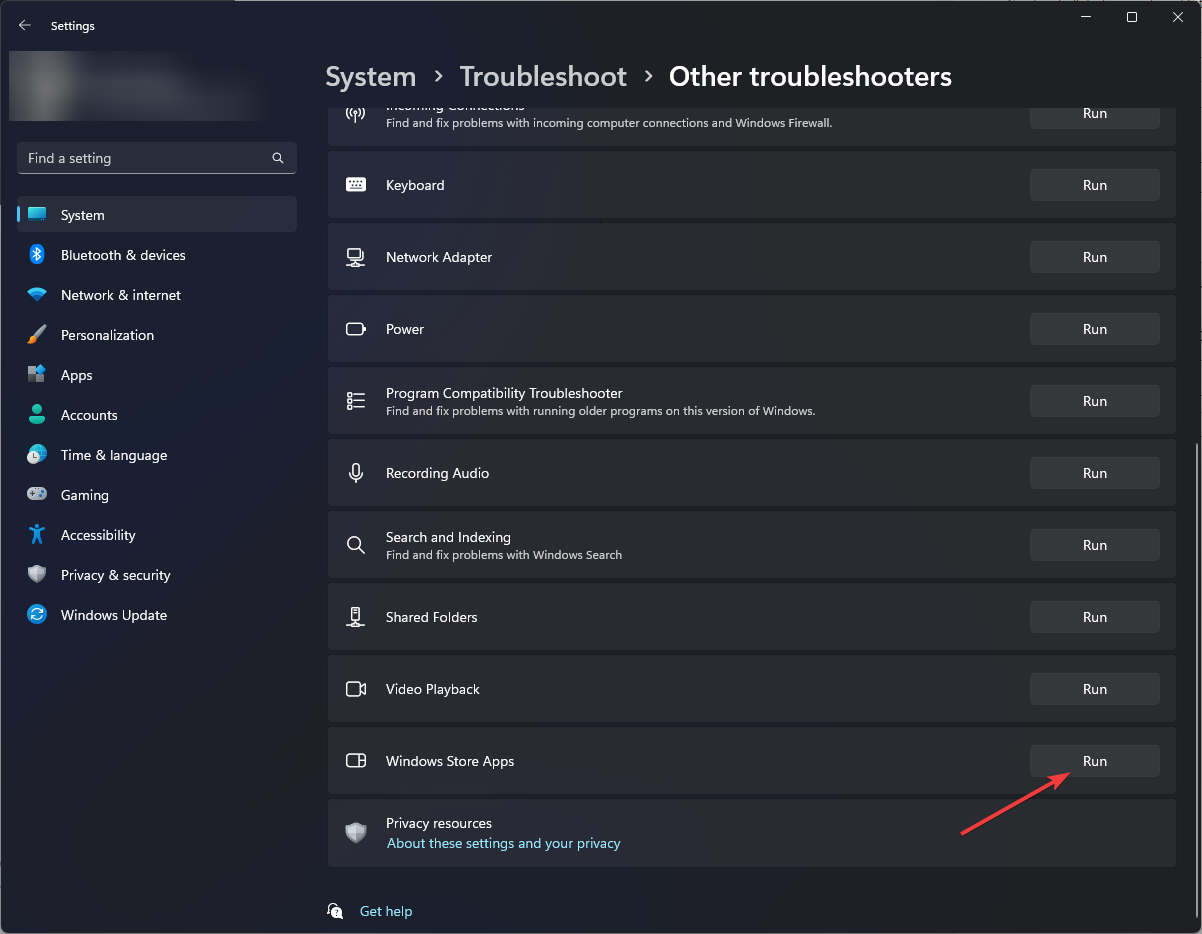
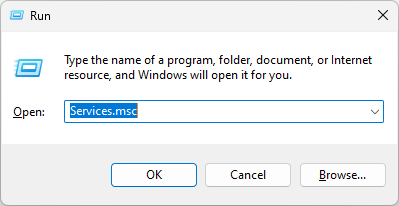
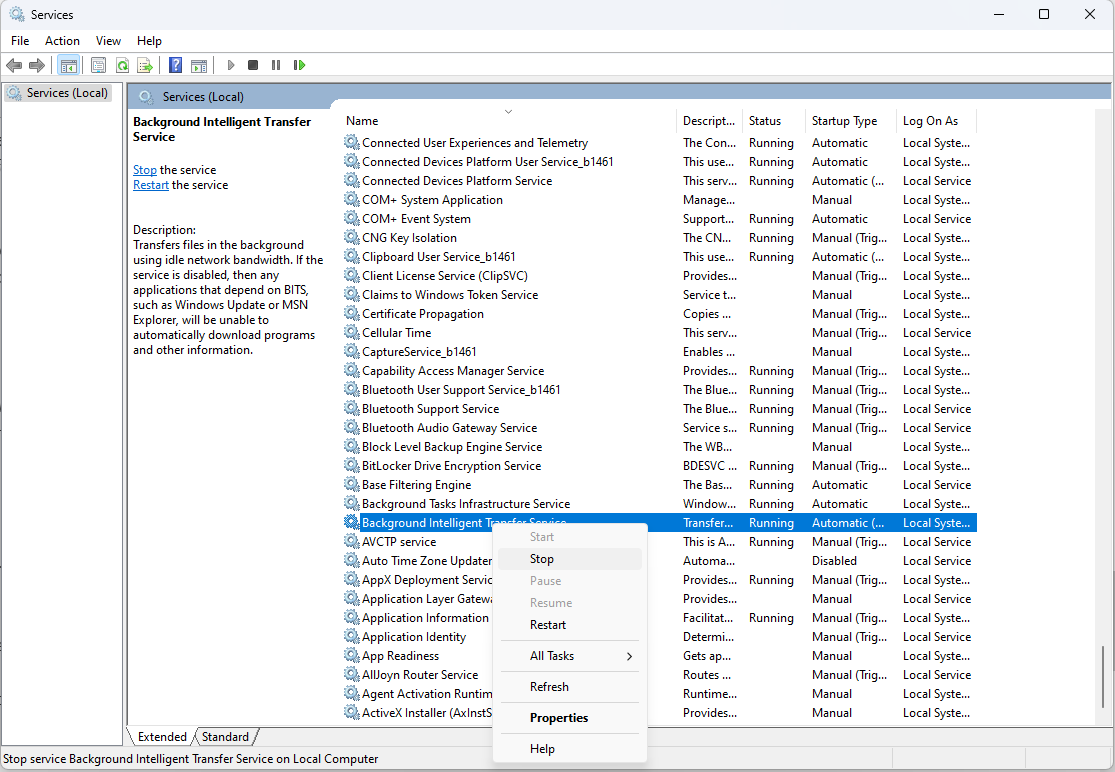
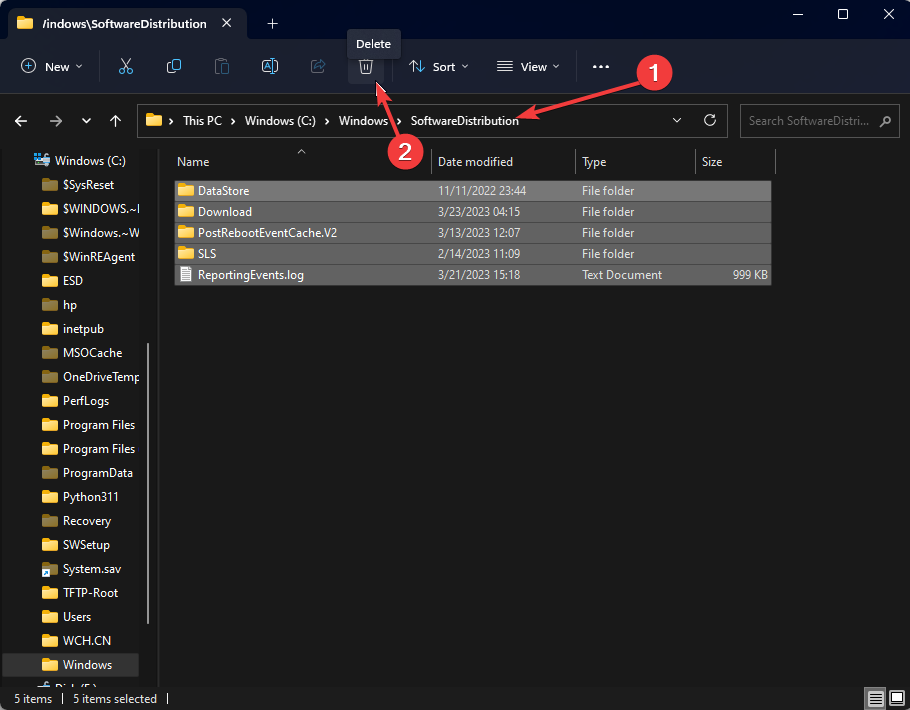
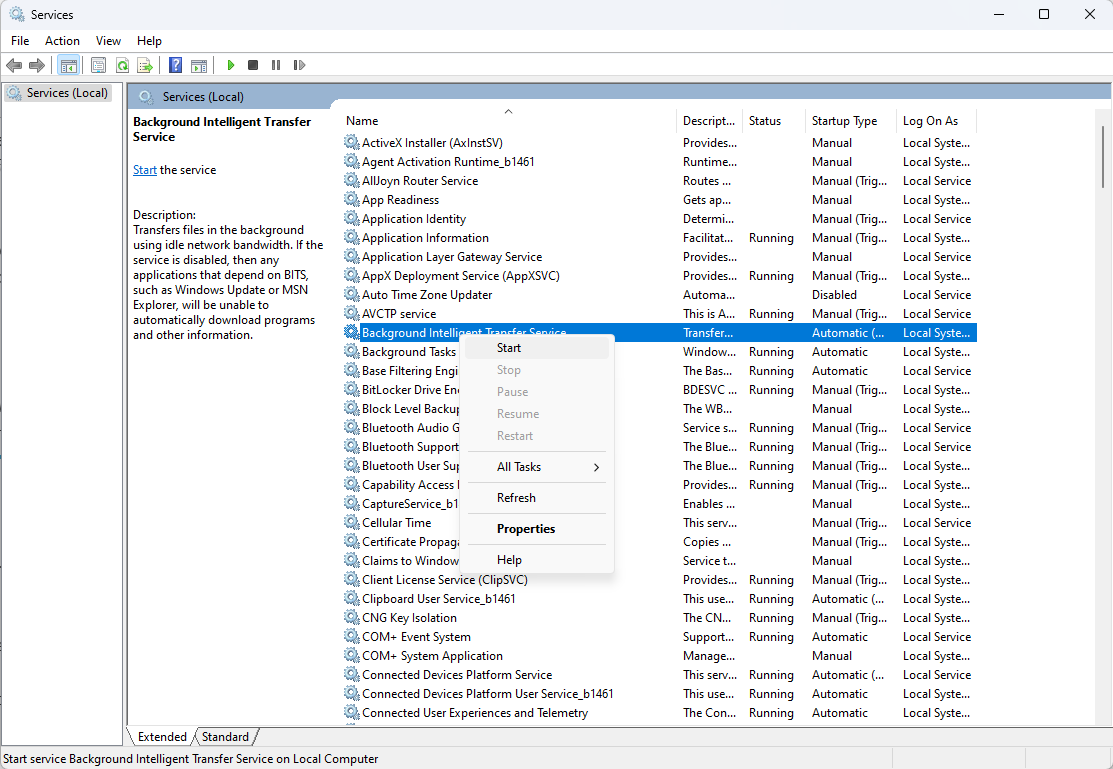
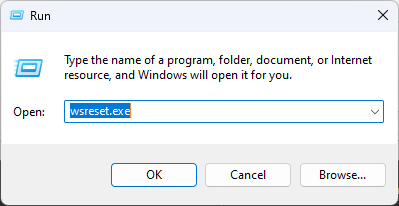
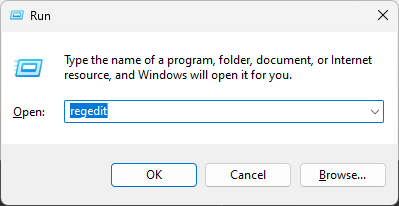
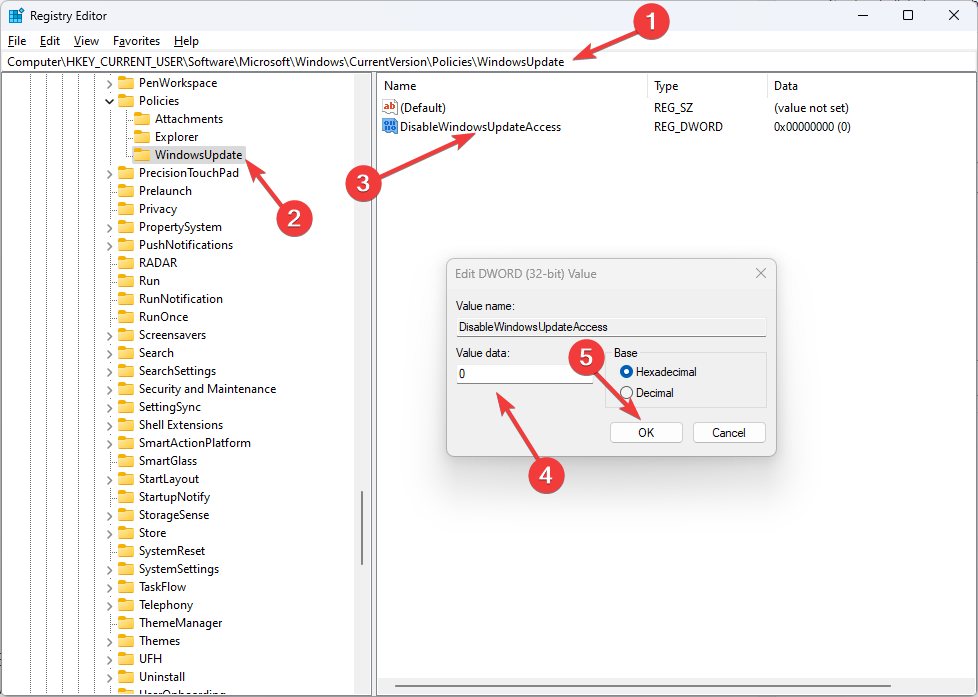
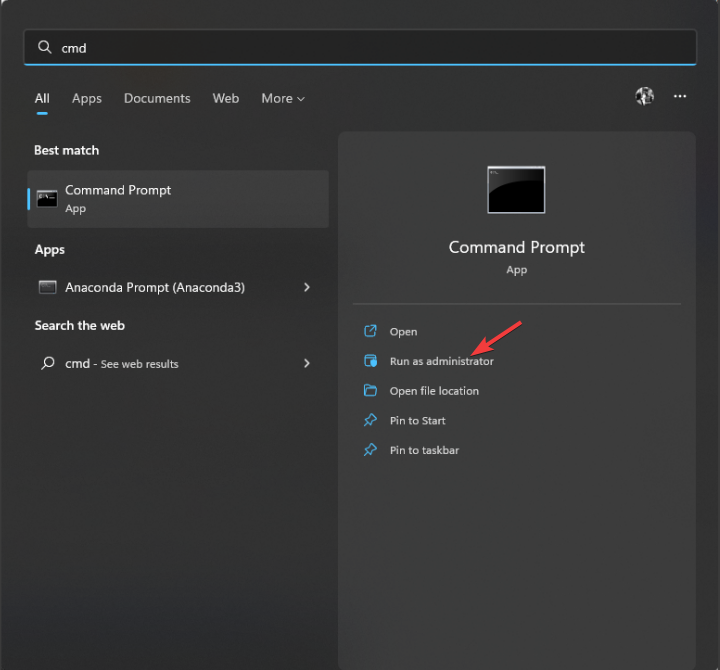
![]()