Likewise, you can check our guide on fixing the Autopilot.dll WIL error that was reported on your PC.
What causes the Autopilot error 0x80180014?
The following are some likely reasons for the error:
Microsoft Endpoint manager error – the MEM reconfigures the settings applied to the Windows Autopilot self-deployment mode can prevent the Autopilot deployment process from completing successfully and result in the error code 0x80180014. Disabled Windows MDM – Disabling Windows MDM enrollment can impede the interaction between the Autopilot deployment process and the system. Outdated device firmware – Your computer firmware may be obsolete or incompatible with the Autopilot deployment process, causing the deployment to fail and result in an error code. User error – Human errors such as entering the incorrect device ID, missing necessary configurations, or not having the correct permissions may cause the Autopilot deployment to fail, leading to the error code.
The factors above vary on different PCs. We will discuss resolving the error code as we go further into this article.
How can I fix the autopilot error 0x80180014?
Before trying advanced troubleshooting steps:
Restart Windows in Safe Mode and check if the error is solved.
If you can’t resolve it, proceed with the following steps:
1. Delete PCs record from Intune admin
The above will check the MEM logs for errors that might negatively impact the Autopilot deployment process. Read our detailed guide on how to fix Intune app installation errors on Windows.
2. Enable Windows MDM
Enabling Windows MDM enrollment will adequately configure it to ensure that Autopilot deployments are successful. SPONSORED
3. Uninstall third-party antivirus app
Having multiple antivirus software on a computer can cause the antivirus software to malfunction. Therefore, we recommend having one trusted antivirus software. You can read about how to disable Windows Defender if you encounter issues with it.
4. Run an SFC/DISM scan
The SFC/DISM scan command will find and resolve all corrupt system files that can affect the deployment. Alternatively, you can read more about running an SFC scan on Windows. If you require more support to fix damaged files on your PC, there is an efficient system repair software that will scan the system all around and solve all the issues within a few clicks.
5. Reset Windows
The method above will restore Windows operating settings to factory default and delete third-party as a last resort to fix the error. We have a step-by-step guide on reinstalling Windows 11 OS on your computer. Here’s how you can perform this action: Restoro’s technology replaces severely damaged Windows system files with clean, up-to-date ones from its secure online database. You can allow it to perform this action without harming your user data. This the ideal all-in-one tool for fixing Windows errors, PC crashes, or registry issues. It can boost the performance of your device and make it more secure within a few minutes. ⇒ Get Restoro Disclaimer: This program needs to be upgraded from the free version in order to perform some specific actions. Further, you can read how to fix error code 0xc1900223: this Windows Update Issue on your PC. Also, check our guide about fixing there were some problems installing updates on your Windows devices. If you have further questions or suggestions, kindly drop them in the comments section.
SPONSORED
Name *
Email *
Commenting as . Not you?
Save information for future comments
Comment
Δ

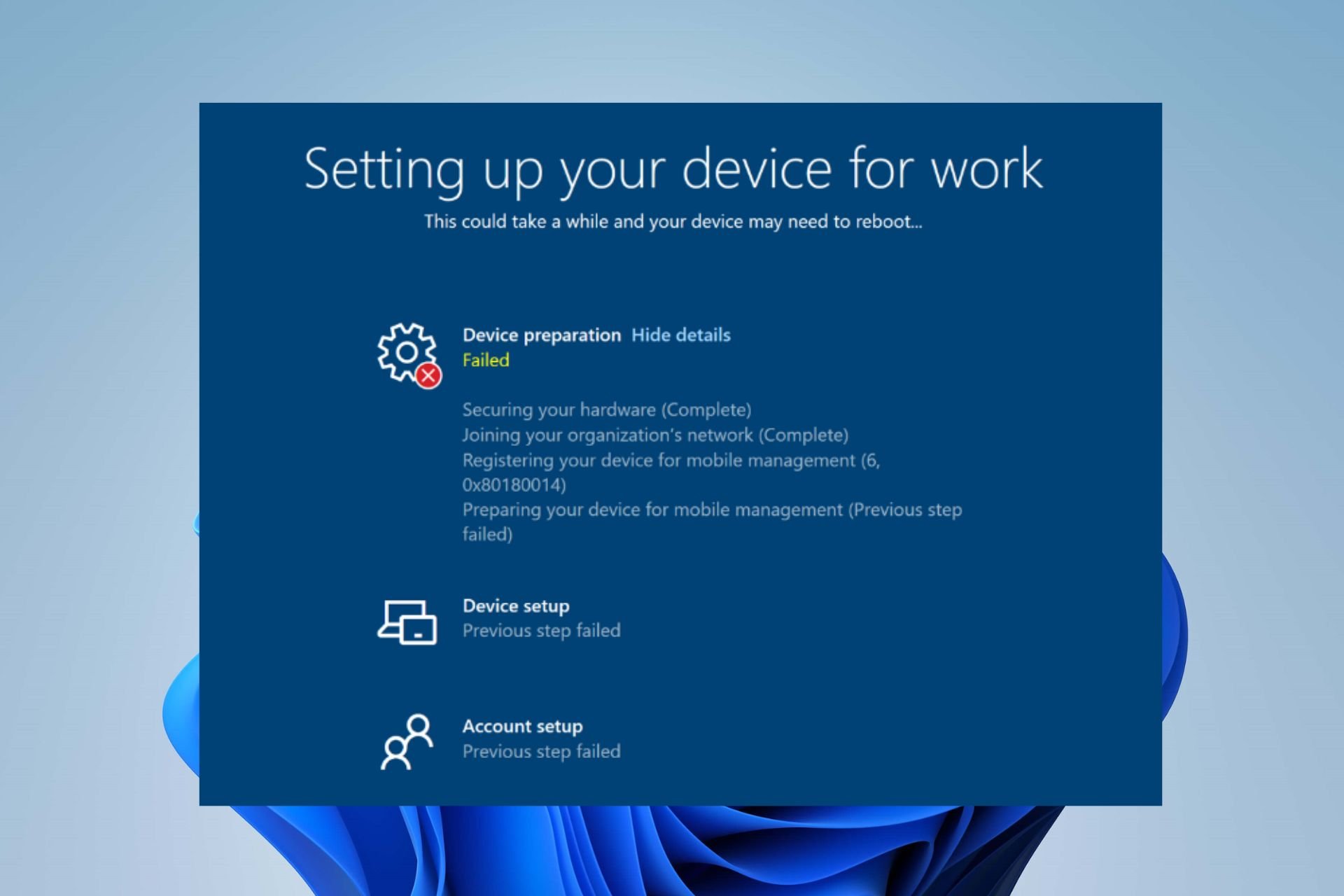
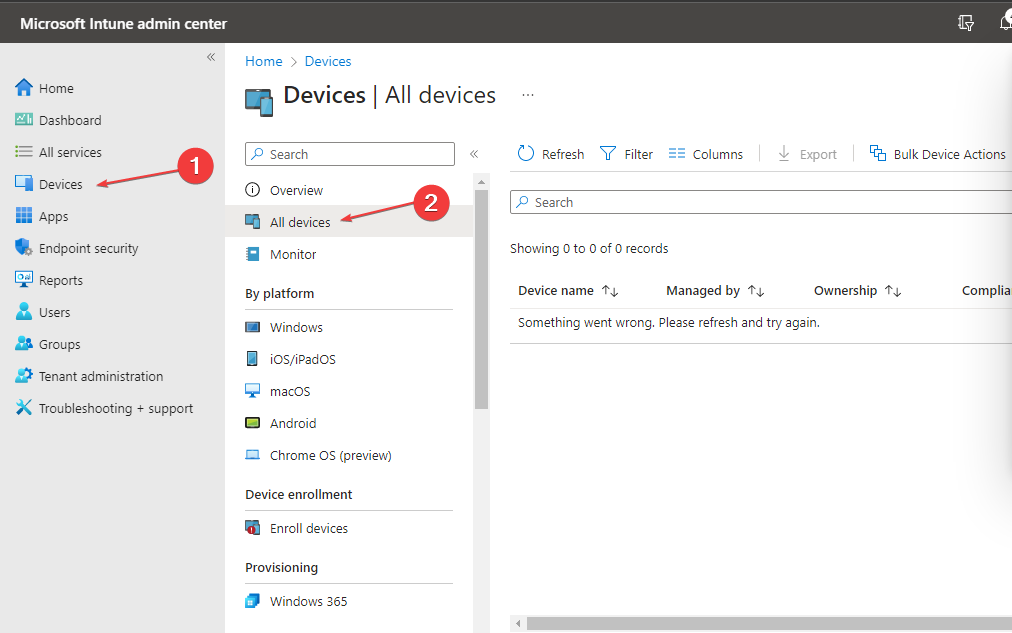
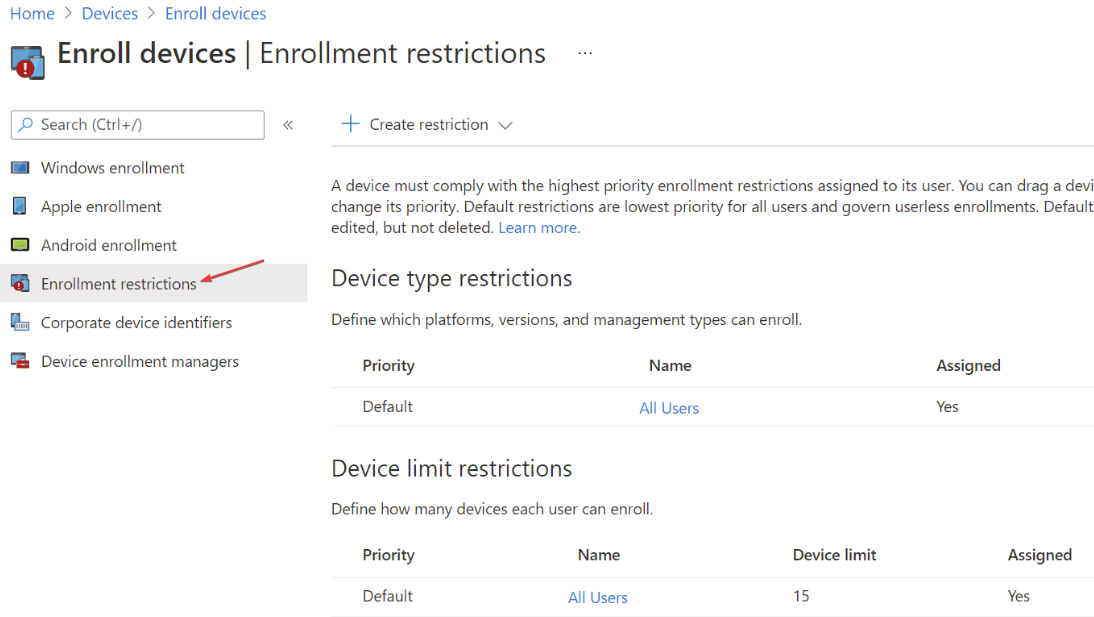
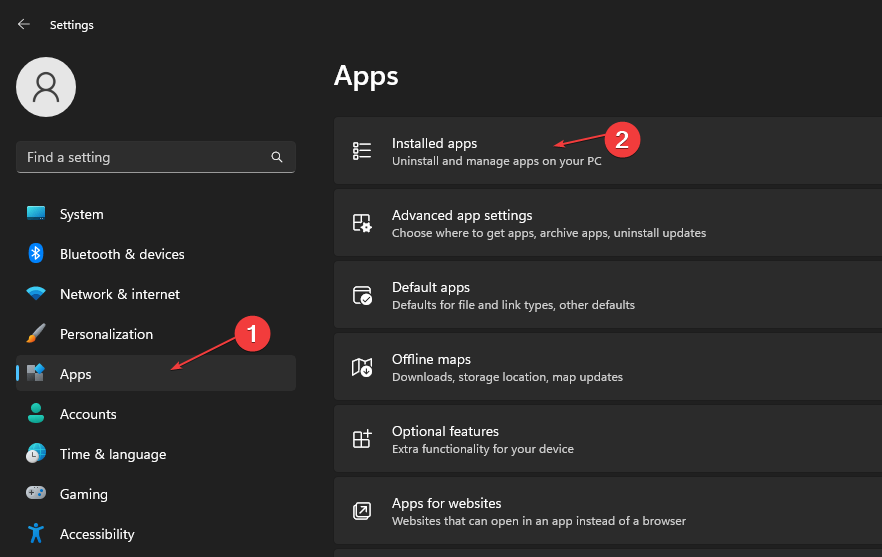
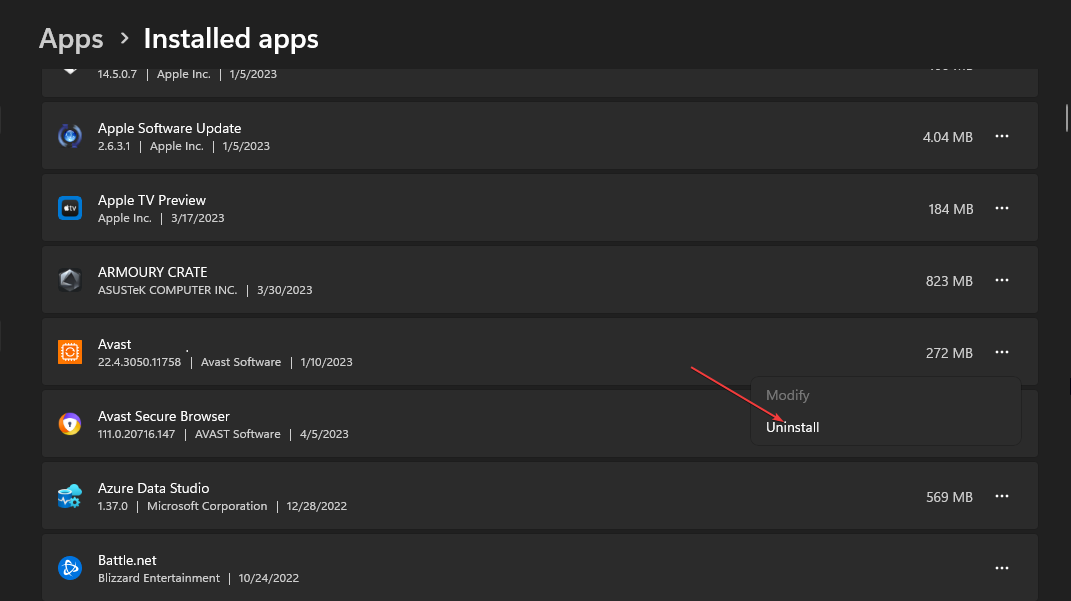
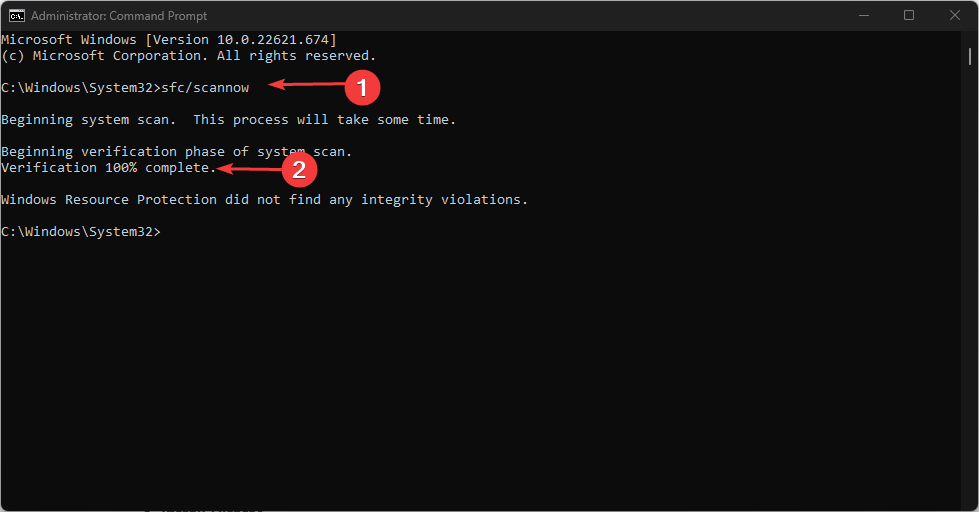
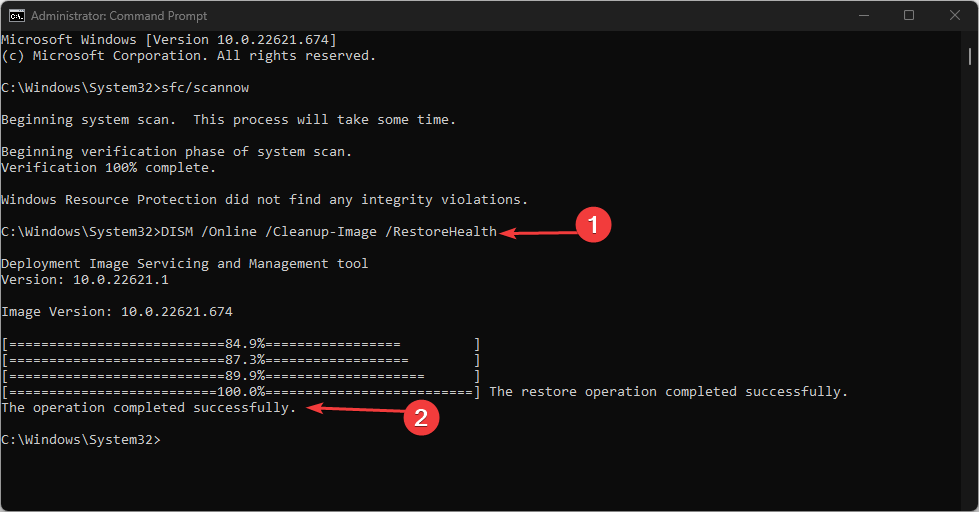
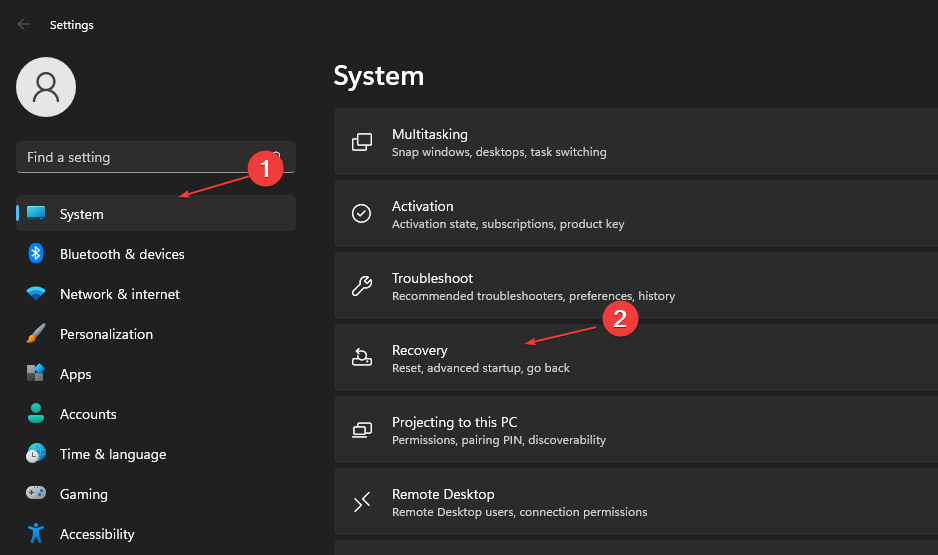
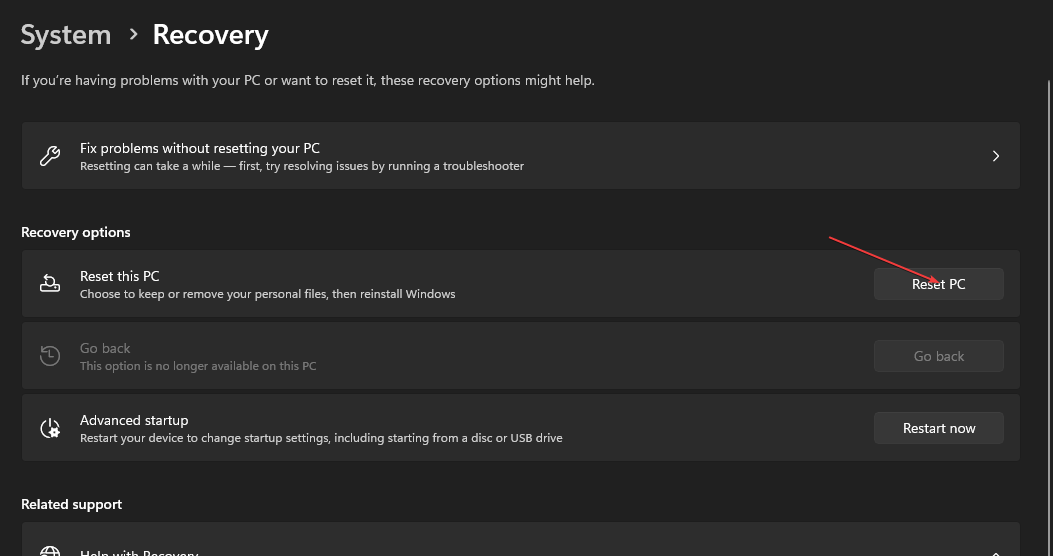
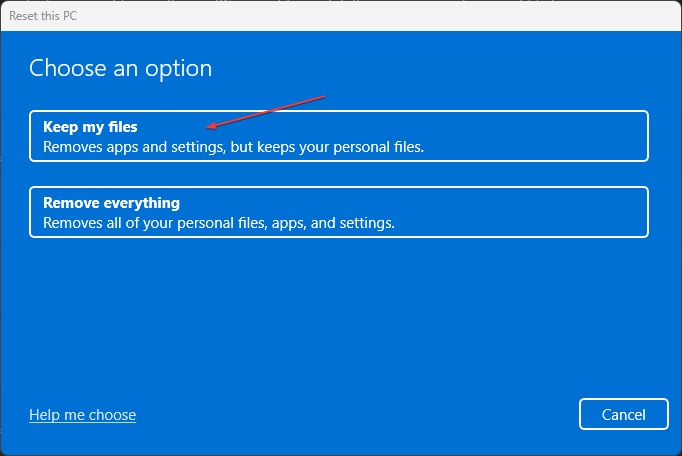
![]()