As such, they can’t access the store and are locked out. This can be frustrating, especially because some apps won’t function until updated. If you’re in the same boat, this article may be of help.
Why am I getting the error code 0x80070483 in Microsoft Store?
The error code 0x80070483 is occasioned by some of the following reasons:
Virus infection – If you don’t have a comprehensive antivirus to secure your system, malware can easily find its way to your device. Microsoft Store cache – If you have been downloading and installing a significant number of apps, there’s a probability that there’s too much Microsoft Store cached. Conflicting apps – If you have another similar app installed on your PC, it may be causing conflicts with the Microsoft Store and present some errors. Microsoft Store is blocked – In some peculiar situations, you may find out that the Microsoft Store is blocked on your Windows 11 so ensure that you check for such anomalies. Missing system files – Editing the registry can help solve some issues, but if you don’t know what you are doing, you can end up with more problems.
How do I fix error 0x80070483?
A few preliminary checks to perform before moving to the slightly technical troubleshooting include:
Close any background programs and apps that may be interfering with the Microsoft Store. Try restarting your PC. Here’s what to do if you keep hitting the Restart button but nothing happens.
1. Run a virus scan
2. Run the Windows Store troubleshooter
3. Repair/reset Microsoft Store
4. Run DISM and SFC scan
The manual process can be very helpful, but sometimes you need an automated alternative, such as Restoro, to scan your PC for corrupt or missing files and find the best replacements for them in no time. SPONSORED
5. Reinstall the Microsoft Store
If none of these bear fruit, your last option may be to perform a clean install of Windows. There is a chance your copy of Windows may be corrupted. If you choose this route, ensure you back up all your files. The 0x80070483 error code is just one of the many Microsoft Store error codes that you may encounter so check out our comprehensive guide on the other errors for available fixes. You may also get through the store, but then your apps are stuck on downloading. We not only have an answer for that but also how you can speed up your Microsoft Store downloads. We’d love to know which solution was able to help you resolve this error. Leave us a comment down below.
SPONSORED
Name *
Email *
Commenting as . Not you?
Save information for future comments
Comment
Δ

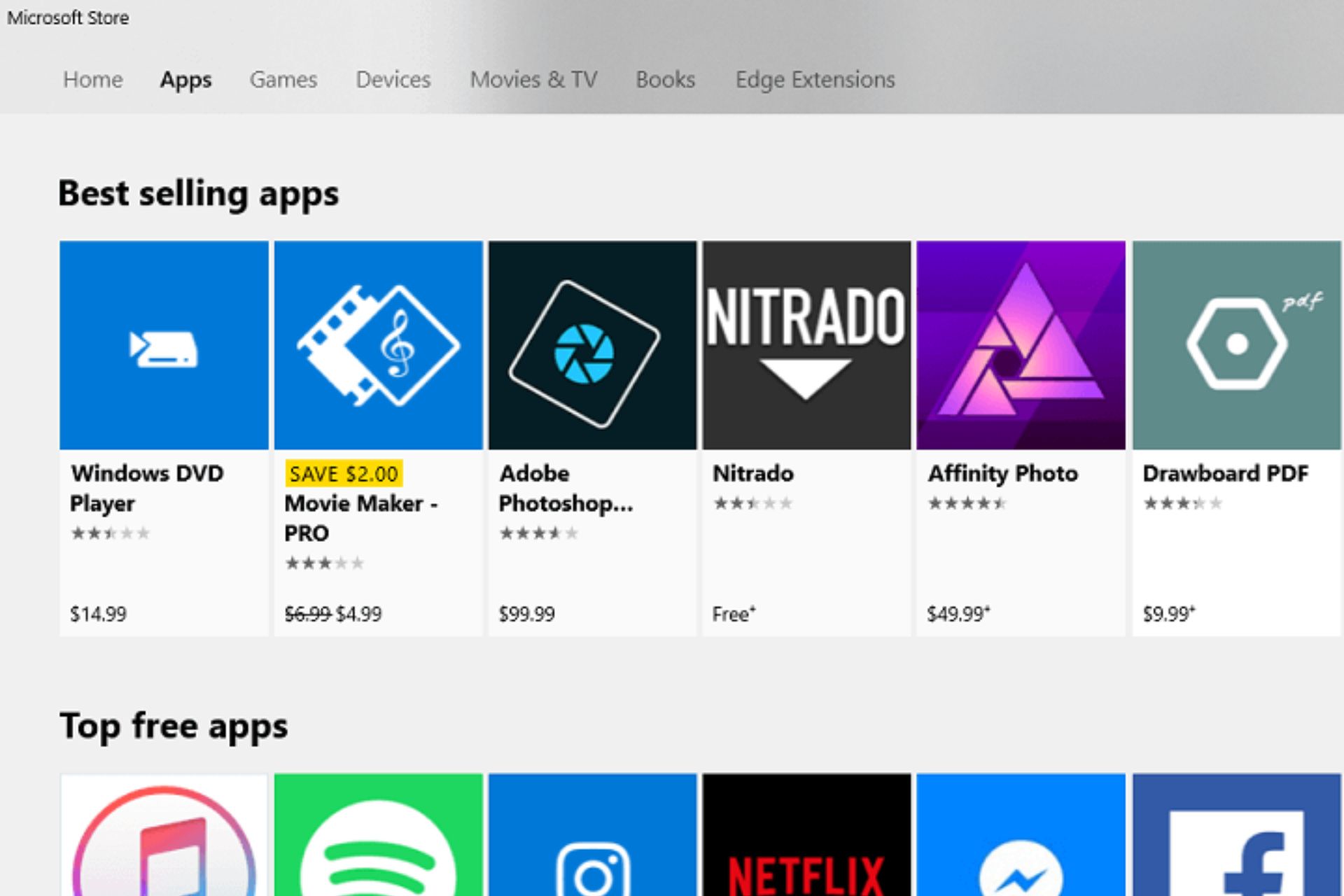

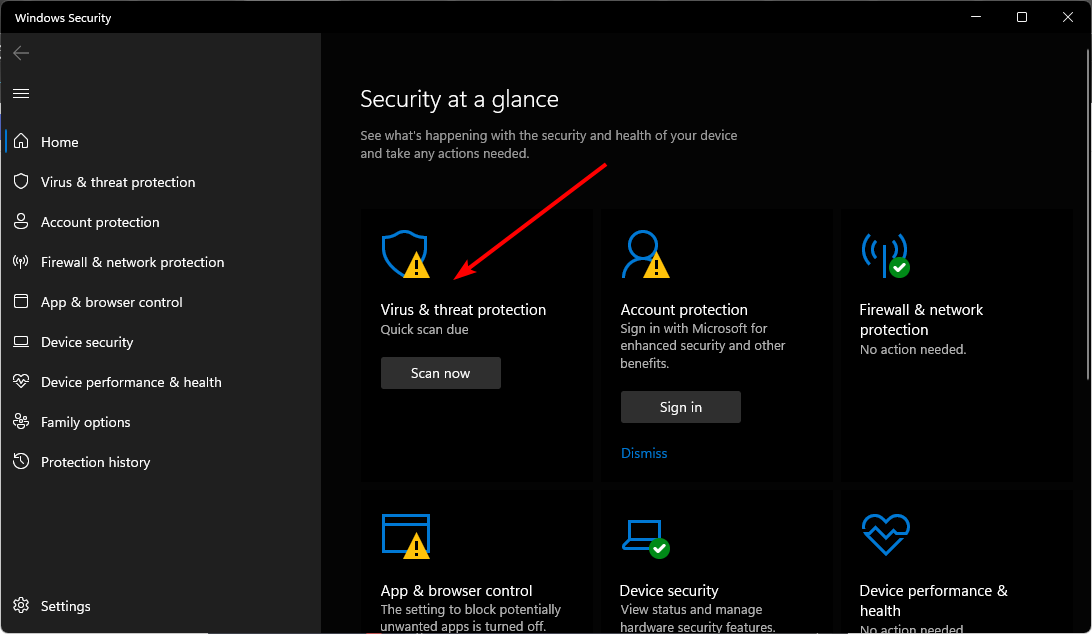
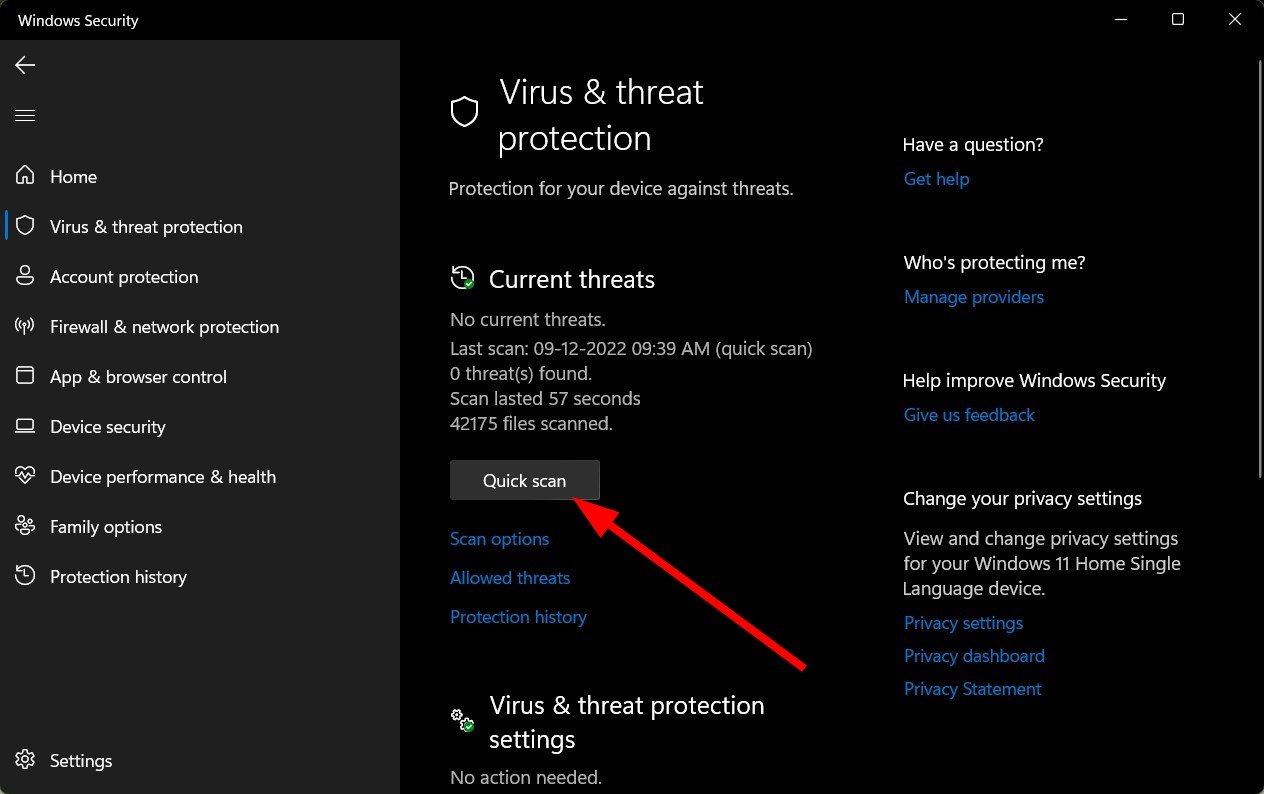

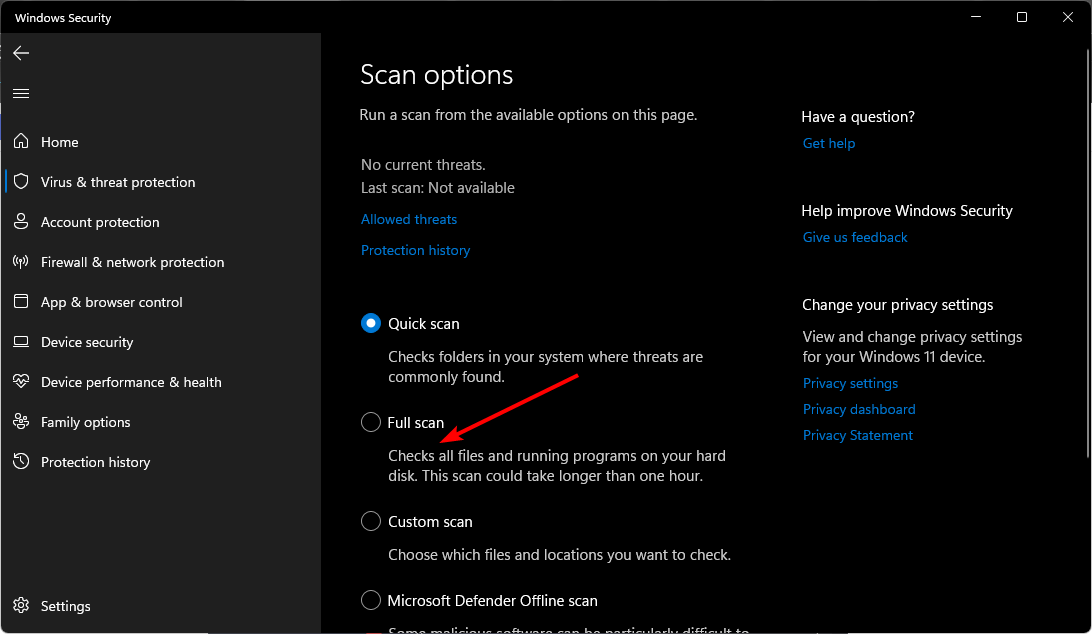

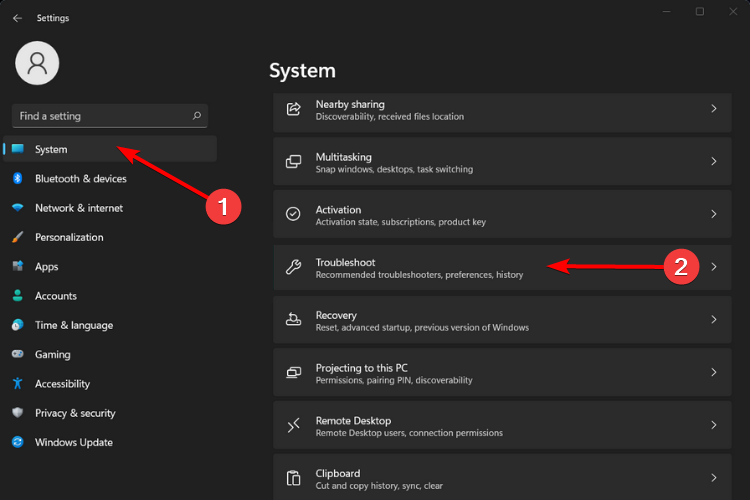
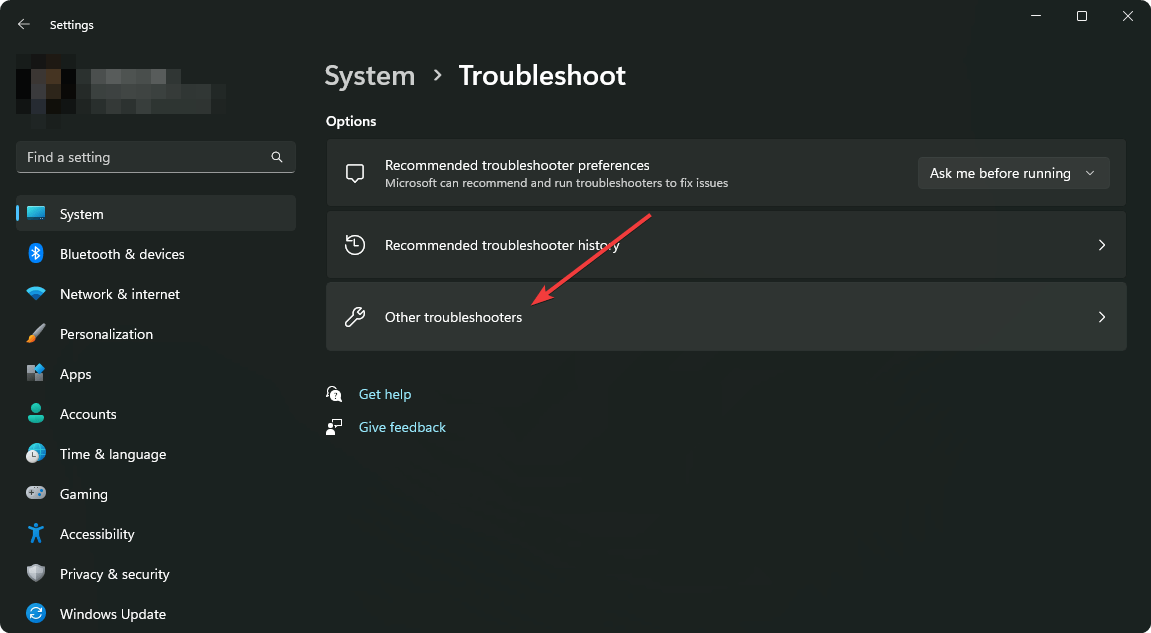
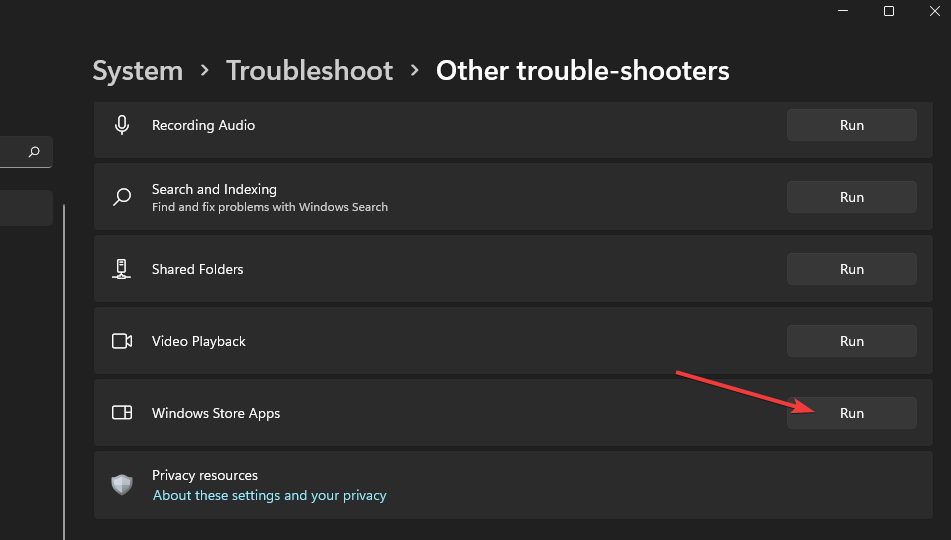

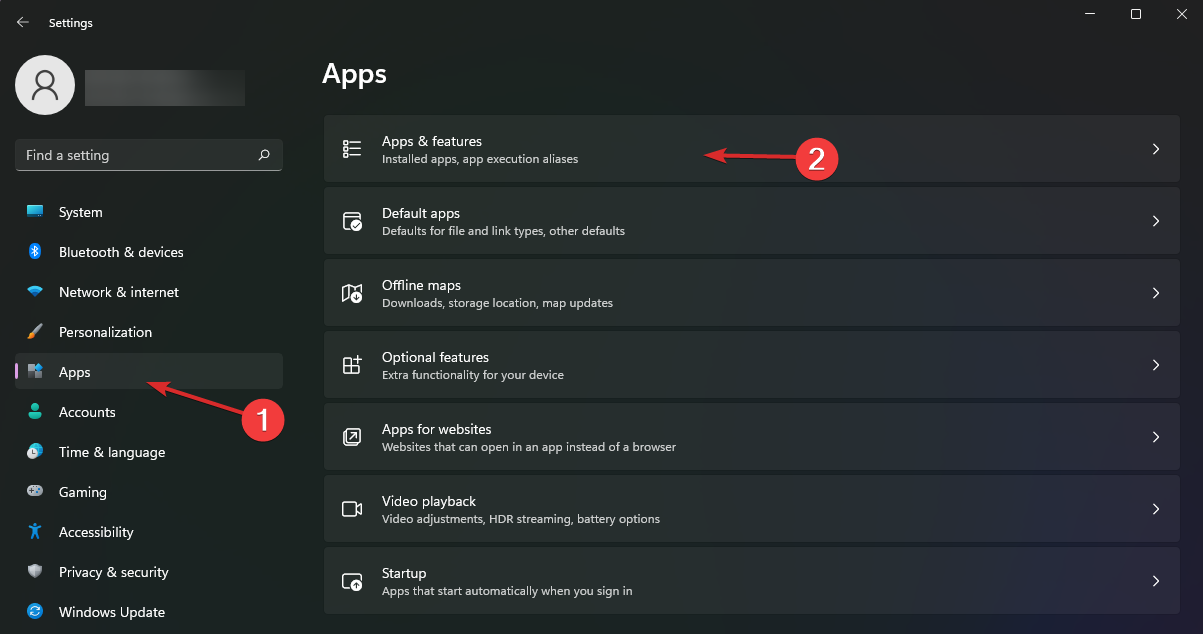
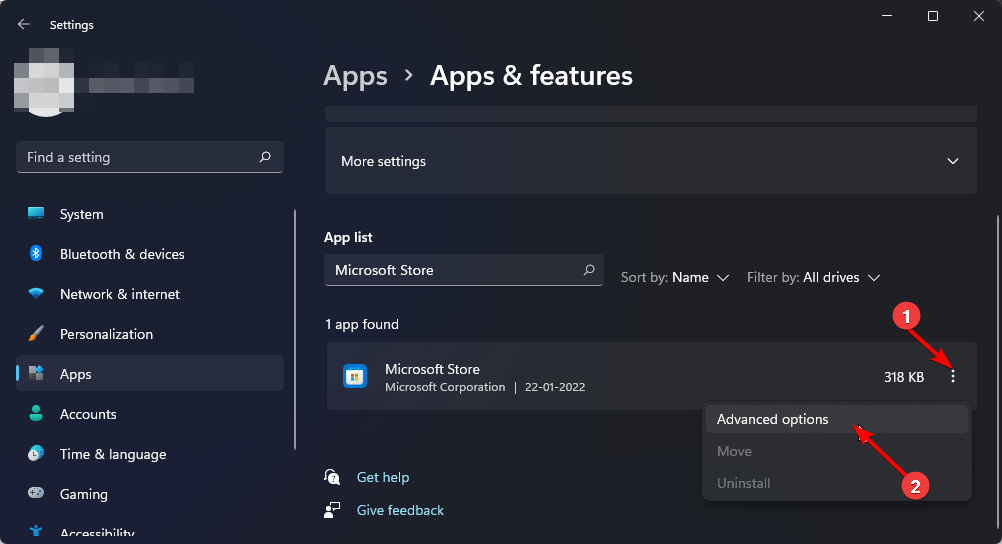
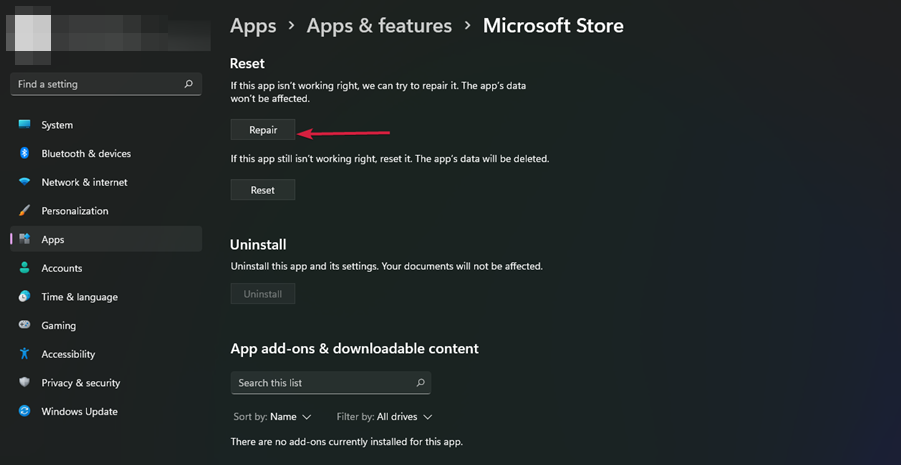
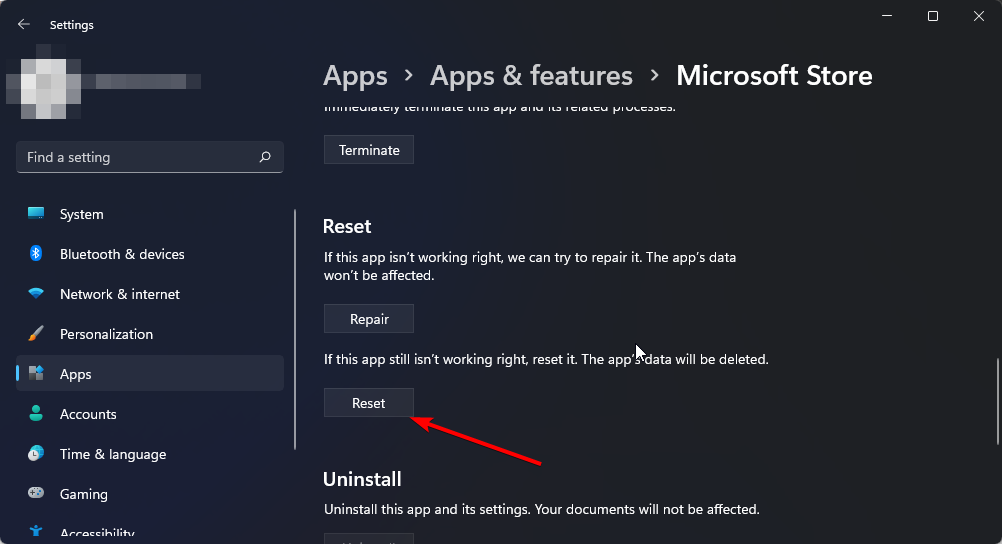
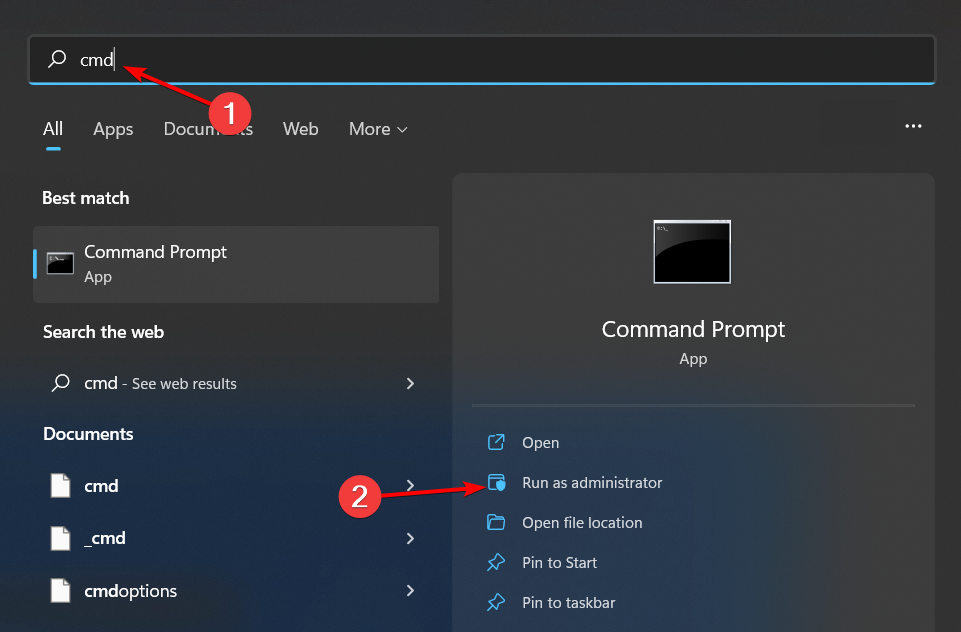
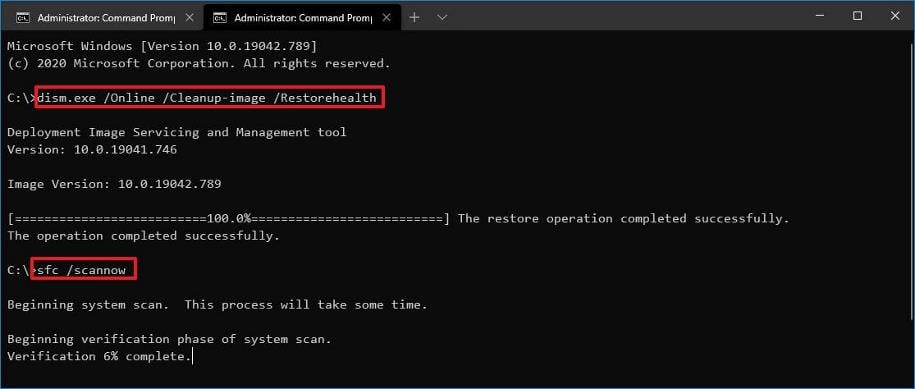

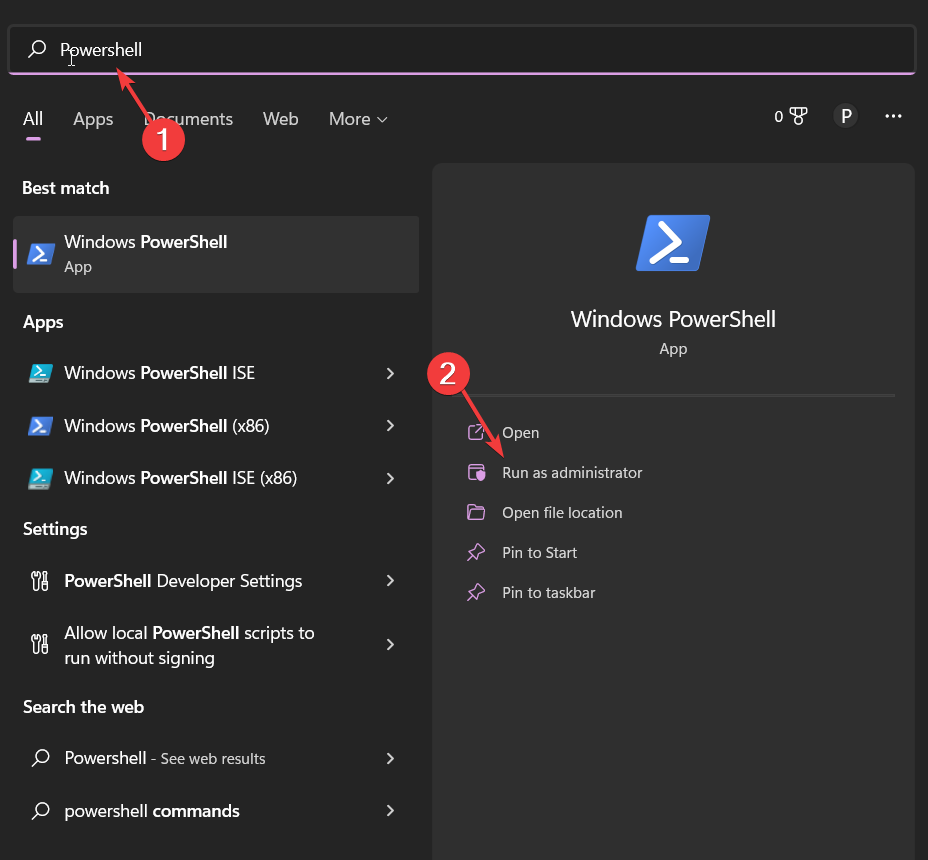
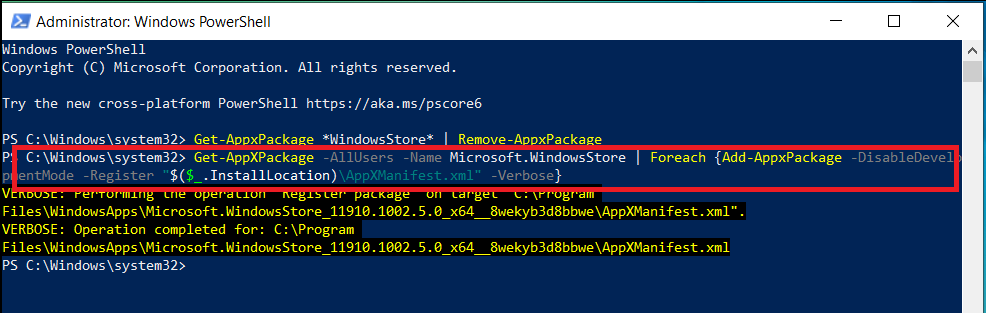
![]()